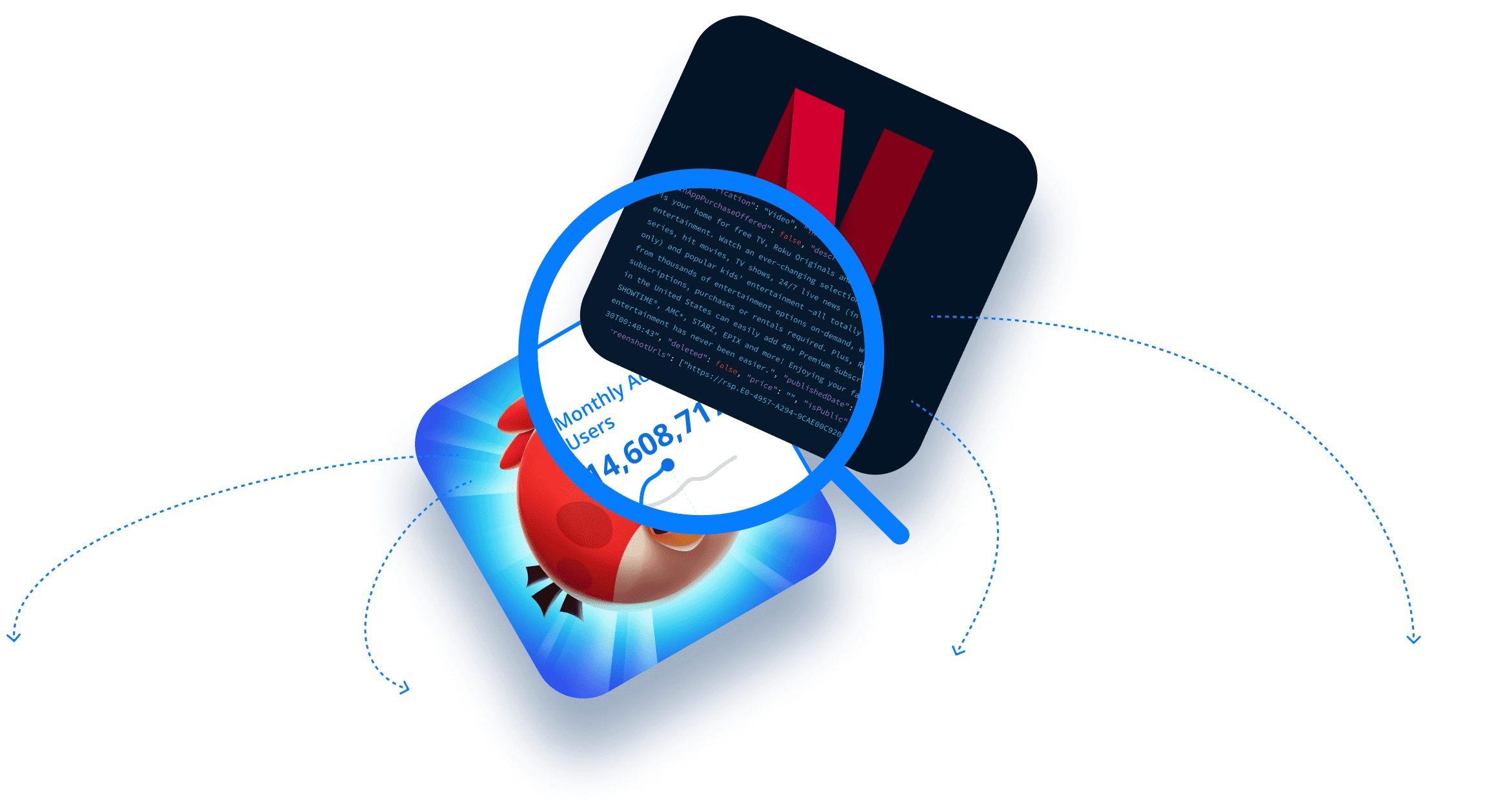Account-based marketing (ABM) is an extremely popular marketing technique for business-to-business (B2B) companies that emphasize converting larger accounts. The ultra-targeted nature of ABM makes it particularly well-suited to forming lucrative relationships that require longer sales cycles. In this blog post, we discuss how app intelligence solutions like the ones we offer at 42matters can be used to bolster ABM in the mobile and connected TV (CTV) industries.
Here’s what we cover:
- What is Account-Based Marketing (ABM)?
- Using App Intelligence for ABM Optimization
- What Is the 42matters Explorer?
- How to Export Leads From the 42matters Explorer
- BONUS: How to Create Highly-Targeted LinkedIn Ad Campaigns for ABM Using Data from 42matters
- How to Import Explorer Leads Into LinkedIn
- How to Use 42matters Leads to Target Your LinkedIn Ad Campaigns
- How to Get Started
Ready to enhance your ABM with mobile and CTV app intelligence? Schedule a meeting!
What is Account-Based Marketing (ABM)?
Put succinctly, Account-Based Marketing (ABM) is a business marketing strategy predicated on treating individual prospects or customer accounts as “markets of one.” It’s an especially popular technique among B2B companies that pursue larger customers, since forming business relationships with these accounts requires longer and more demanding sales cycles.
Unlike traditional marketing strategies, which typically cast much wider nets, ABM is hyper-personalized and focuses resources on targeted accounts within a market. It requires tight alignment between sales and marketing teams to create bespoke campaigns designed to resonate with each account based on their specific attributes and needs.
Here are some key components of Account-Based Marketing:
- Target Account Identification: Identify key accounts that are most likely to generate significant revenue, or are strategic to the business in some other way.
- Personalized Marketing Campaigns: Tailor marketing efforts to the specific characteristics and needs of each target account.
- Alignment of Sales and Marketing: These departments should unite to identify target accounts, develop personalized campaigns, and move them through the sales funnel.
- Use of Multiple Channels: ABM strategies should leverage multiple channels, such as email, social media, personalized web content, and face-to-face meetings.
- Measurement and Optimization: Like other marketing strategies, ABM campaigns should be regularly monitored and optimized to assure their success.
Using App Intelligence for ABM Optimization
Businesses can leverage a number of techniques and solutions to optimize their ABM efforts. However, for businesses operating in the mobile and connected TV (CTV) app markets, such as SDK developers, AdTech companies, and other solutions providers, app intelligence can be particularly valuable.
For example, many of the AdTech and app analytics companies we work with use the 42matters Explorer, our flagship app market research platform, to build their ideal customer profiles (ICPs), zero in on apps and publishers that match these ICPs, and gather actionable data to leverage for ABM campaigns.
What Is the 42matters Explorer?
In short, it’s a web-based platform that enables users to peruse all published and unpublished apps on Google Play, the Apple App Store, and Roku Channel Store. Here’s what it looks like:
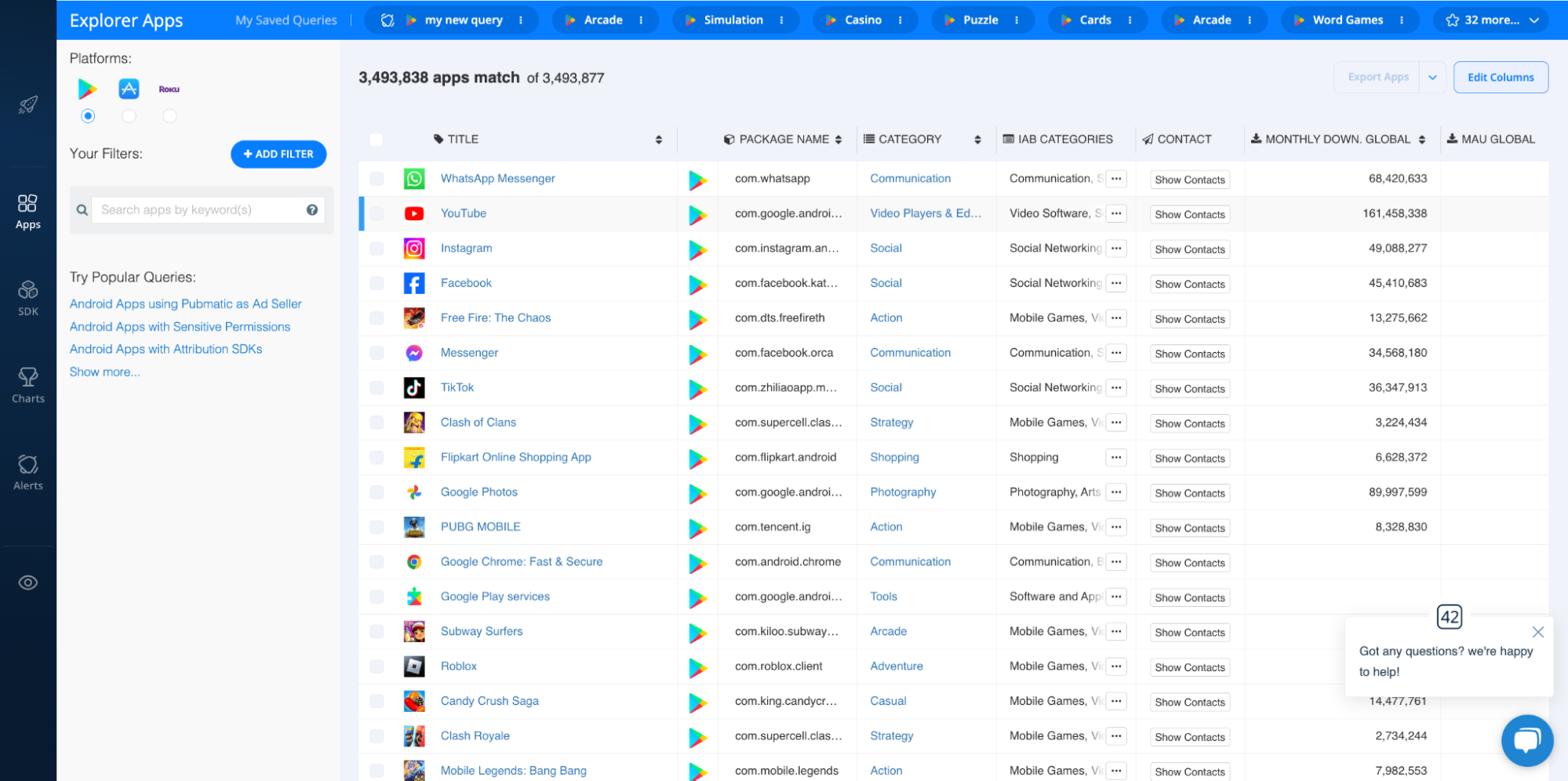
It offers insight into 20+ million iOS, Android, and Roku OS apps and 2.1+ million publishers, and 2,600+ SDKs. This makes it a fantastic tool for building segmented lists of app publishers, enriching existing leads with highly relevant data, monitoring competitor SDKs, and enhancing a variety of ABM efforts.
The Explorer comes with easy access to a wide variety of metrics, ranging from app publisher details to app details, SDK insights, taxonomic information, technical specs, and more. These metrics can even be used to filter the entire app market, helping companies zoom in on their target markets and competitors
You can use the Explorer to filter apps by:
- Publisher Details: Name, contact information, country of origin, physical address, URL, and apps by developer.
- App Details: Name, ID, package name, publisher, short description, description, size, country availability, language options, release date, last update, update and version timeline, privacy policy, publication status, similar apps, etc.
- Technical Specs: Integrated SDKs, permissions, and required capabilities.
- Performance Metrics: Downloads, monthly active users (MAU), ratings, and top chart rankings.
- Taxonomic Details: Category / genres, IAB categories, and content ratings.
- Monetization Insights: Authorized ad sellers (via app-ads.txt), app price, in-app
- And More!
How to Export Leads From the 42matters Explorer
To enhance your ABM efforts by enriching your leads with with app intelligence, follow these steps:
- First and foremost, acquaint yourself with the list building capabilities of the Explorer. We recommend this article on how to use the platform to get targeted app publisher leads.
- Next, build your list. Use the Explorer’s filters to zero in on your target accounts. Search by publisher name, app name, categories, ratings, etc.
- Once you have your list of leads, click the 'Export' button at the top of the page. Fill out the popup based on your requirements and click ‘Export.’
Important Note: Always include app publisher domain names and URLs in your exports. These will come in handy when uploading data pulled from the Explorer into other platforms, like HubSpot, Salesforce, LinkedIn, etc.
- Review your CSV. After clicking ‘Export,’ you will receive a CSV file with your lead list via email. Double-check that you have everything you need, then import the data into your CRM or marketing platform of choice.
Does your company use HubSpot’s CRM? Learn how to upload your Explorer leads here!
BONUS: How to Create Highly-Targeted LinkedIn Ad Campaigns for ABM Using Data from 42matters
Alright now that you’ve used the Explorer to zero in on best-fit app publishers for your ABM initiatives, it’s time to put them to use. In this section, we’ll explain…
- How to Import Explorer Leads Into LinkedIn
- How to Use 42matters Leads to Target Your LinkedIn Ad Campaigns
- How to Get Started
How to Import Explorer Leads Into LinkedIn
Once you’re all set with your leads and want to leverage them for digital ad campaigns, a good next step is to import this data to LinkedIn for highly targeting LinkedIn Ads campaigns.
While LinkedIn requires a minimum of 1,000 company names (URL) per campaign, our experience indicates that somewhere between 2,000 and 3,000 is ideal since not all businesses will have profiles on the platform.
Here’s how to import app publisher leads into LinkedIn:
- Open up the LinkedIn Ads Campaign Manager:
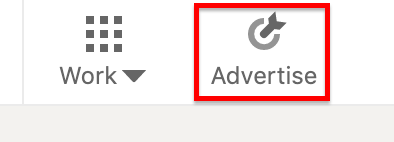
- Select the relevant account:
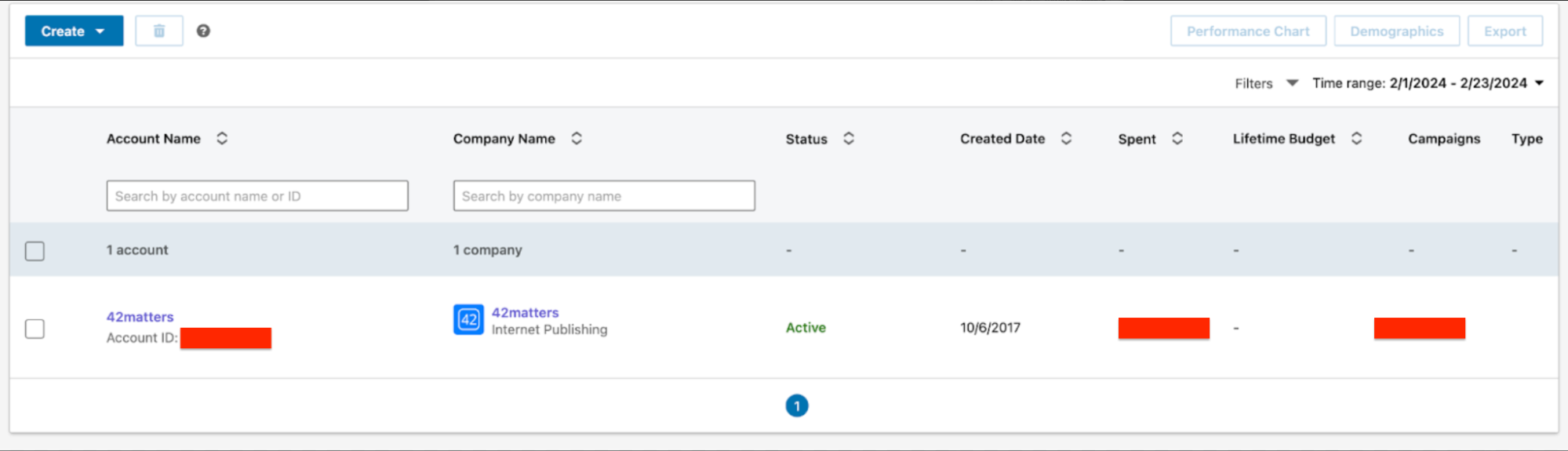
- Then select the campaign you want to target to open the campaign preferences:
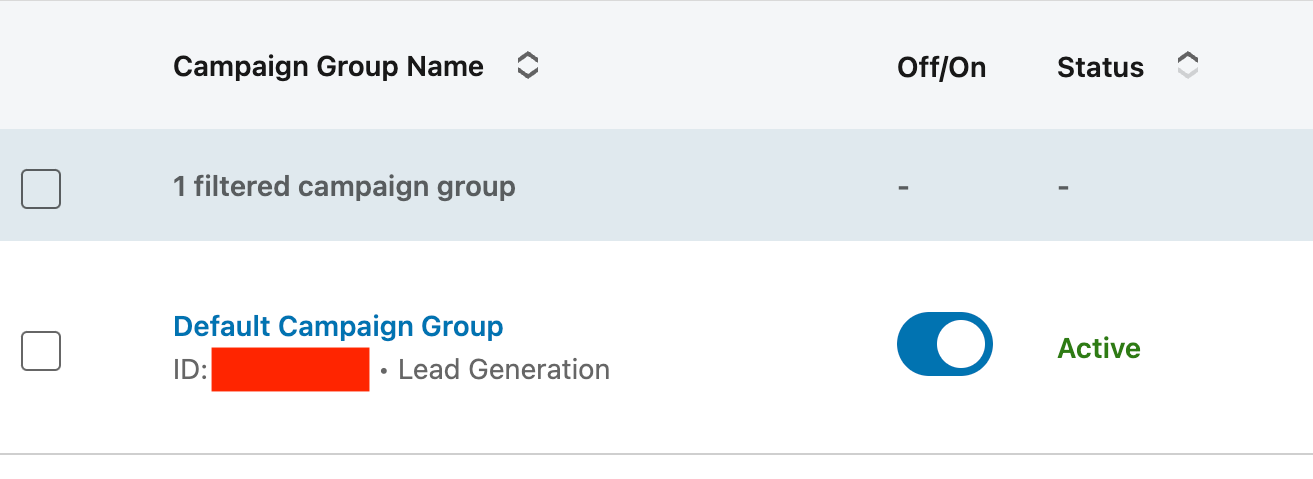
- Next, open the Side Bar and click Audiences:
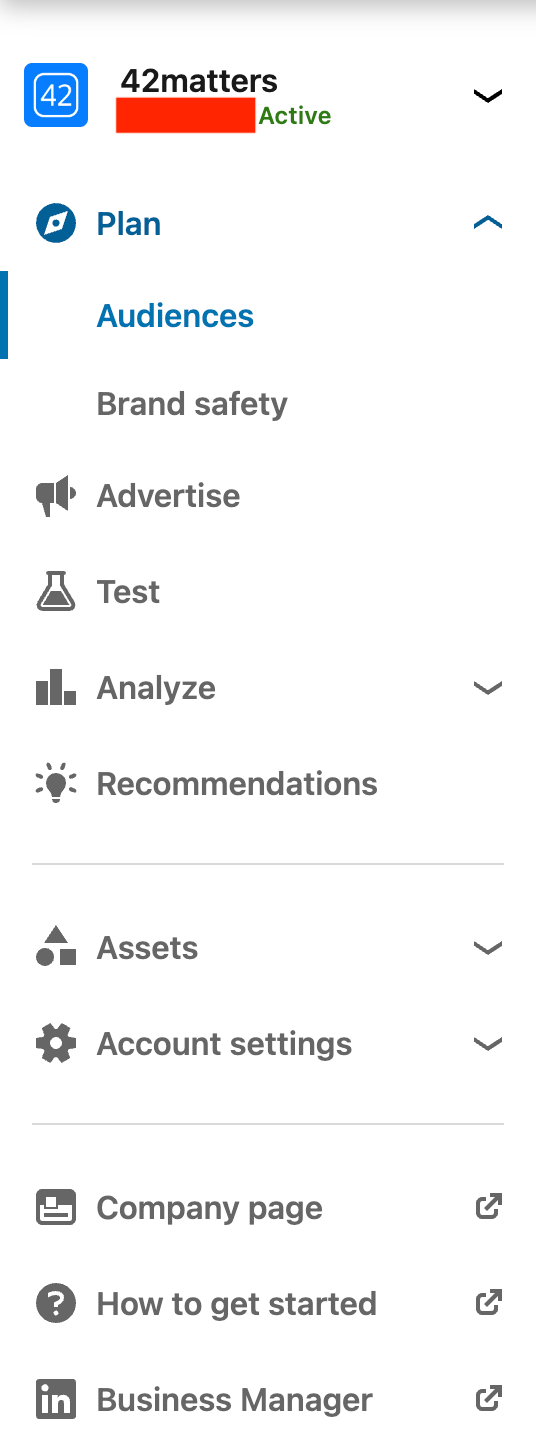
- From there, click the Create audience dropdown and select Upload a list, Company / Contact to open the Upload a list page:
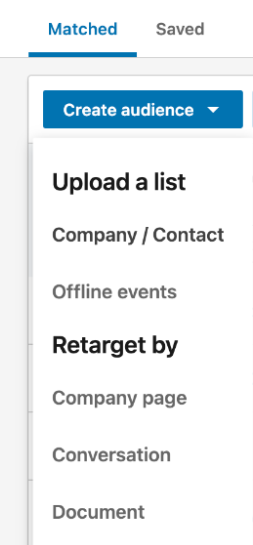
- To complete your lead list import, fill out the necessary information, click Select list to upload the leads you downloaded from the 42matters Explorer, then click Agree & Upload:
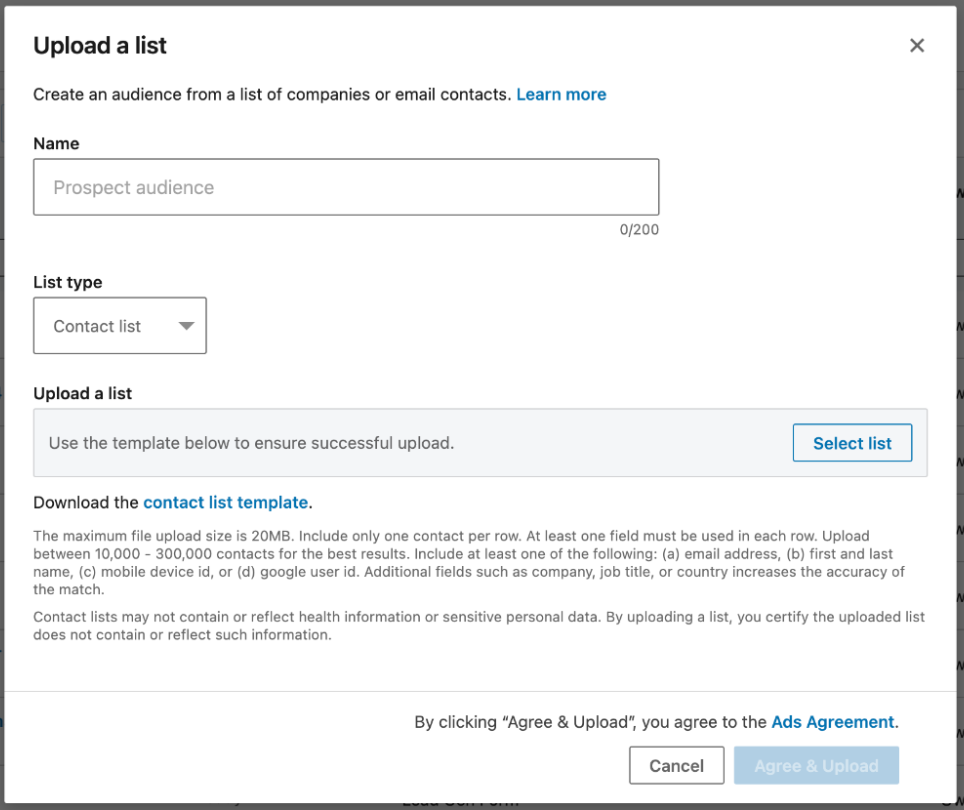
Once your 42matters leads are uploaded and matched, you may select and include them in your targeting setup.
How to Use 42matters Leads to Target Your LinkedIn Ad Campaigns
Next, use the leads you pulled from 42matters to target your LinkedIn Ad campaigns. Here’s how to do it:
- When creating a campaign, scroll down to the Audience section:
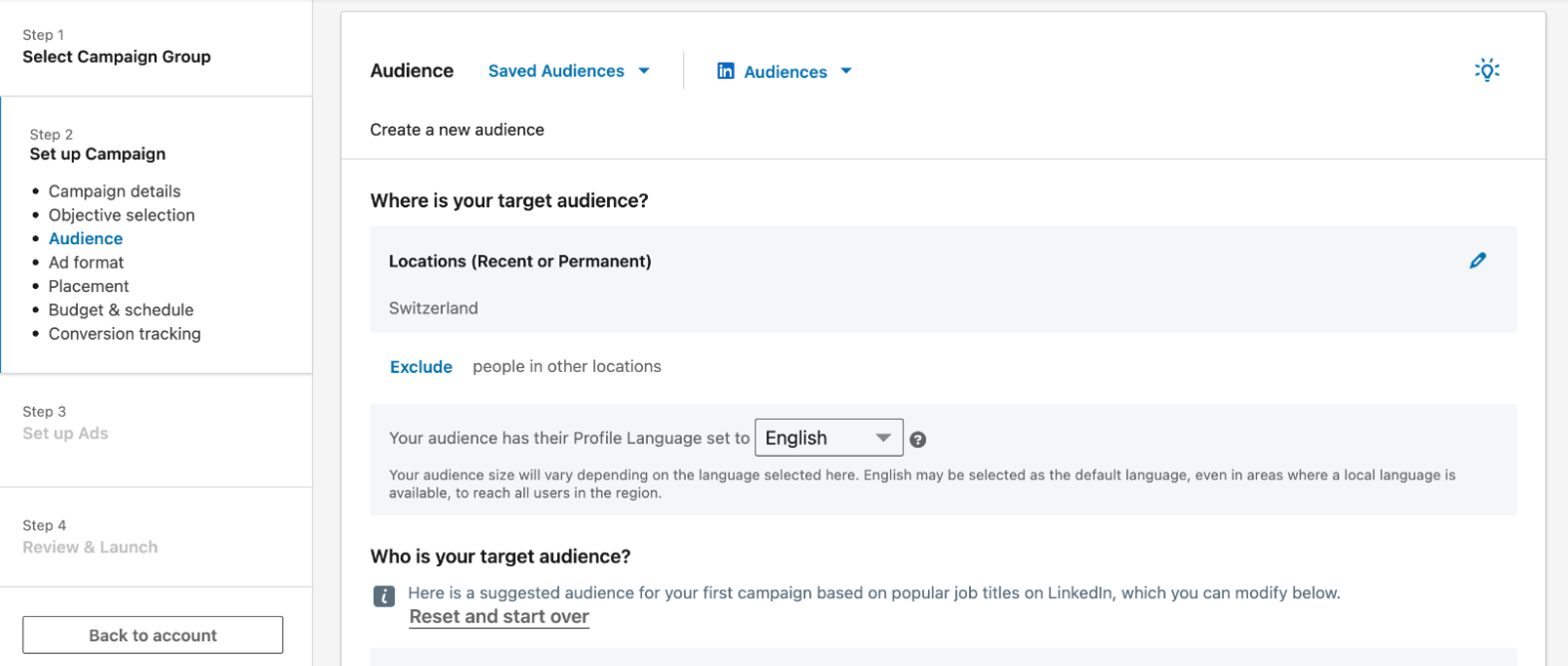
- Then find the section titled “Who is your target audience?” and click List Upload, then Company List:
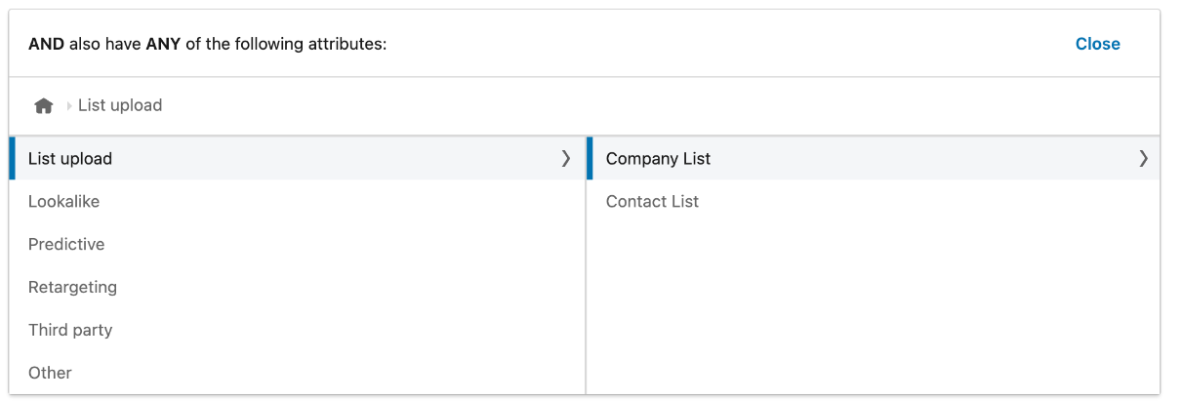
- You’ll be able to select from your uploaded audience lists or upload a new one by clicking Upload a list:
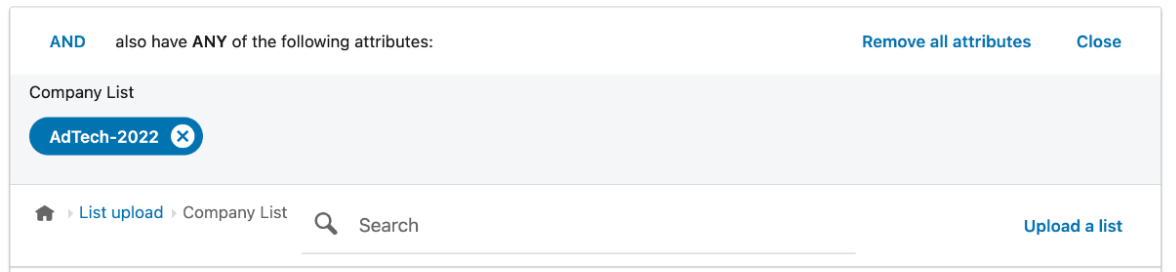
How to Get Started
At 42matters, we provide app data, insights, and analytics via a host of useful APIs, file dumps, and app market research platforms. You can take these solutions out for a test drive by signing up for a 14-day free trial.
To learn more about how 42matters can improve your ABM efforts, schedule a meeting with one of our app market experts. We'll walk you through everything.