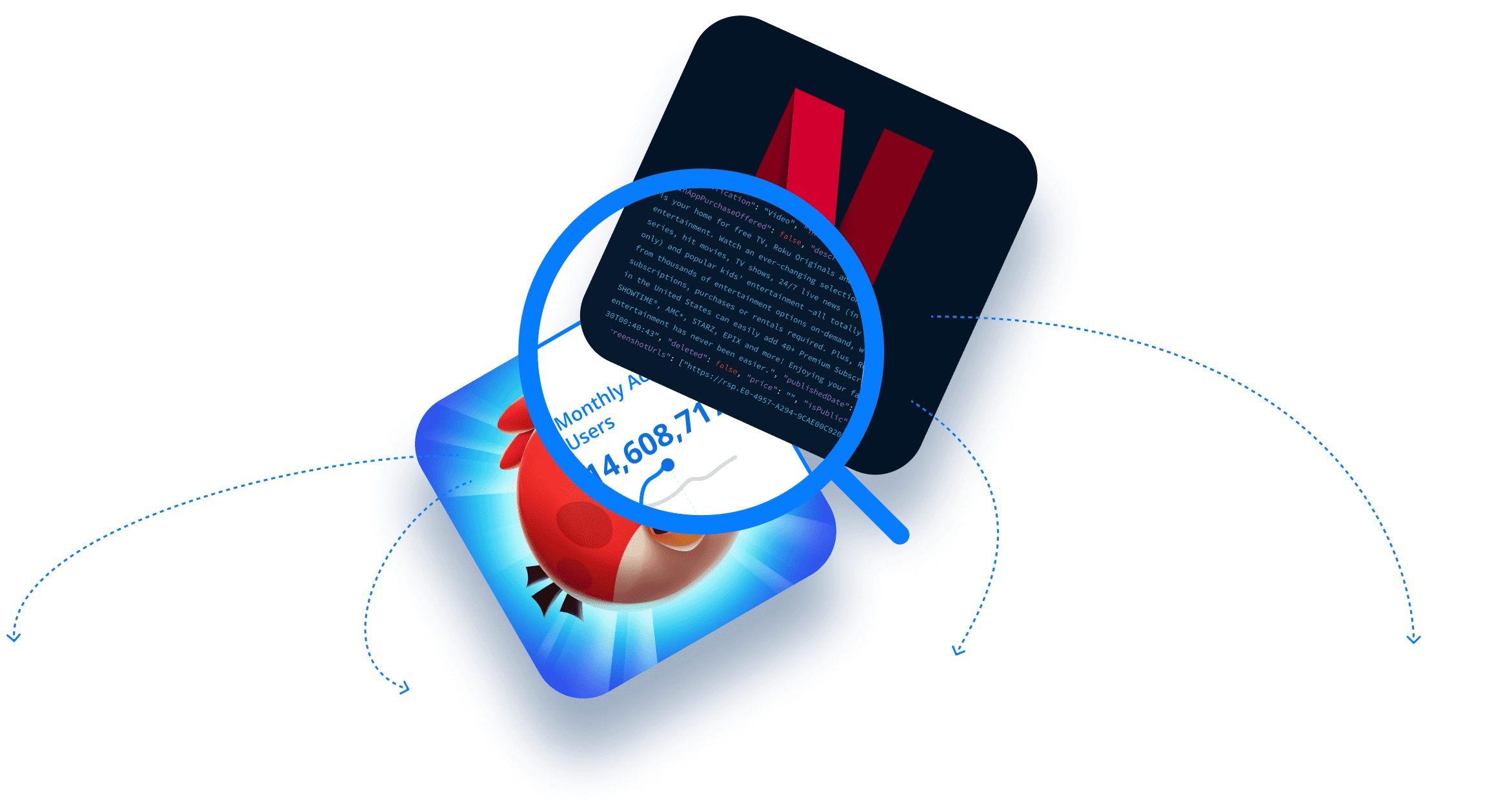We’ve added App Alerts to the 42matters Explorer! Now, you can use 42matters to set automatic email notifications for iOS and Android apps critical to your business.
Here’s what we cover in this blog post (click the links below to jump to the corresponding section):
Ready to get started with App Alerts? Reach out to our team!
What Are App Alerts?
App Alerts are similar to SDK and App Query Alerts. They’re email notifications that you can set up inside the 42matters Explorer to notify you about significant changes to apps that are relevant to your business.
They’re particularly significant for mobile app developers, SDK developers, and AdTech companies (SSPs, DSPs, AdNetworks, etc), since they enable them to know instantly when their customers, prospects, or partners make moves that might be relevant to their businesses. These may be newly added or removed SDKs, updates to required permissions, developer updates, etc.
How to Set an App Alert on the 42matters Explorer
To begin, launch 42matters and navigate to the 42matters Explorer. Here’s the view for Google Play:
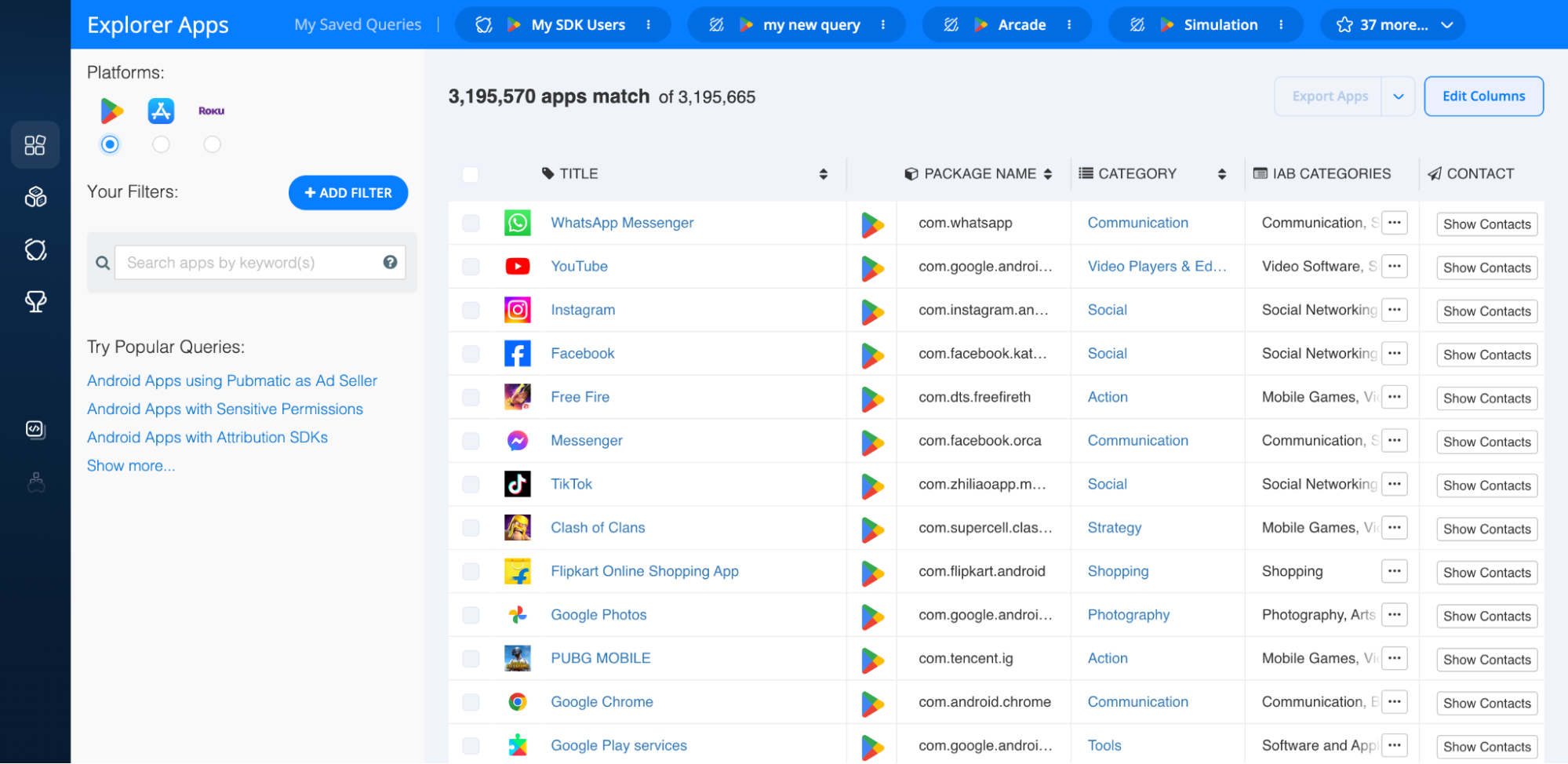
Next, find the app you want to monitor using Alerts and click on the app title to open its 42matters profile. To keep things simple, we’ll use WhatsApp for this example:
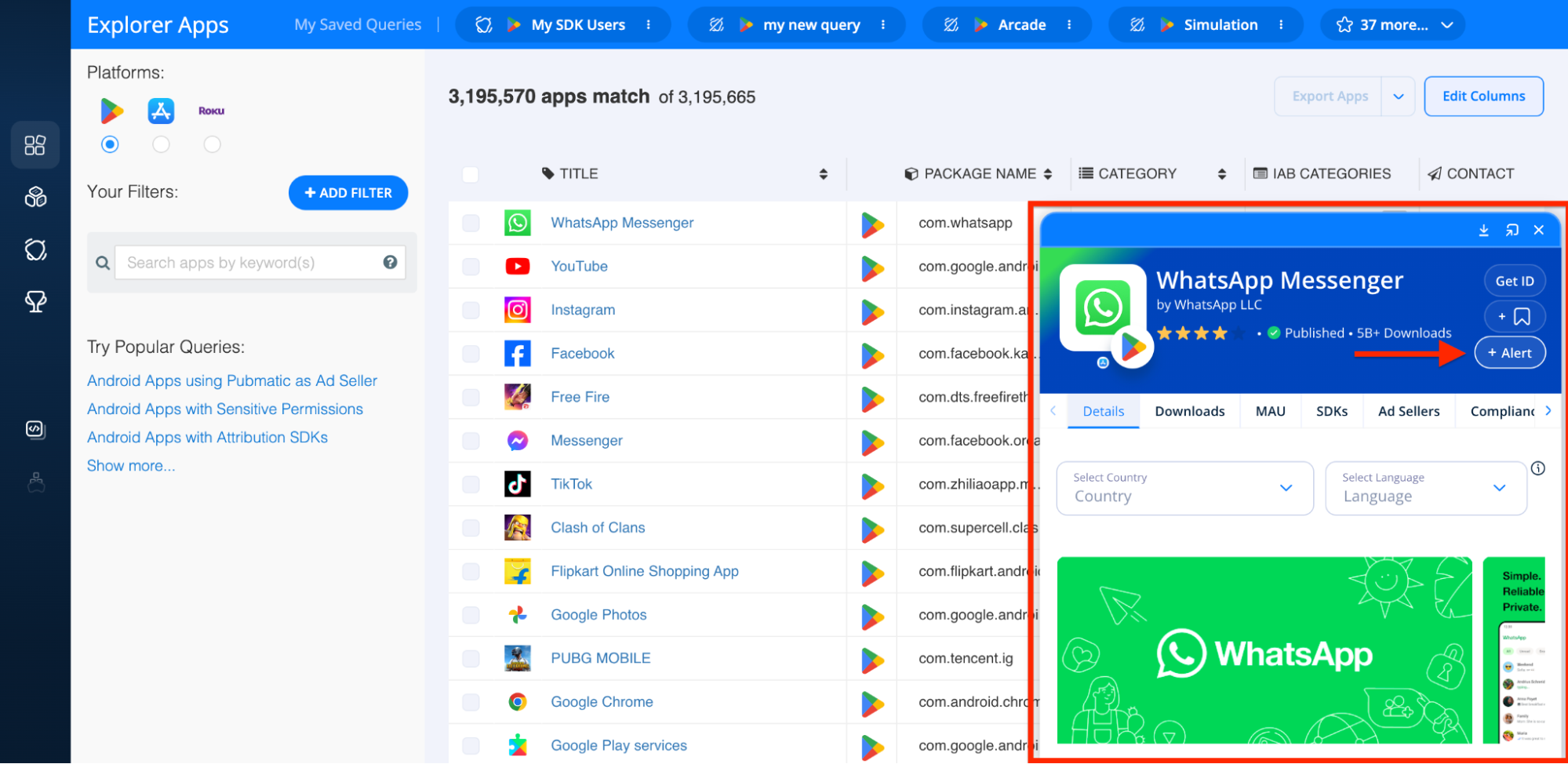
To set an Alert, click the Alert button in the app profile. We’ve indicated this button in the image above. This will take you to the Alerts dashboard:
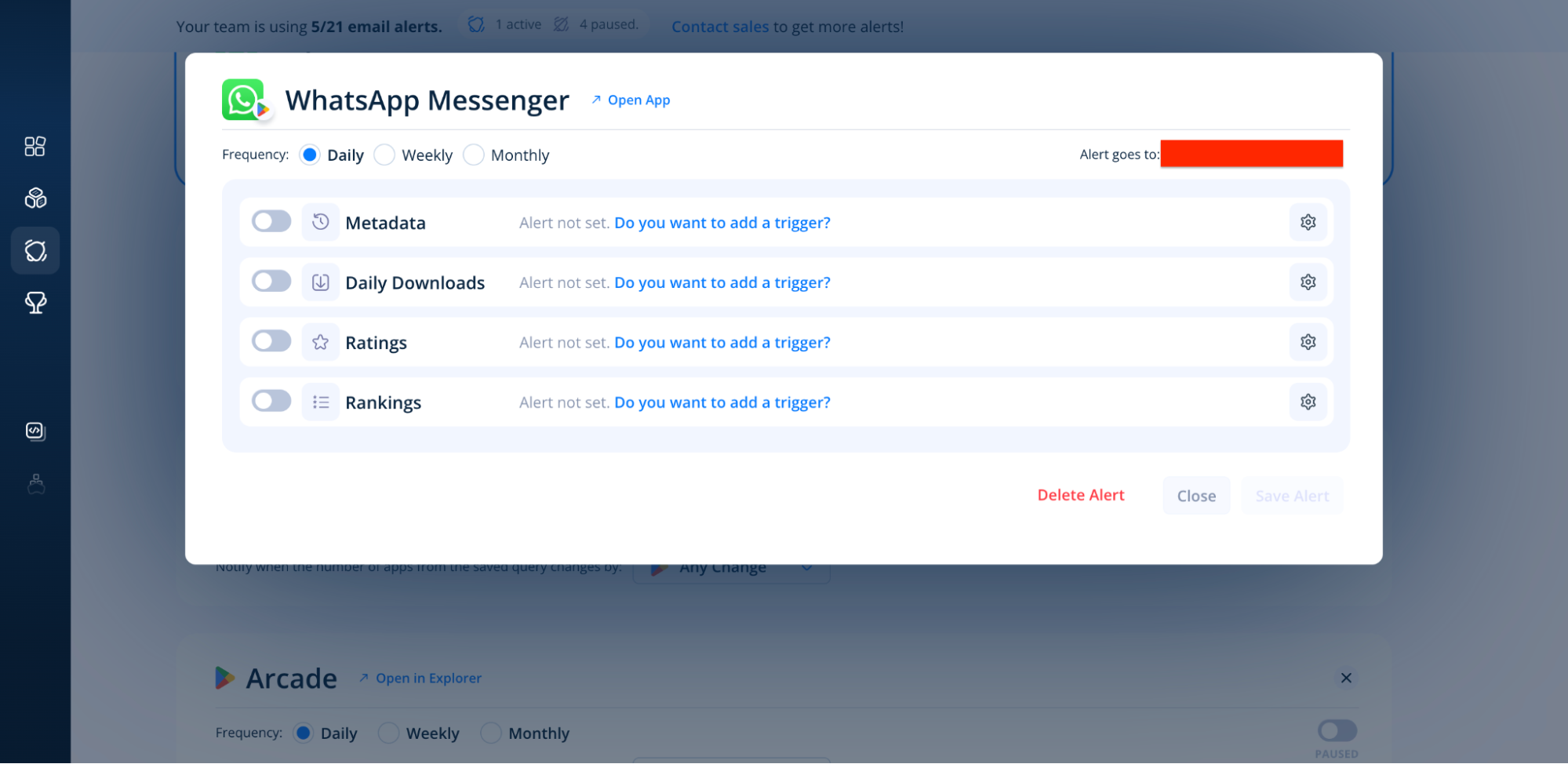
From here, you have a few options. First, you can set the frequency of the Alert. While in general Alerts are triggered by certain events that you would like to monitor—like download thresholds, tech stack updates, etc.—you can set regularized emails to stay in the loop in the meantime.
Your options here are Daily, Weekly, and Monthly:
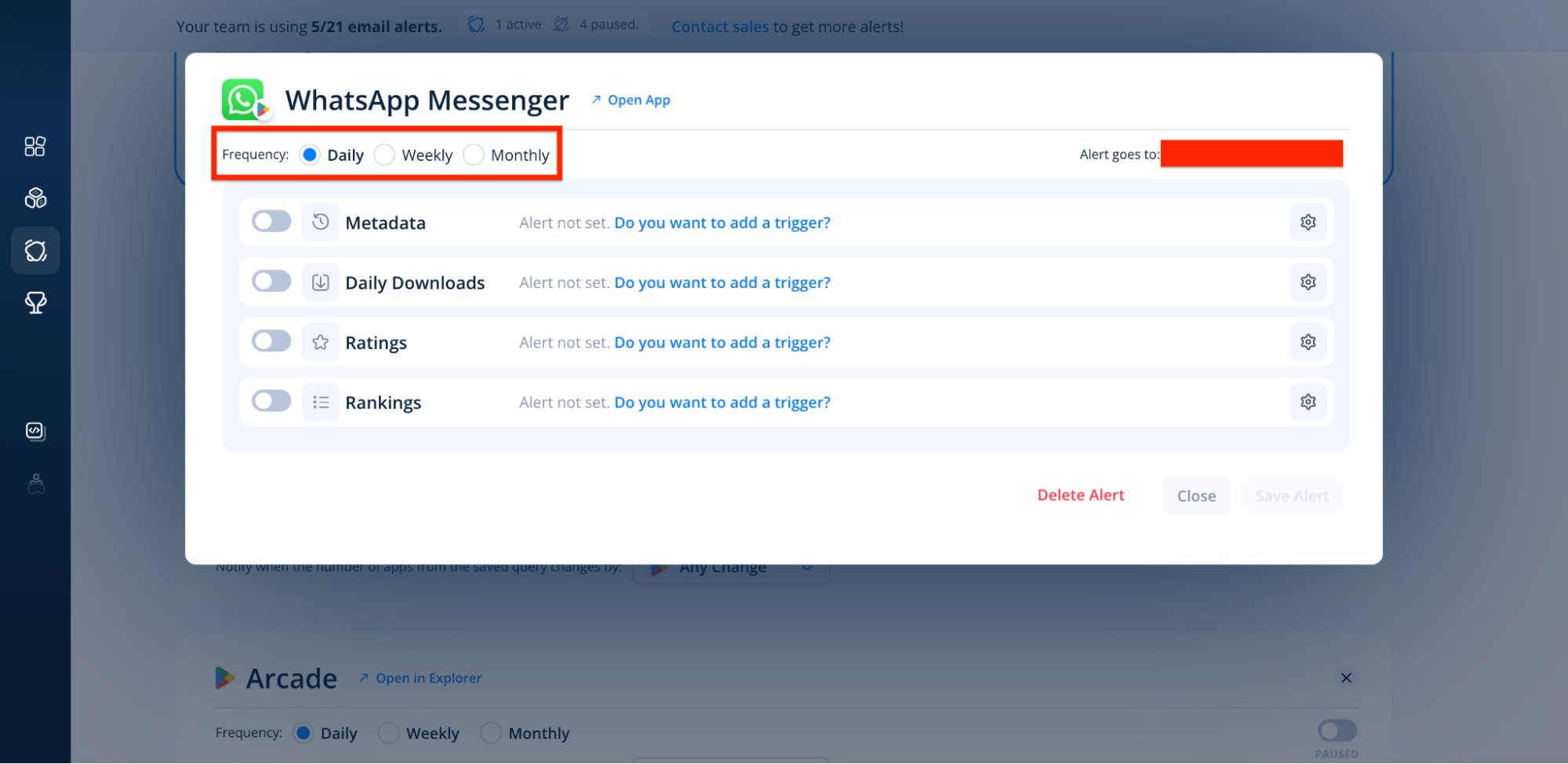
Next, come the event-specific triggers, the first one being Metadata:
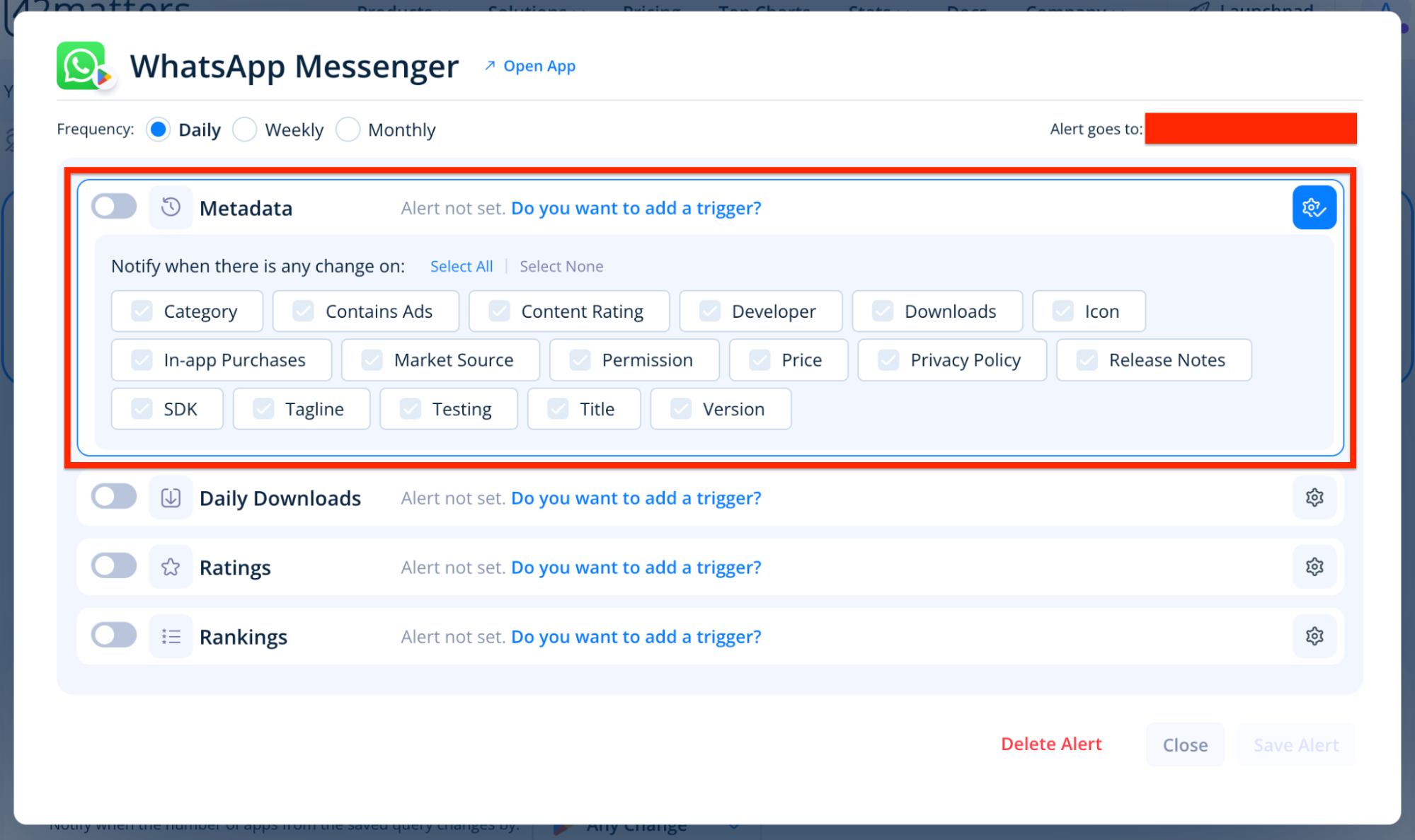
This enables you to keep track of changes to an app’s title, description, category, integrated SDKs, monetization techniques, privacy policy, content ratings, etc. So, if you select SDK, you’ll receive a notification whenever the app changes its tech stack.
In addition to the Metadata triggers, you can also set triggers for Daily Downloads:
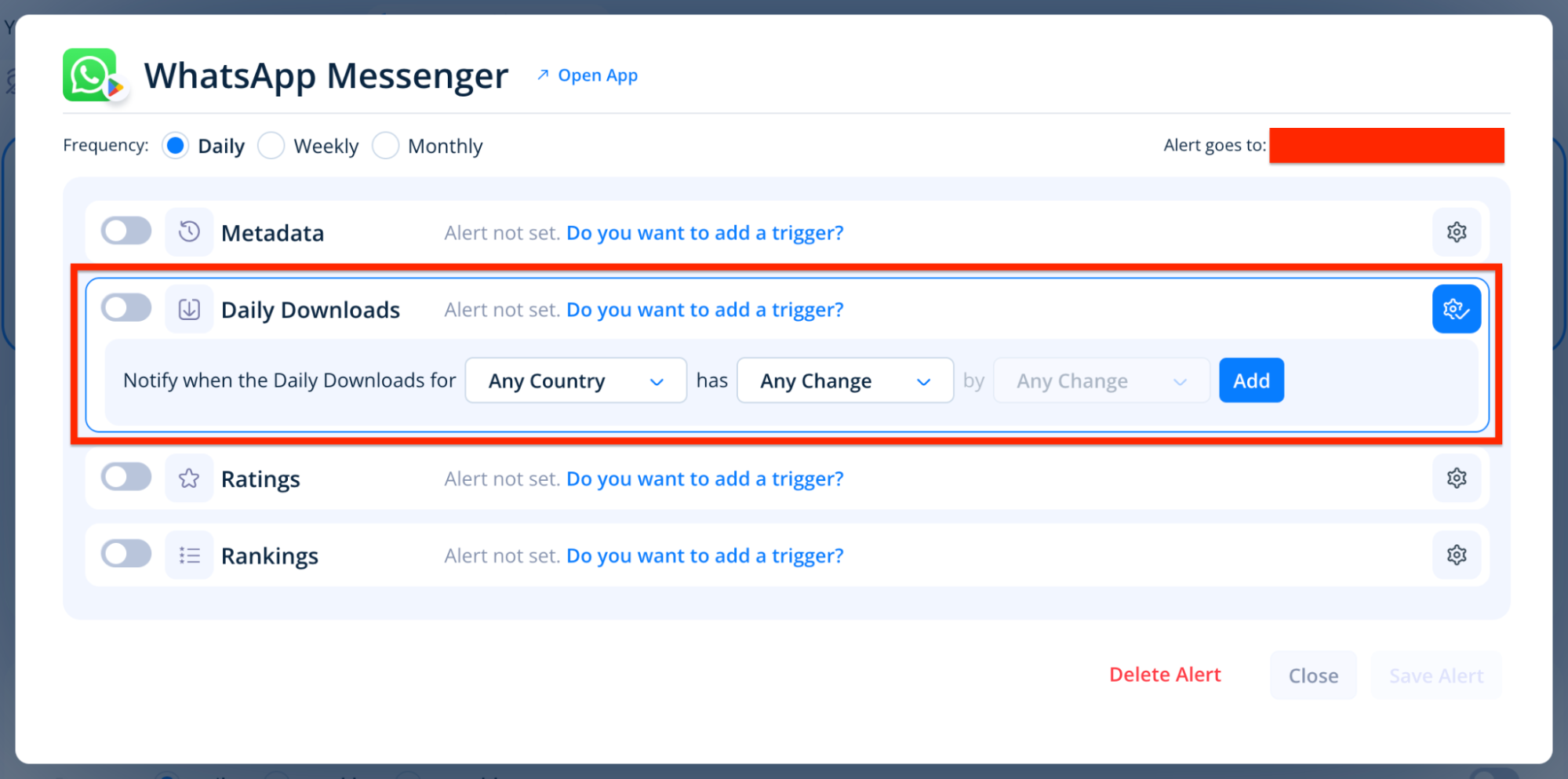
Ratings:
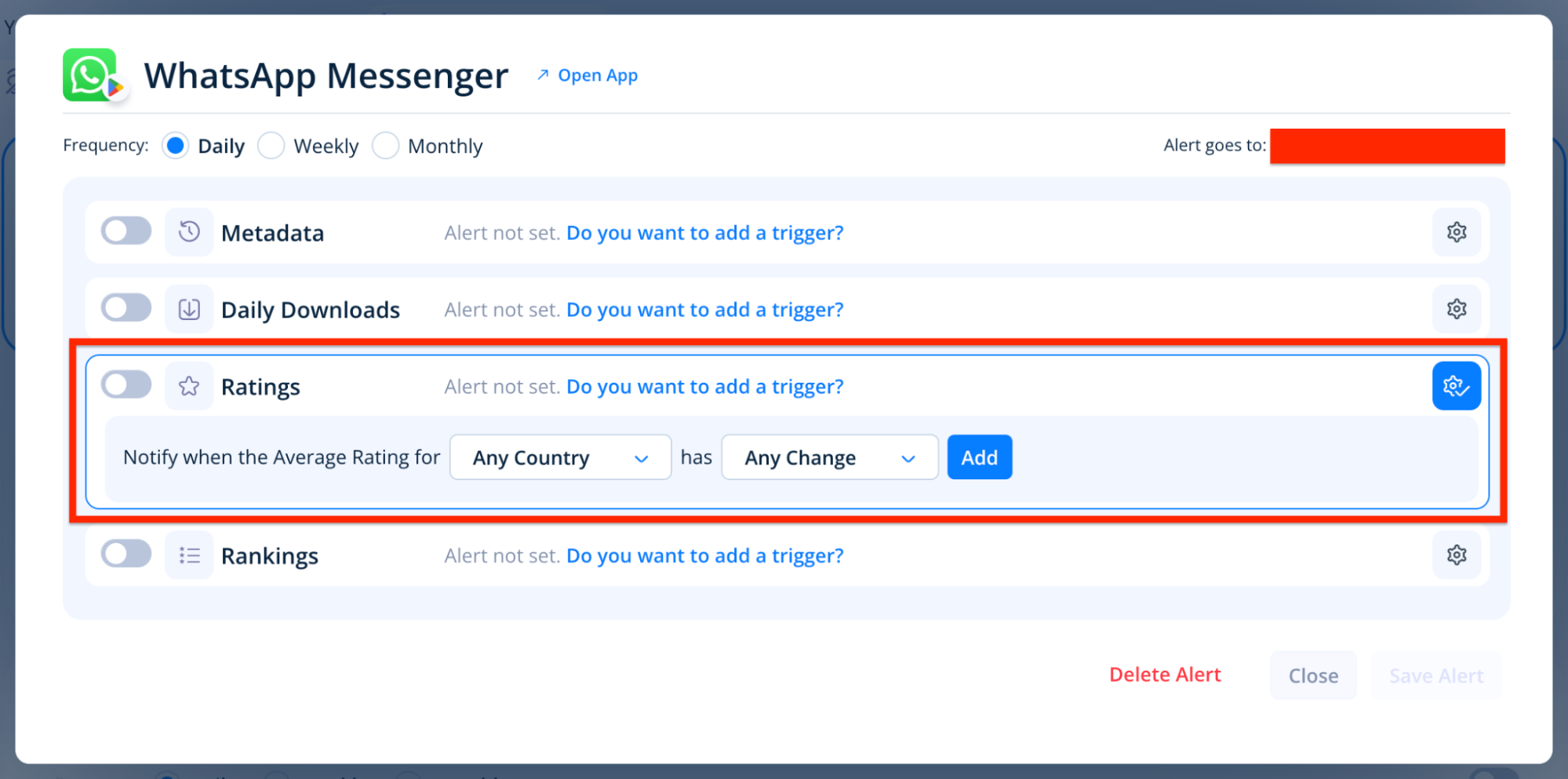
And Rankings:
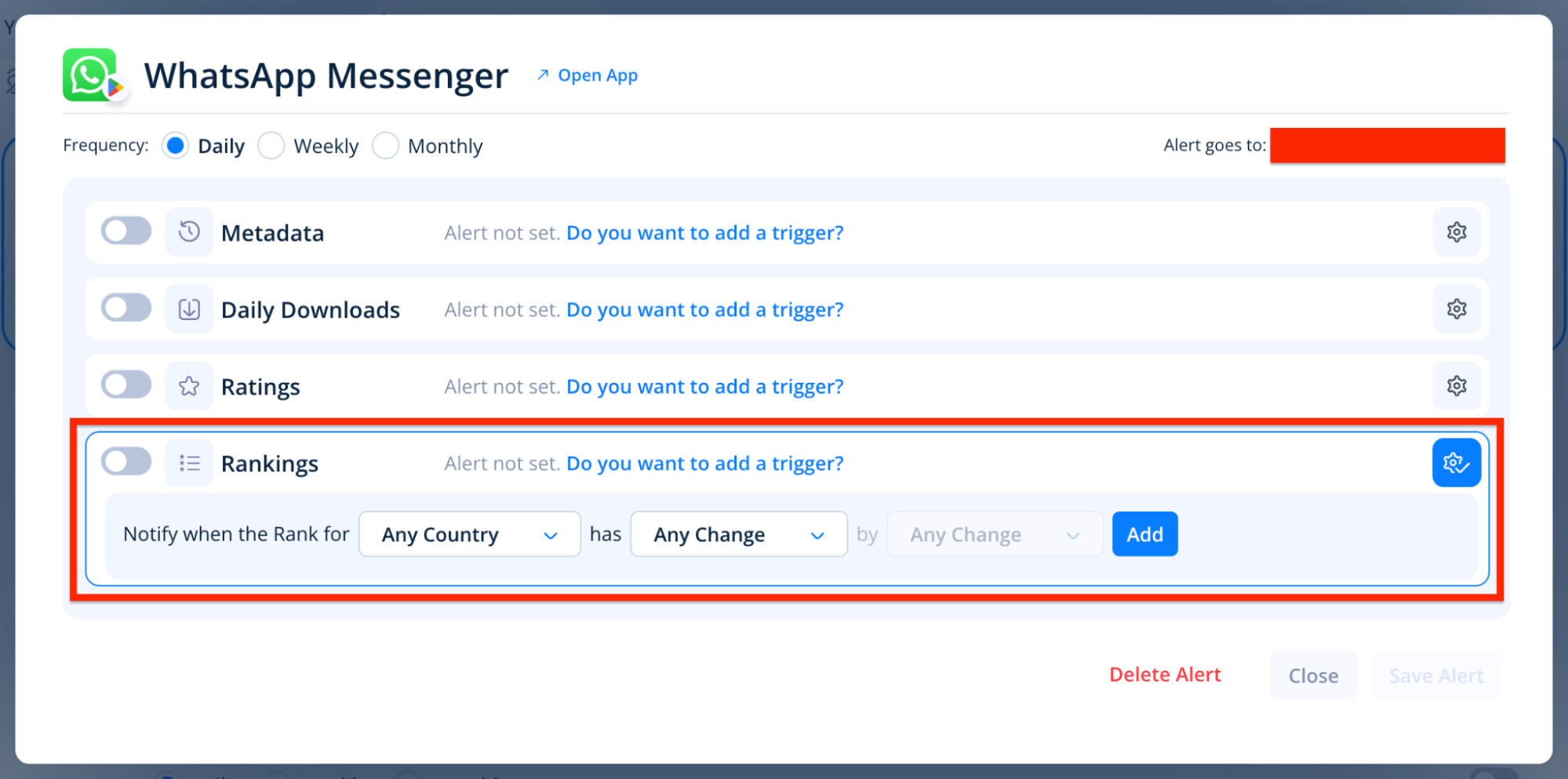
These three sections are all pretty self-explanatory, so we’ll spare you the individual explanations and say simply that you can use these triggers to notify you when an app hits pre-set thresholds for daily downloads, ratings, and rankings.
In addition, we’ll note that our users (particularly SDK developers) have found these triggers useful for keeping tabs on app publishers that showed interest in their services but that didn’t meet their lead qualification standards at the time. In other words, they used these triggers to notify them if / when the publisher qualified as a lead so they could re-engage the opportunity.
In any case, once you’ve adjusted the alert according to your requirements, simply click the Save Alert button and it will appear on your Alerts dashboard alongside your SDK and App Query alerts:
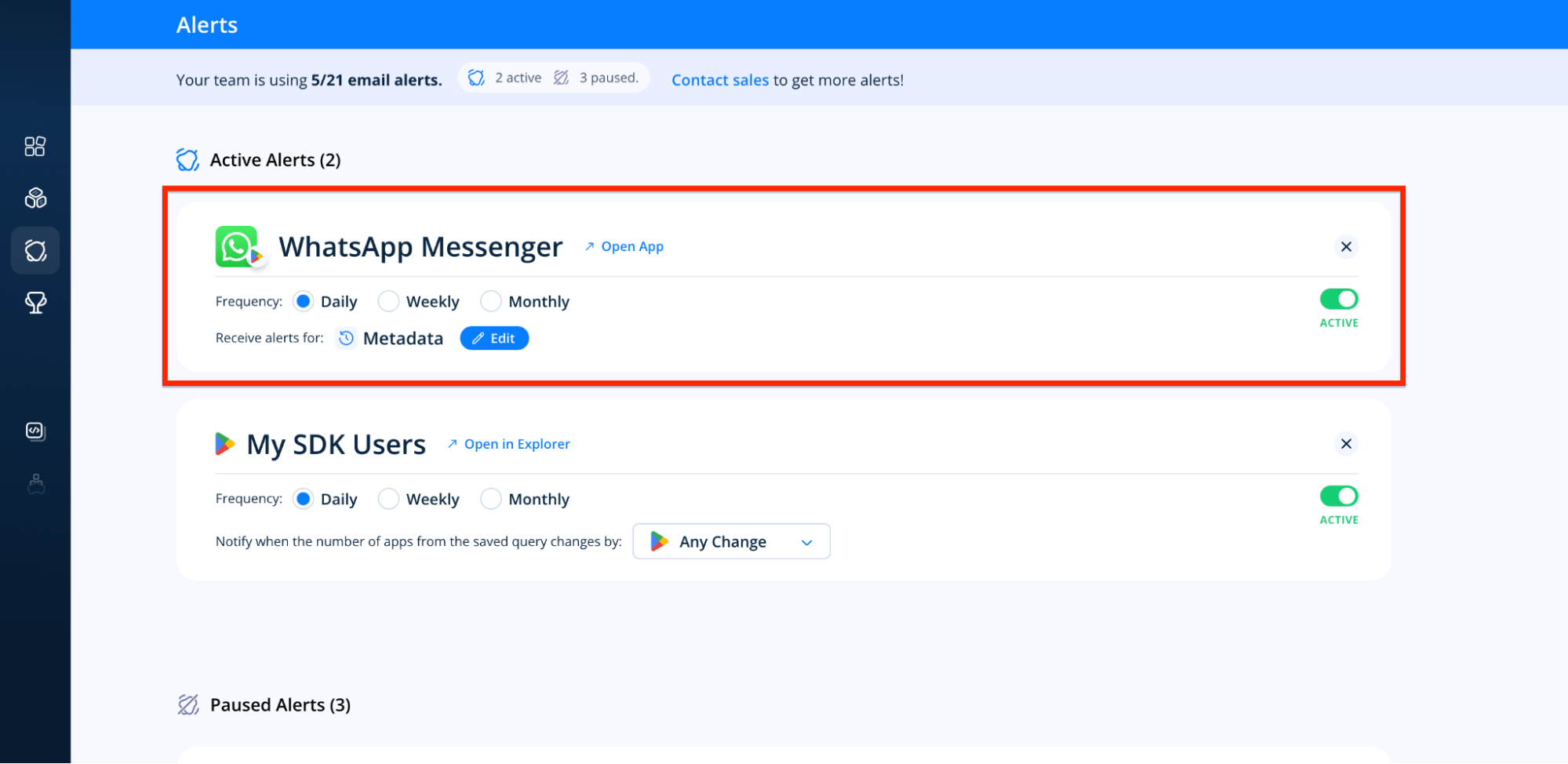
And that’s that!