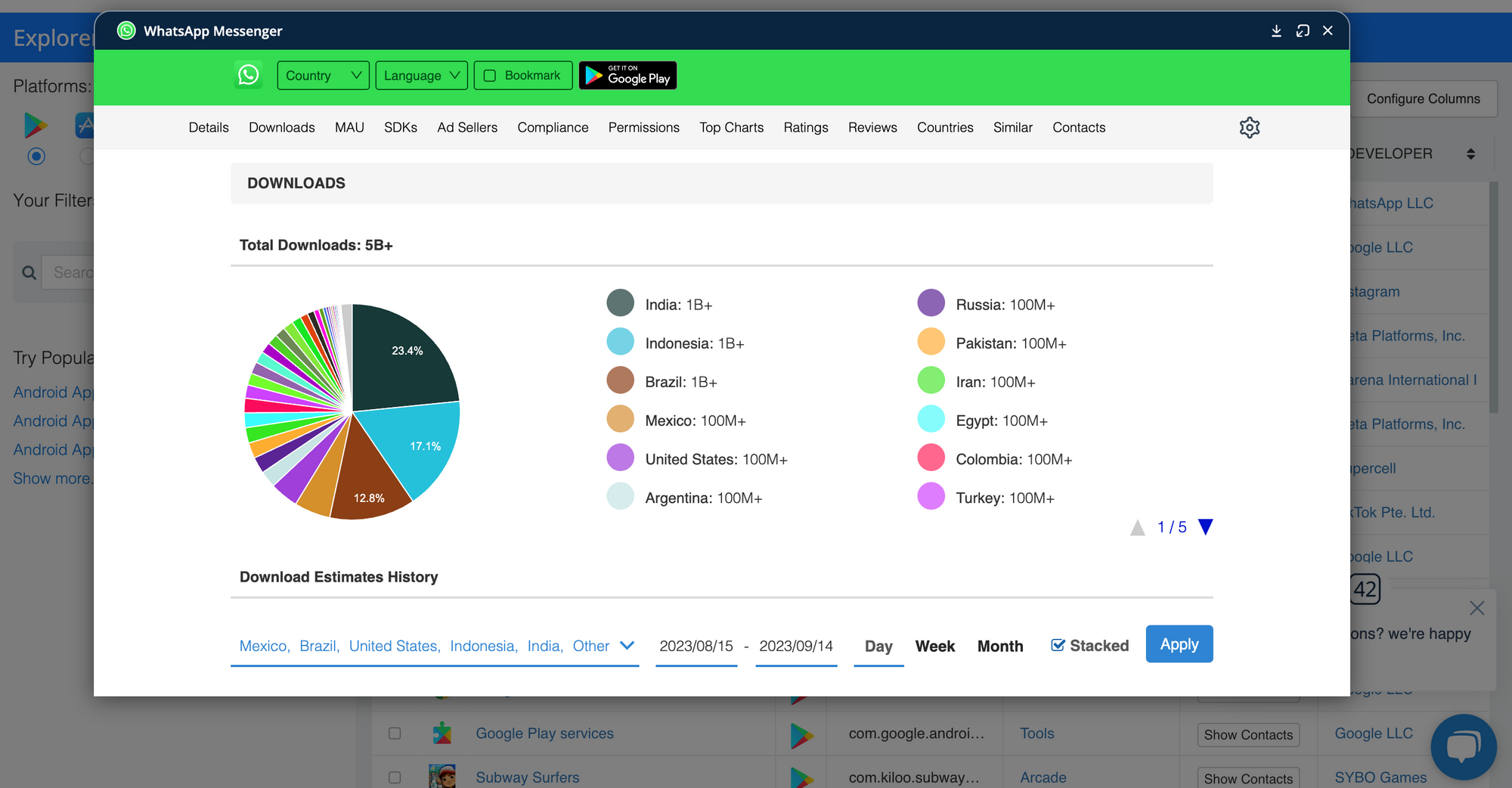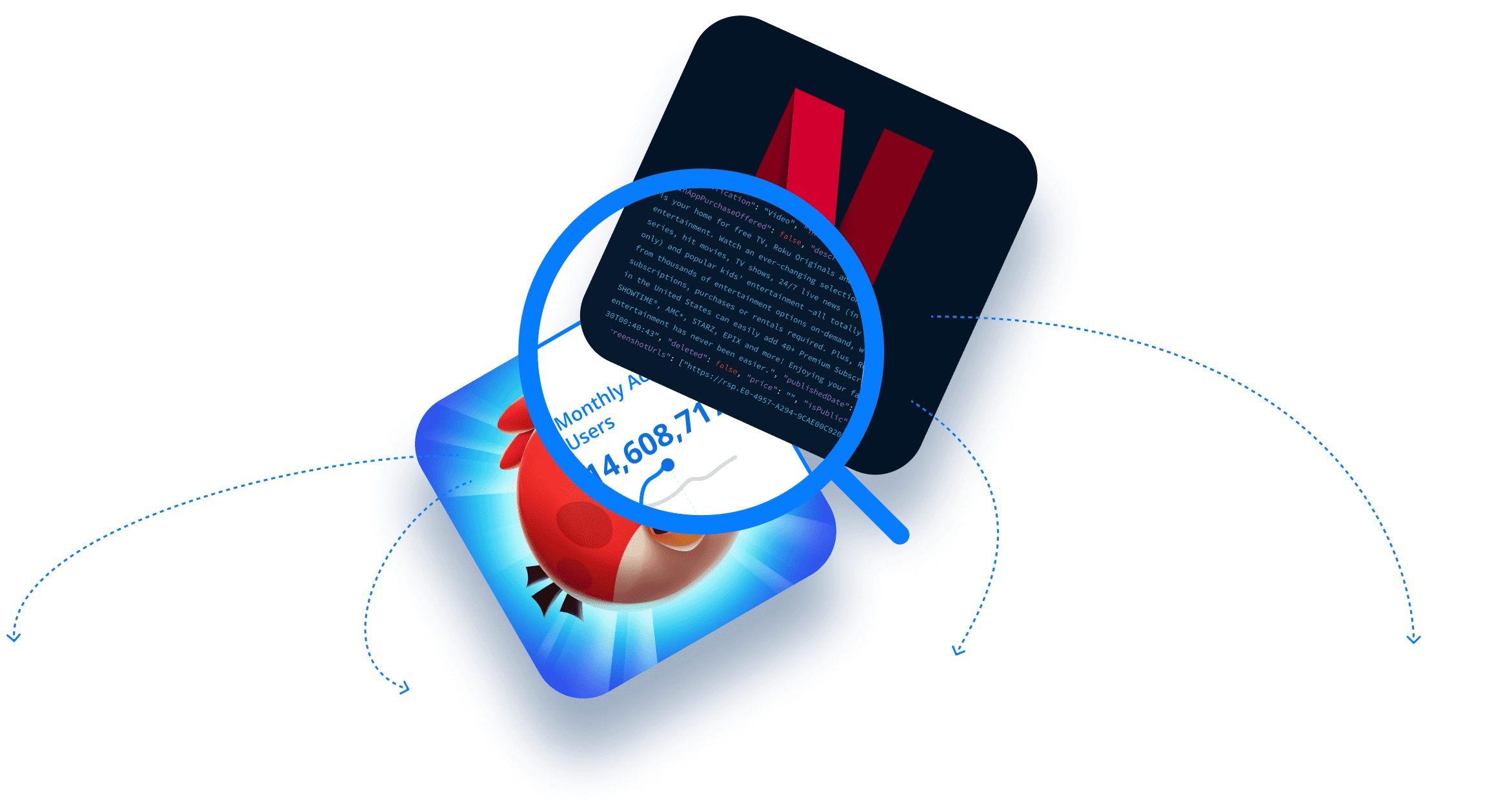We’ve added four new features and functionalities! First, we added total iOS downloads and total downloads by country to the Explorer. We also added a downloads field to the iOS Lookup API. Finally, we enhanced the iOS Advanced Query API with downloads_gte and downloads_lte. Let’s look at these one at a time.
Here’s what we cover (click the links to jump to the relevant sections):
- • Total iOS Downloads in the Explorer
- • Total Downloads by Country in the Explorer
- • iOS Lookup API Downloads Field
- • iOS Advanced Query API downloads_gte and downloads_lte
To view your badges, visit your SDK’s profile in the 42matters SDK Explorer!
Total iOS Downloads in the Explorer
First up, we added total iOS download estimates to the Explorer. While the platform has offered monthly download estimates for iOS apps for quite some time, up until now total download estimates were available only for Android apps.
As with total Android downloads, you can find total iOS downloads in the DOWNLOADS column of the Explorer. See here:
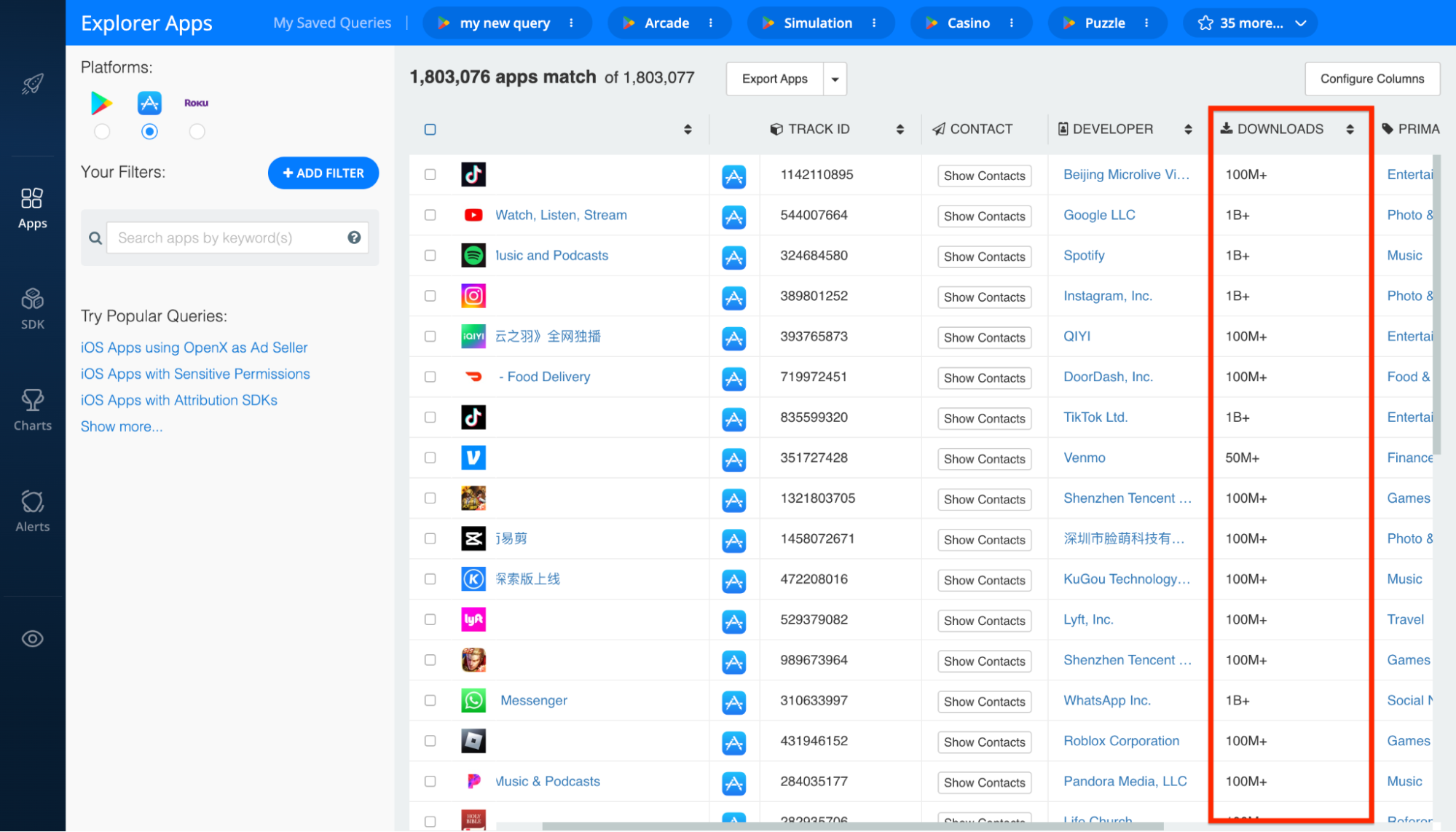
In addition, you can use the Explorer’s filters to zero in on apps with a specified range of downloads. To do this, simply click the + ADD FILTER button and select DOWNLOADS underneath STORE STATS:
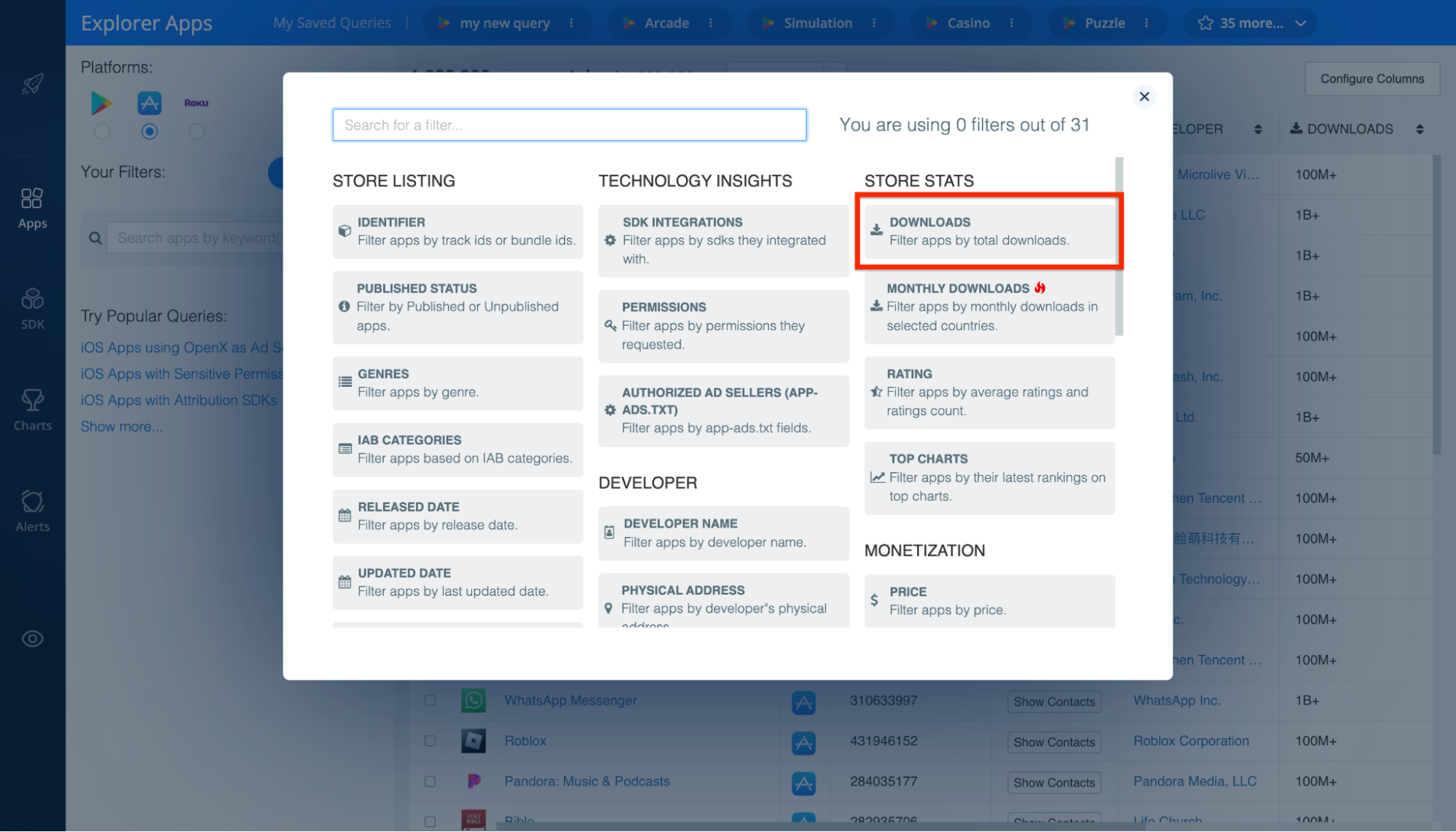
Then, set the range you’re interested in and apply the filter:
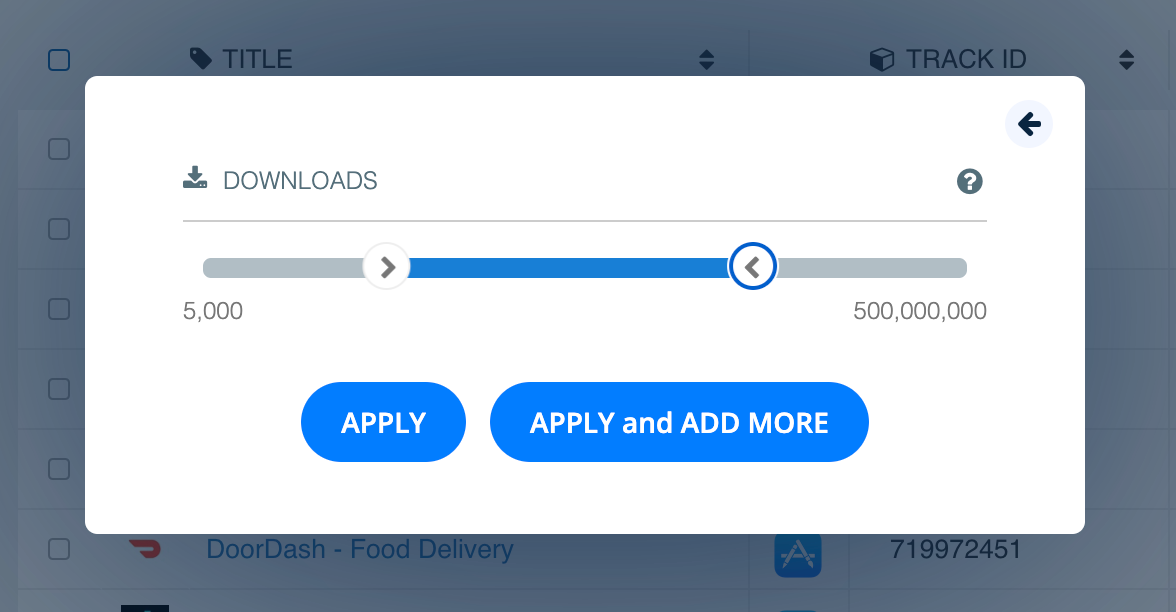
Once you do this, you’ll see all iOS apps that fall into your specified range:
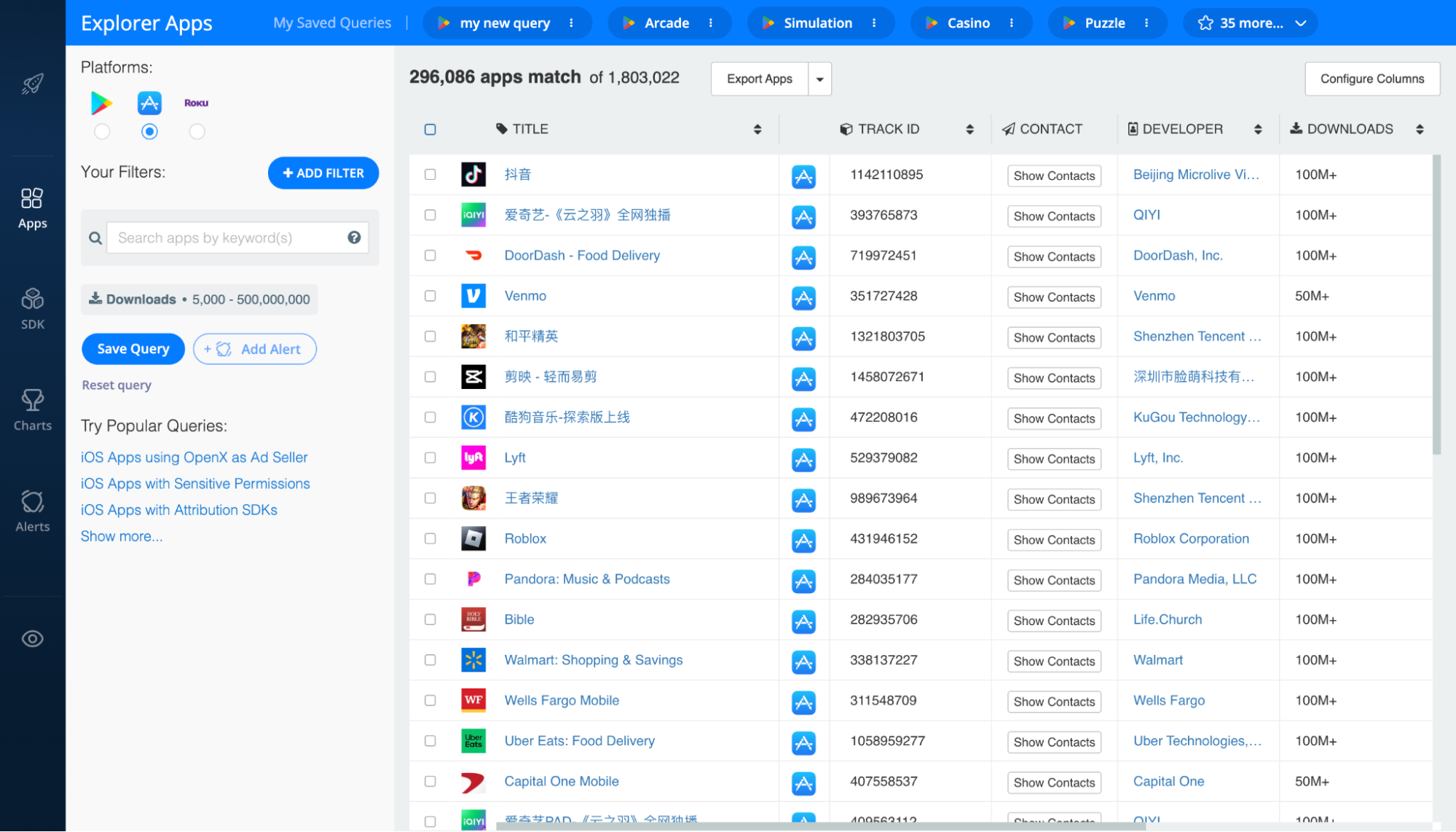
Total Downloads by Country in the Explorer
Next up, total downloads by country! Again, we’ve had a version of this feature for quite a while — the monthly downloads filter enables you to filter iOS and Android apps based on estimated monthly downloads by country.
However, by opening up an app’s profile in the Explorer and scrolling to the DOWNLOADS section, you can now see total estimates by country. See here:
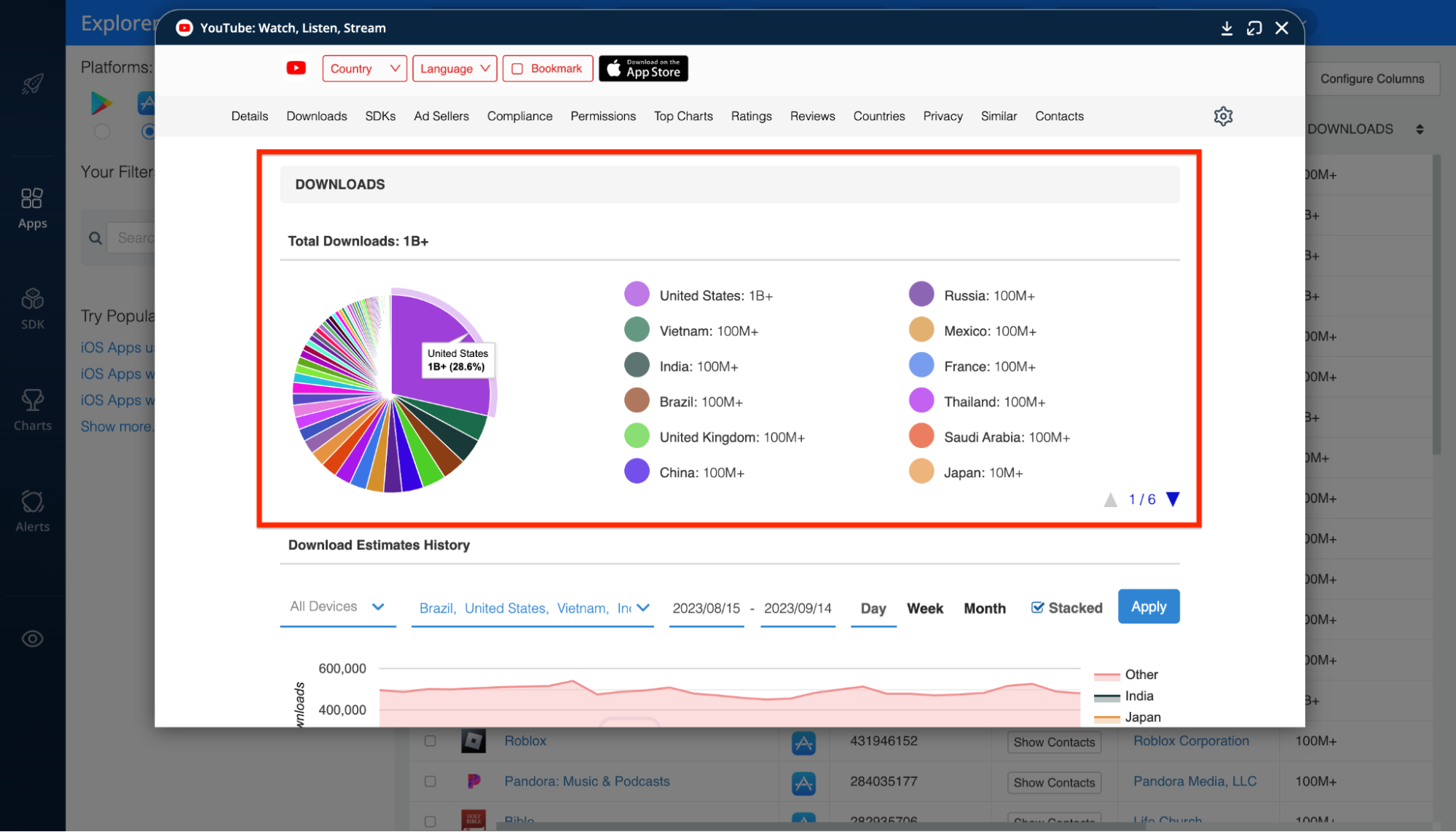
This feature is available for both iOS and Android apps.
iOS Lookup API Downloads Field
Okay, this next update is pretty brief. We’ve added a downloads field to the iOS Lookup API. You can now use it to look up estimated total downloads for iOS apps.
iOS Advanced Query API downloads_gte and downloads_lte
Finally, another brief update, the iOS Advanced Query API now lets you query iOS apps using downloads_gte and downloads_lte. For those unfamiliar with these parameters, here’s what they mean:
- • downloads_gte: Filter iOS apps based on downloads. In particular gte lets you search for download estimates GREATER than or EQUAL to a given value.
- • downloads_lte: Filter iOS apps based on downloads. In this case, lte lets you search for download estimates LESS than or EQUAL to a given value.
And that’s that. If you have any questions about these new features and functionalities, just let us know!