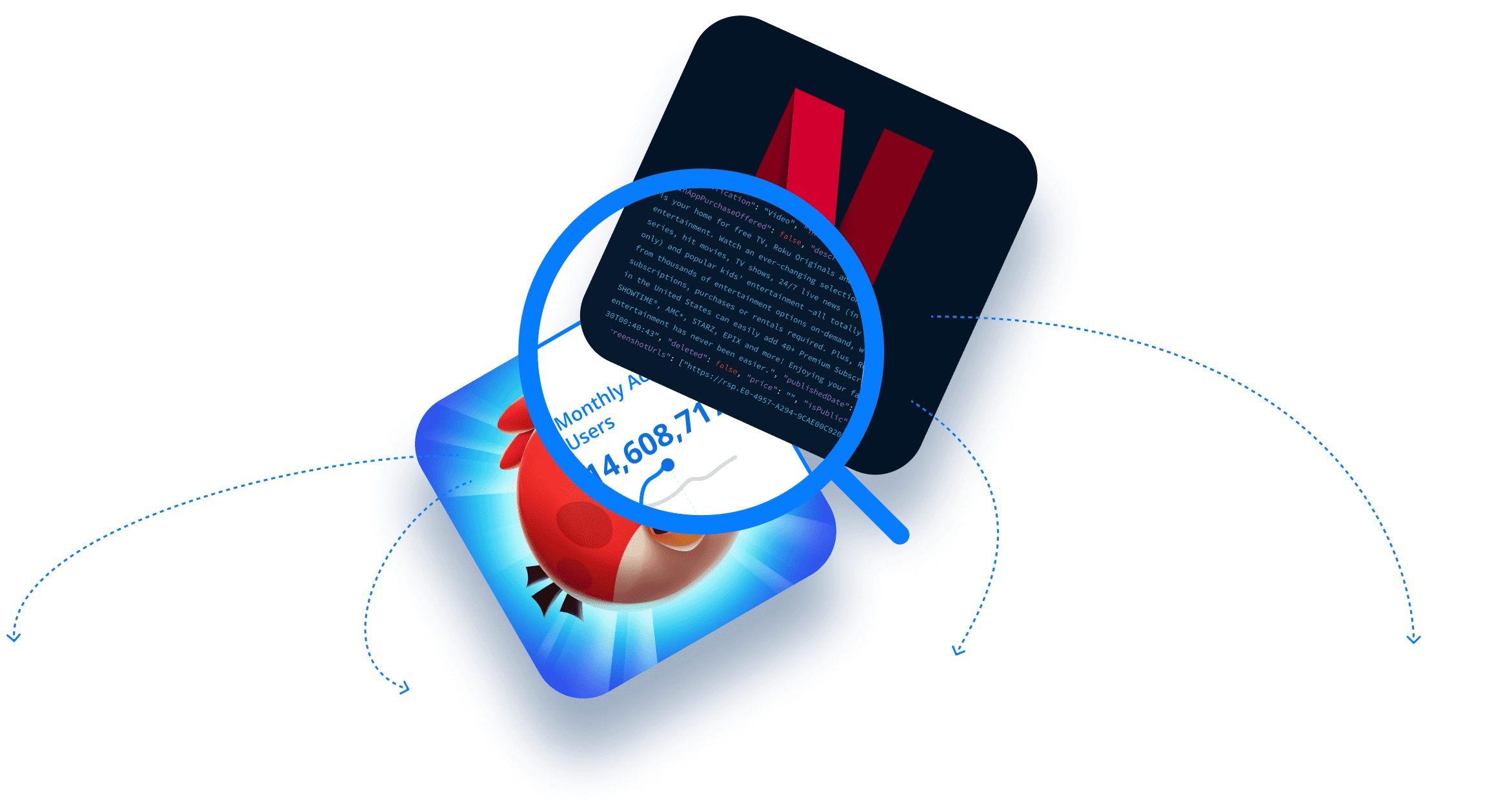Big news! We’ve added download insights to the Roku Explorer! Now, you can use 42matters to research the most popular connected TV (CTV) apps and games available on the Roku Channel Store.
We’ve also made some adjustments to the app and SDK alerts user interface.
Let’s take a quick look at each of these updates!
Here’s what we cover in this article (click the links to jump to the relevant sections):
Interested in either of these products? Set up a demo!
Introducing Roku App Downloads
First up, we added total Roku download estimates to the Explorer. While we’ve offered insight into mobile app downloads, particularly for iOS and Android apps, for quite some time, this is a first for the CTV space.
As with total iOS and Android downloads, you can find total Roku downloads in the DOWNLOADS column of the Explorer. See here:
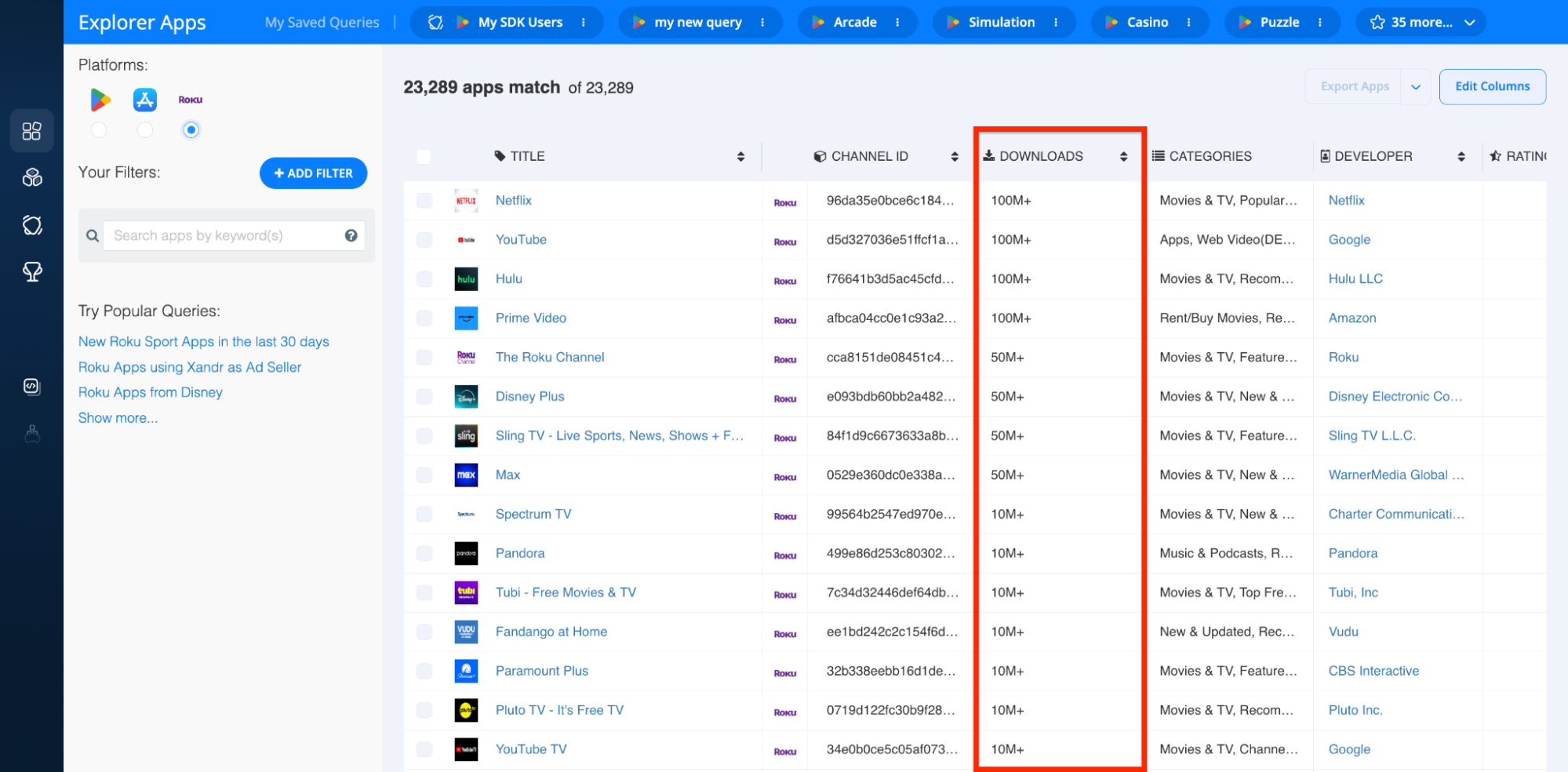
In addition, you can use the Explorer’s filters to zero in on apps that fall into a specified download range. To do this, simply click the + ADD FILTER button and select DOWNLOADS in the STORE STATS section of the pop-up:
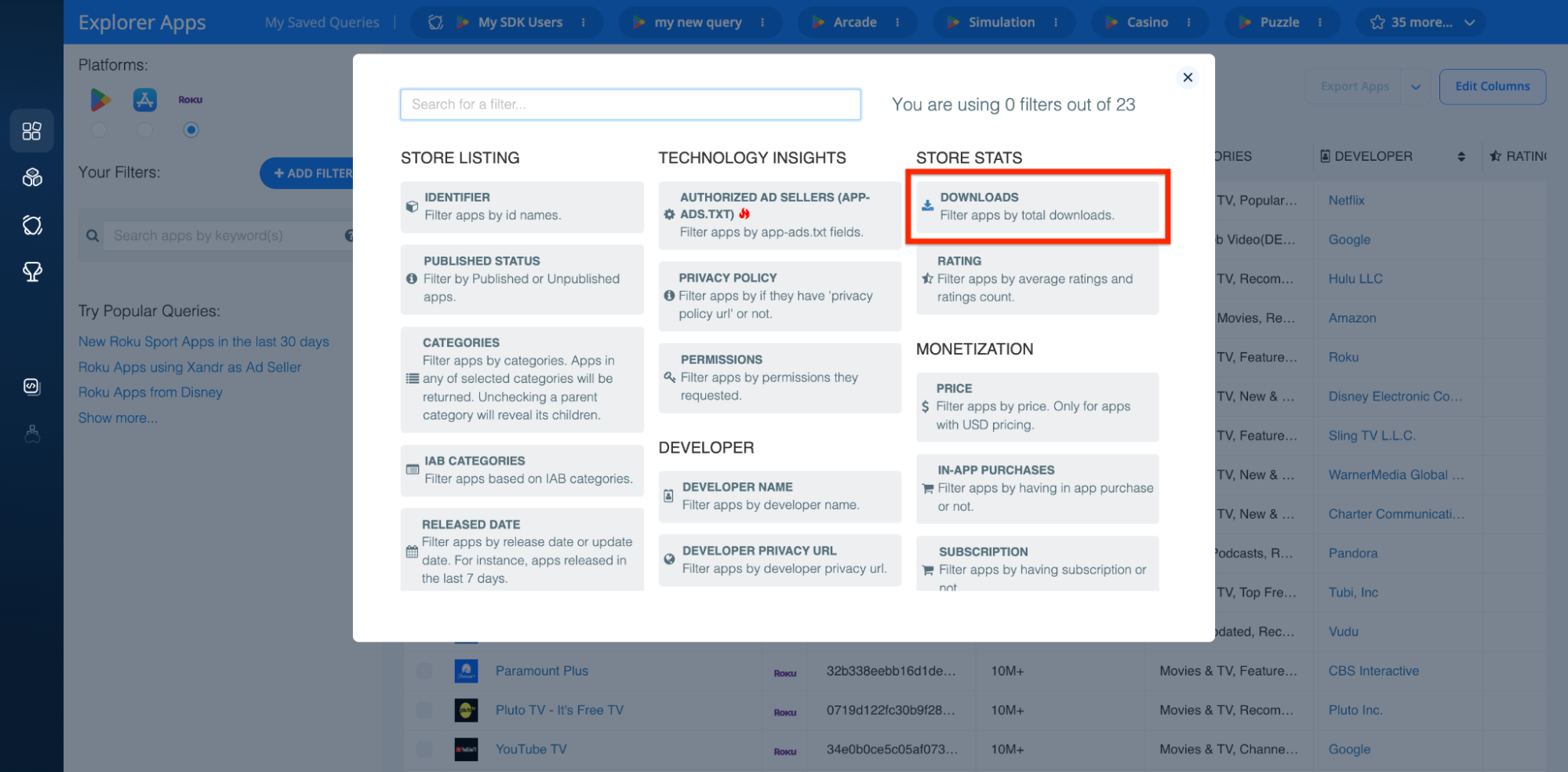
Then, set the range you’re interested in and apply the filter:
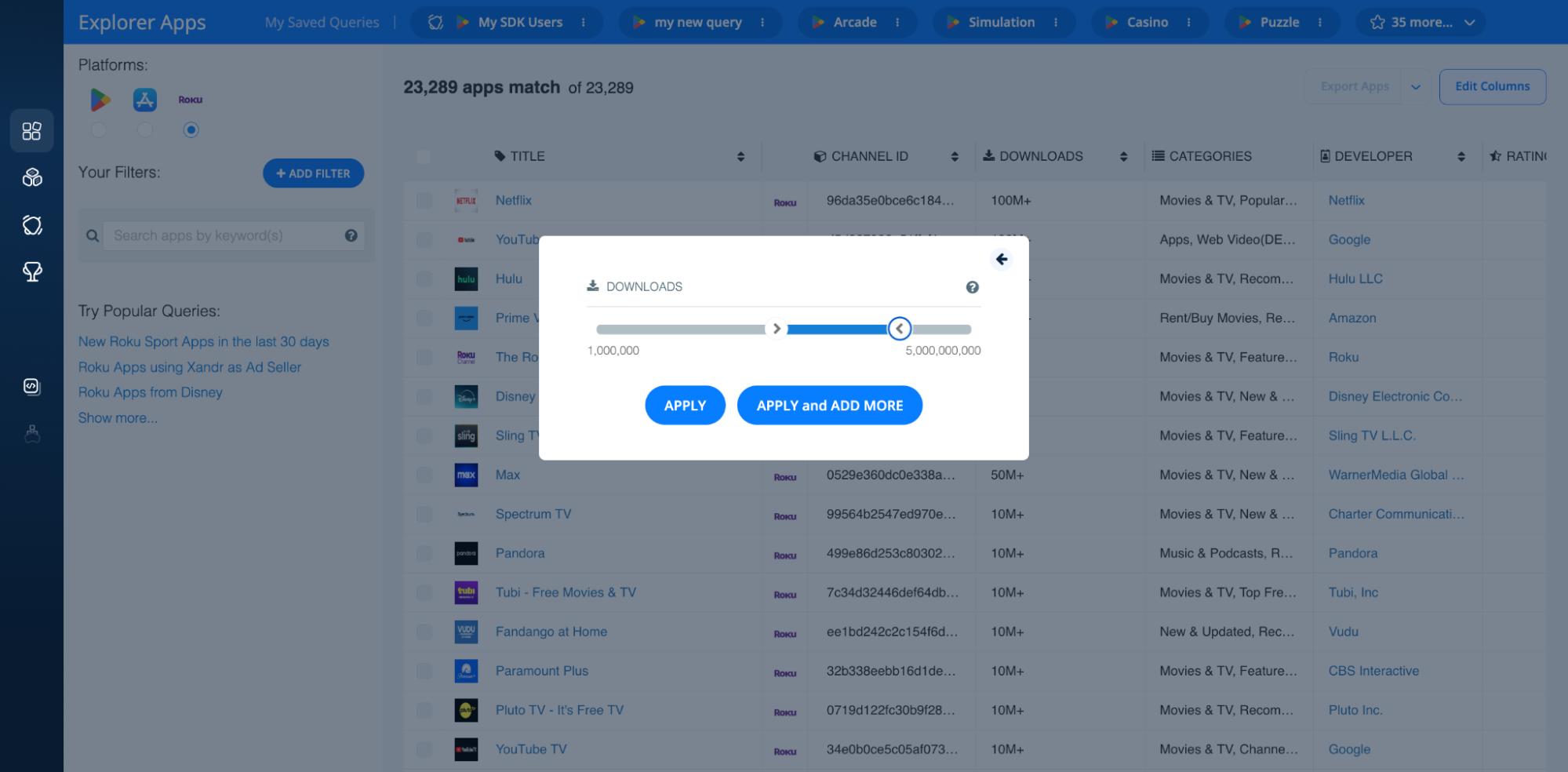
Once you do this, you’ll see all Roku apps that fall into your specified range:
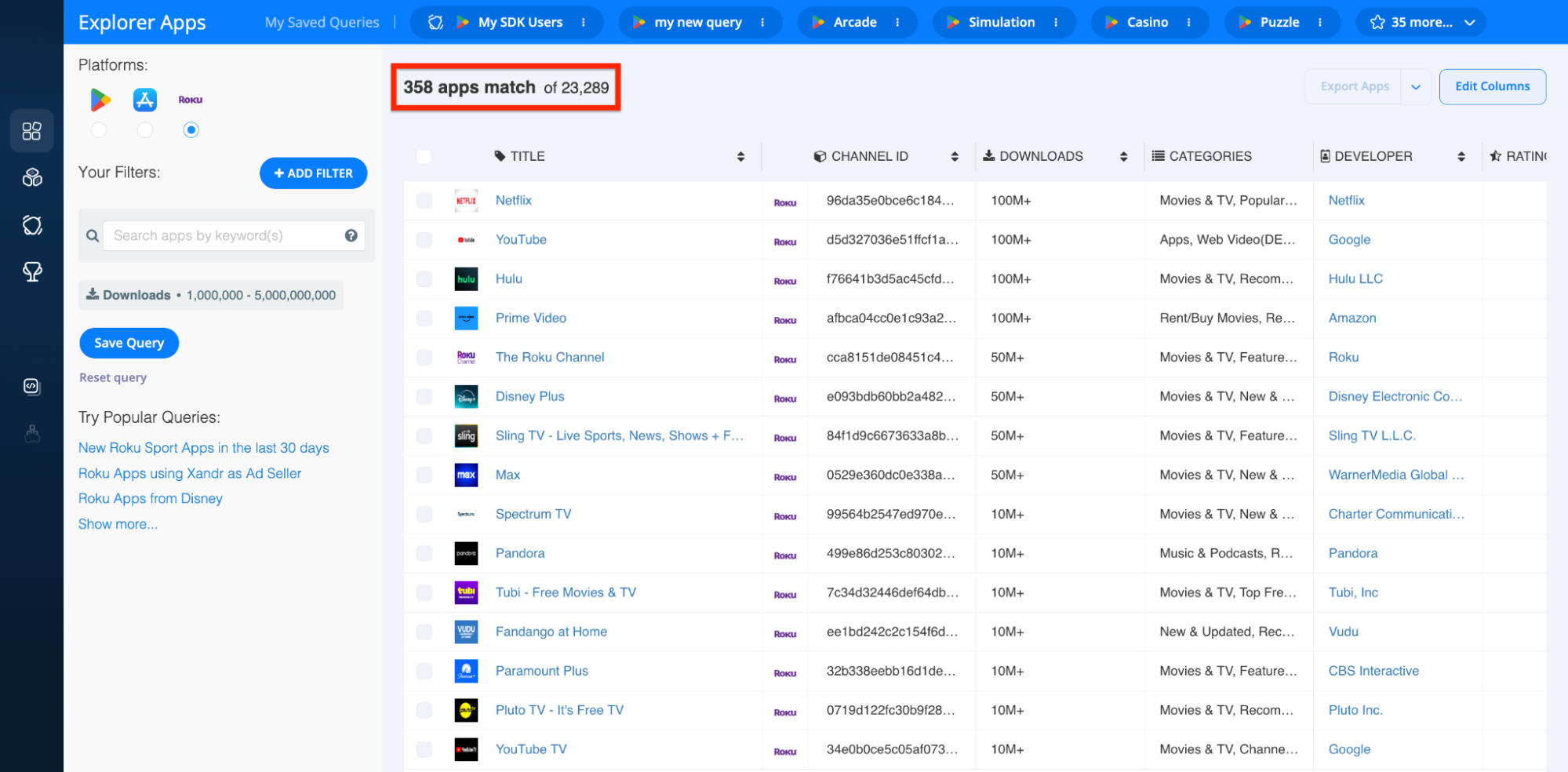
Roku Total Downloads by Country
Next up, total downloads by country! We’ve had a version of this feature for quite some time in the iOS and Android dashboards, but once again, this is a first for the CTV space.
By clicking on a Roku app in the Explorer and navigating to the Downloads tab, you can view total download estimates by country. Like so:
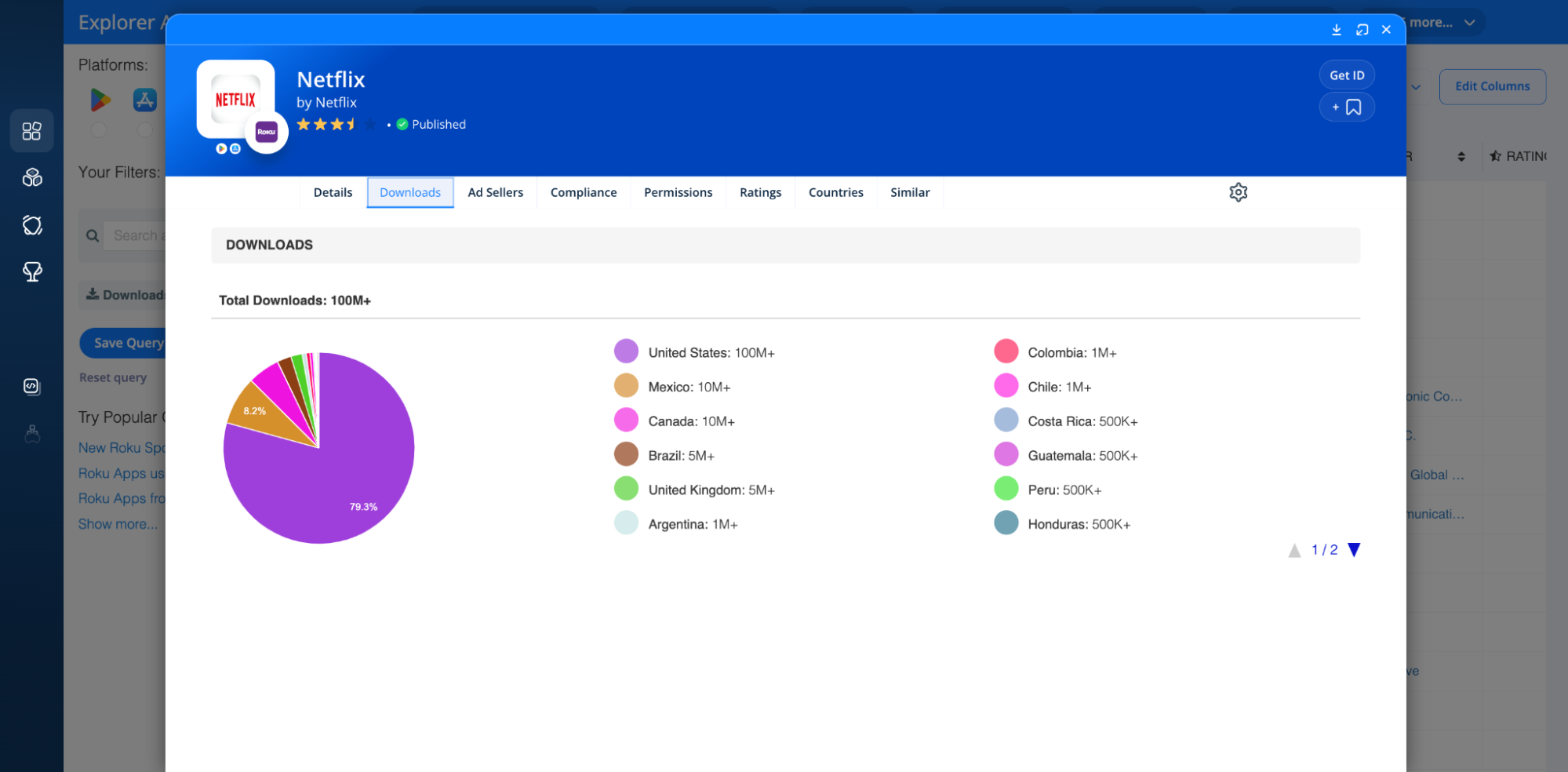
As you can see, Netflix’s Roku downloads come predominantly from the United States, with Mexico, Canada, Brazil, and the United Kingdom rounding out the top five.
Updated App and SDK Alerts UI
In addition to Roku downloads, we improved the flow of the Alerts UI. This includes flow improvements for adding, activating, and pausing app query alerts and SDK alerts.
Here’s what the UI currently looks like:
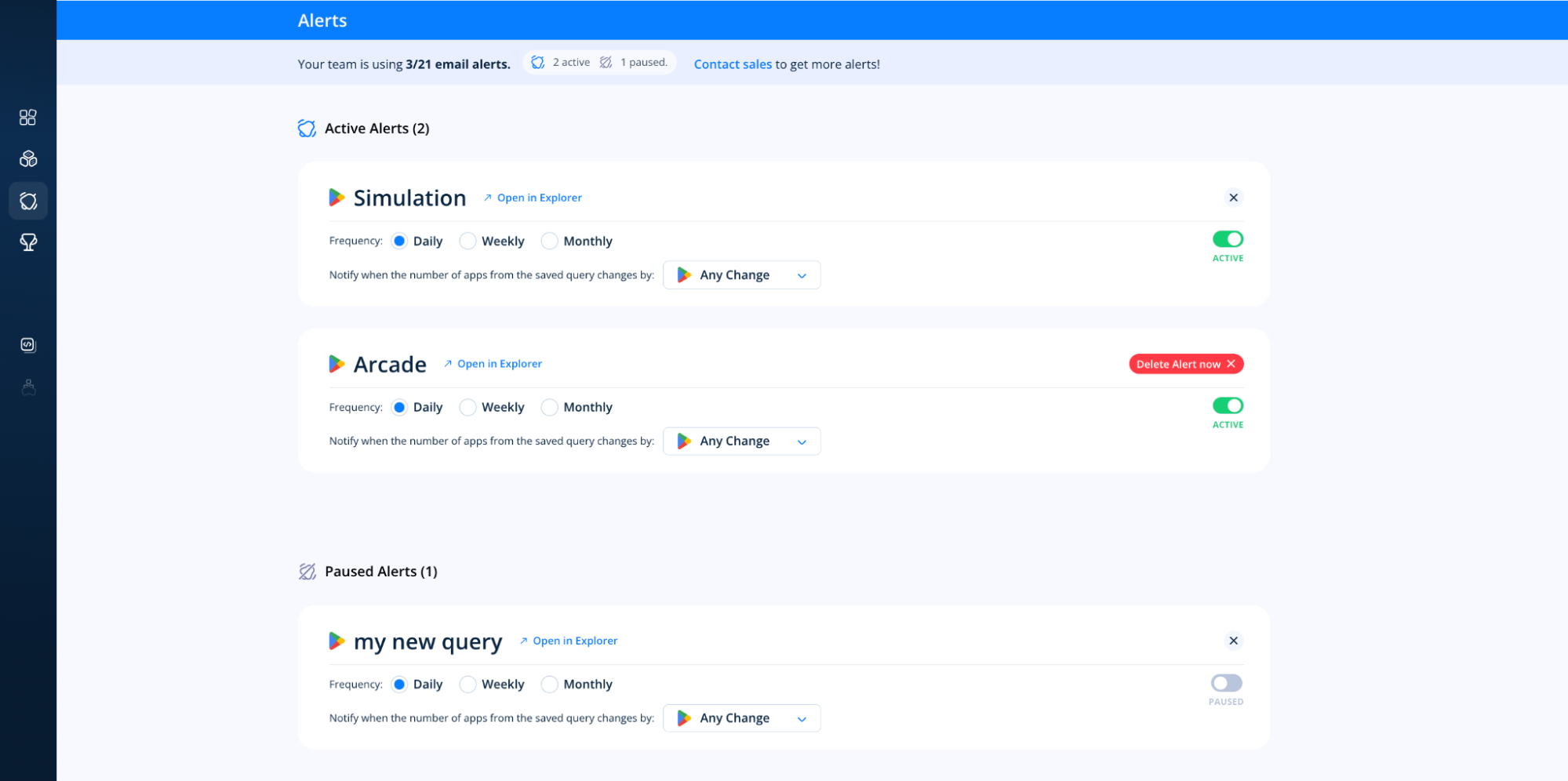
And that’s that!
If you have any questions about these products, then don’t hesitate to reach out to our team!