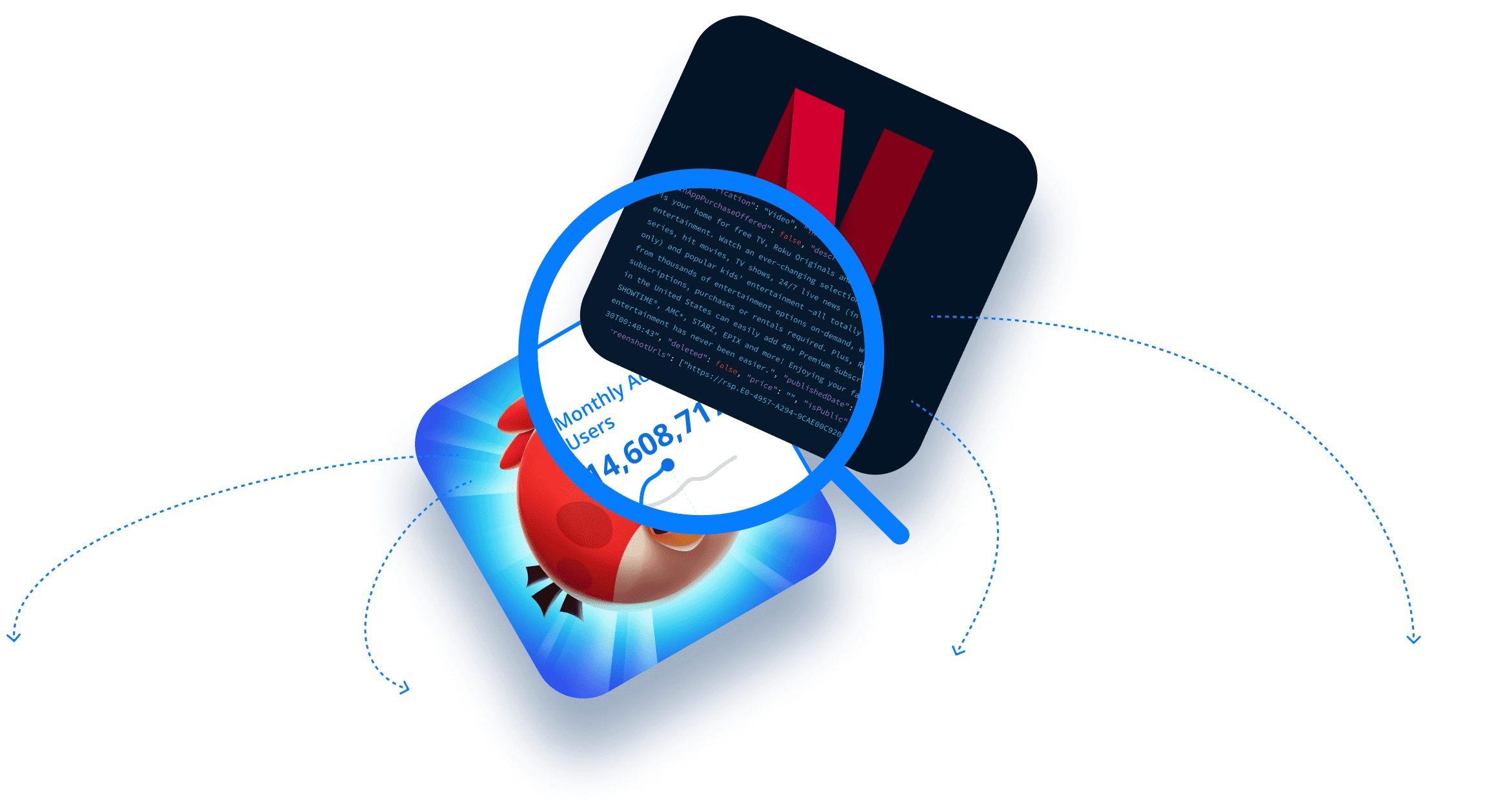We’ve added Google Play content descriptors to the 42matters Explorer! Now you’ll be able to sort all Android apps available on Google play by the content they contain.
Happy New Year, everyone. Welcome to 2021! The year is young and while we thoroughly enjoyed the holiday season, we at 42matters have wasted no time getting back into the swing of things. Indeed, we’re already hard at work refining our products and offerings.
This week, for instance, our development team has added Google Play content descriptors to the Explorer platform. This new feature enables users to sort and filter all Android apps based on the content they contain.
In this blog post, we’ll address the following:
- What Are Google Play Content Descriptors?
- Why Are Google Play Content Descriptors Important?
- Where Can You Find Google Play Content Descriptor Data on the Explorer?
- Content Descriptor Insights From the Advanced Query API
Let’s get started!
What Are Google Play Content Descriptors?
Content ratings for apps and mobile games – much like their antecedents in the film, television, and video game industries – were instituted to help consumers understand the suitability of their subjects for particular age groups and audiences. Content descriptors describe why apps are rated the way they are. For instance, the Bitmoji app is rated “Teen,” for Alcohol Use, Blood and Gore, Comic Mischief, etc. In this case then, “Teen” would be the content rating, while Alcohol Use, Blood and Gore, and Comic Mischief are the content descriptors.
In order to receive a content rating for an app on the Google Play Store, developers must fill out a rating questionnaire on the Play Console that inquires about the nature of the app’s content. An app’s rating will depend on how these questions, which were developed by the International Age Rating Coalition (IARC), are answered.
The IARC partners with content rating organizations all over the globe, including ACB in Australia, ClassInd in Brazil, ESRB in North America, GRAC in South Korea, PEGI in Europe, and USK in Germany. Each organization relies on its own content descriptors, developed based on the prevailing cultural sentiments of the regions they serve. Typically these descriptors deal with the treatment of violence, gore, substance abuse, crude language, crude humor, gambling, nudity, and sex.
Google Play uses the following content descriptors:
- Abstract Violence
- Alcohol and Tobacco Reference
- Alcohol Reference
- Alcohol Use
- Blood
- Blood and Gore
- Cartoon Violence
- And more!
For more on how Google rates app content, check out our article App Content Rating Statistics 2021.
Why Are Google Play Content Descriptors Important?
As the mobile app industry has continued to expand, content ratings and content descriptors have become increasingly valuable to consumers, app developers, ad networks, and advertisers alike. For example, by leveraging content descriptors to determine which apps contain potentially objectionable content, demand-side platforms (DSPs) can provide better app selection for advertisers. This improves ad targeting while guaranteeing brand safety.
From a user perspective, content descriptors provide a welcome layer of transparency. If an app contains nudity or violence and is rated accordingly, users sensitive to such content can avoid downloading it. Moreover, this has a direct impact on app publishers since customers will be less likely to leave negative reviews following bad experiences with app content.
Where Can You Find Google Play Content Descriptor Data on the Explorer?
To access content descriptor data via the 42matters Explorer, do the following.
1. Launch the 42matters Explorer
Open the 42matters ‘Launchpad’ and click ‘Android Apps’ in the section titled ‘Explorer.’
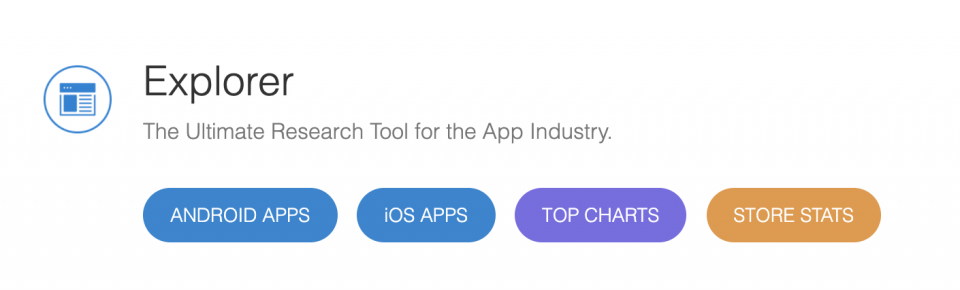
2. Tick the Box Next to ‘Content Descriptors’
From the Explorer dashboard, tick the box next to ‘Content Descriptors’ in the ‘Store Listing’ section of the left-hand toolbar. Use the search bar to find specific descriptors, or browse all descriptors by clicking ‘List all.’
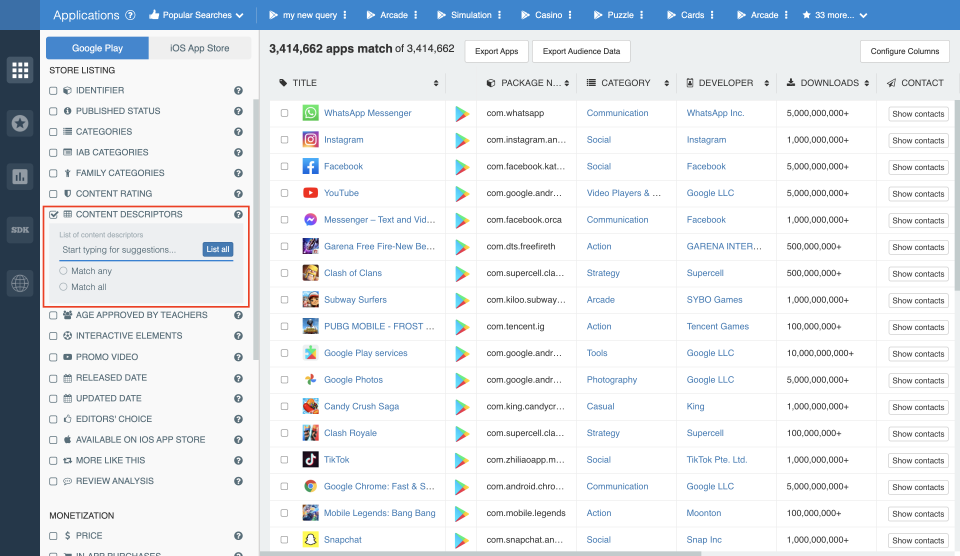
3. Select the Content Descriptors You Would Like To Filter
To find apps that use specific content descriptors, tick the box next to the descriptors of interest in the pop-up. Then click confirm to apply the filter.
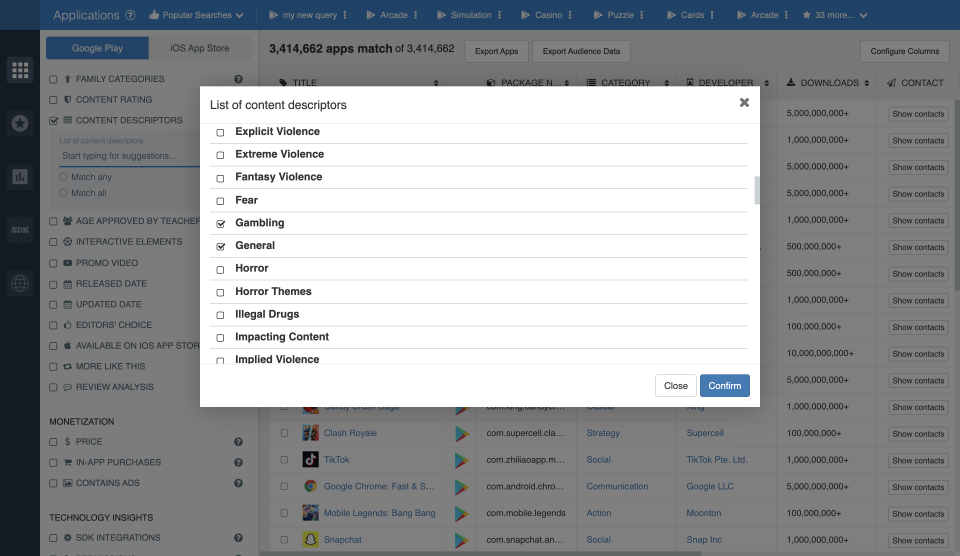
4. And that’s that!
You should end up with a list that looks something like this:
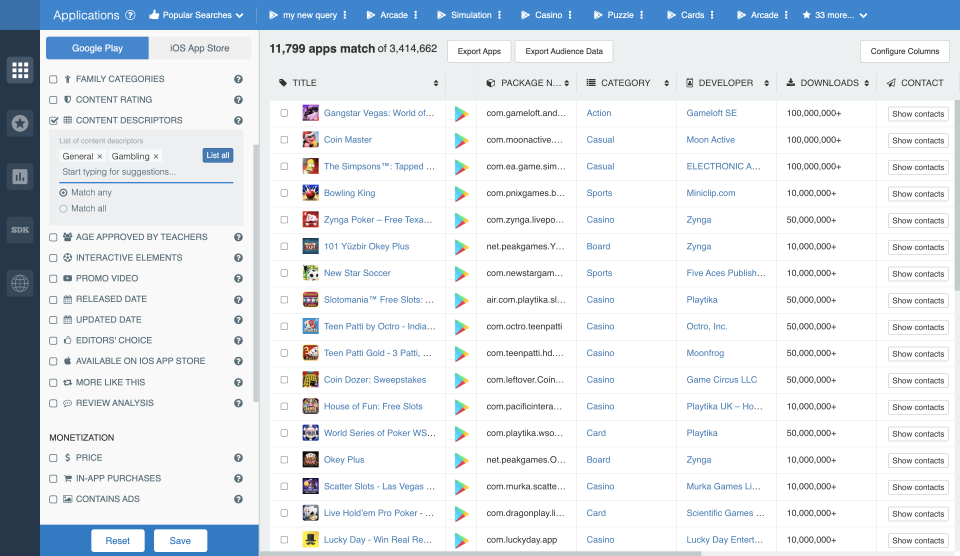
One final note. The 42matters Explorer provides the additional content descriptor filtering options “Match any” and “Match all.” The “Match any” function works as an OR operator, listing all apps that contain any of the descriptors you list. Alternatively, the “Match all” function will list all apps that contain all descriptors you list.
Content Descriptor Insights From the Advanced Query API
Of course, you might not be after all the bells and whistles of the Explorer. In which case, you should check out our Advanced Query API, which includes the same content descriptor data found in the Explorer. Here’s an example from the Advanced Query API.
To take the Advanced Query API for a test drive, sign up for a 14-day free trial!
Get Started With 42matters!
At 42matters, we provide app insights, data, and analytics via a host of useful APIs, file dumps, and the 42matters Explorer.
The Explorer, which you can try free for 14-days, is an app market research tool that offers a comprehensive look at app trends and statistics. Aside from content descriptor insights, this includes in-depth, visual information on downloads, categories, top charts, rating and review analyses, and more. This data can be downloaded as a CSV file and leveraged however you like — in your own algorithms, analyses, products, studies, etc.
If you would like to learn more about our recent updates, or any other mobile app analytics from 42matters, schedule a free demo with one of our experts!