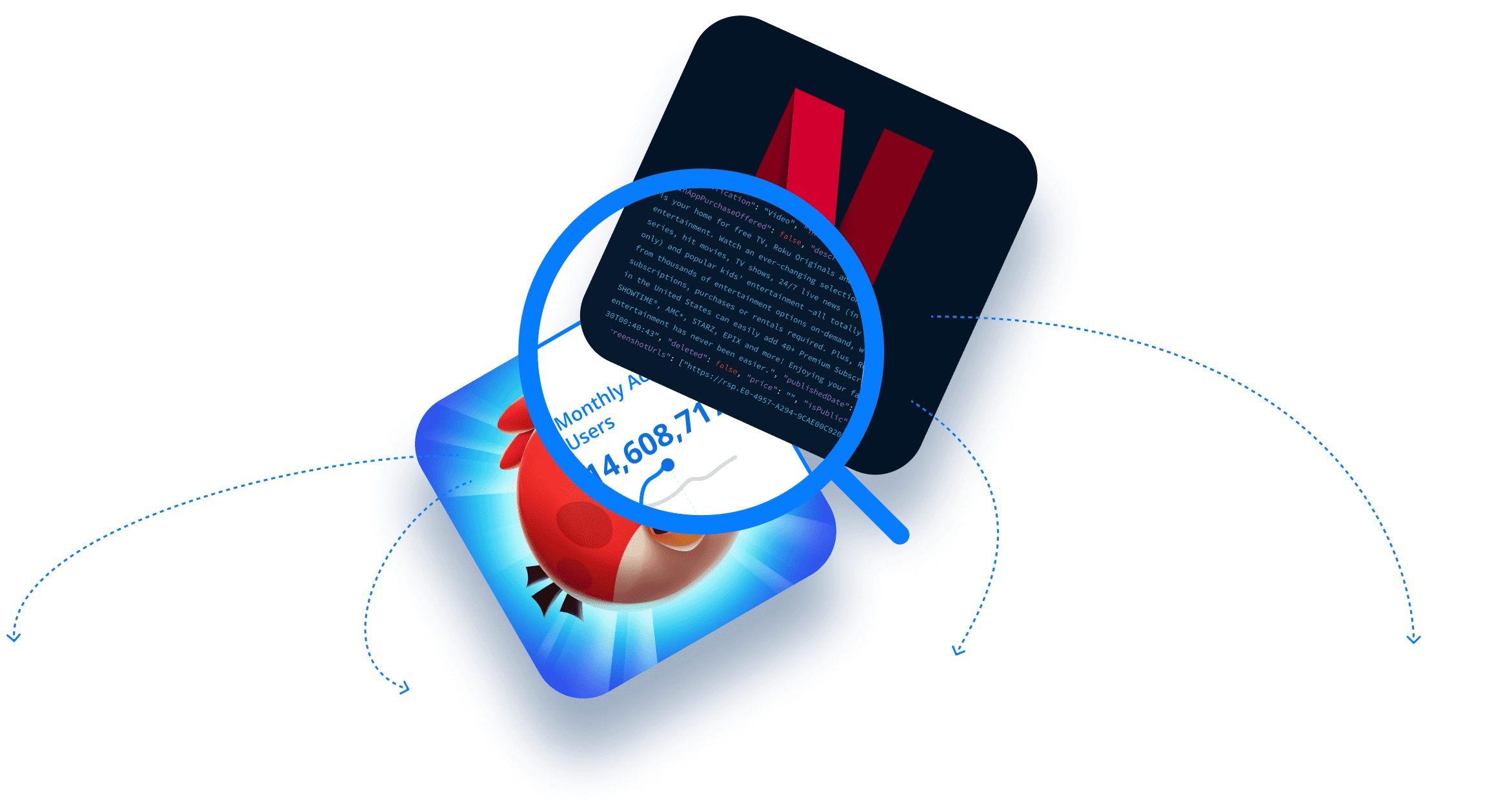We’ve revised our old Changelog History API! With the new App Changelog History API (Android / iOS) you can view comprehensive historical app changelogs for any Android or iOS app available on Google Play or the Apple App Store.
Here’s what we cover in this blog post (click the links below to jump to the corresponding section):
- What Are App Changelogs?
- Why Are Changelogs Important?
- Introducing the New and Improved App Changelog History API
- What Did We Change?
- How To Use the App Changelog History API
- Choosing the Right Plan with 42matters
What Are App Changelogs?
First, let’s make sure we’re all on the same page. A changelog is a chronological record of changes and updates made to a software project. Typically, changelogs track things like bug fixes, new features, and general updates.
In the mobile app and game context, they also catalog new version releases, release notes, download milestones, changes to app permissions and content ratings, changes to app titles, taglines, and descriptions; and more.
Why Are Changelogs Important?
Plainly put, changelogs create transparency. They enable users, contributors, and other stakeholders to see what changes have been made from one version of an app to the next. This transparency helps foster trust among users since it enables them to see what new permissions or capabilities are required for new features or versions.
However, from an app developer’s perspective, having access to a competitor’s changelogs provides a competitive advantage. They can be used to glean release and update schedules, identify newly added features, monitor changes to their tech stacks (including added and removed SDKs), and more.
Introducing the New and Improved App Changelog History API
As noted, we retooled our App Changelog History API, which enables you to view comprehensive historical app changelogs. It works for any Android or iOS app available on Google Play or the Apple App Store. It catalogs the following events:
- Version
- Release Notes
- Downloads
- Title
- Tagline
- Category
- Content Rating
- Developer
- Permission
- Price
- SDK
- Market Source
What Did We Change?
The biggest change from the previous version of the App Changelog History API is that package name and track ID are no longer required to access changelogs. As a consequence, users can use the API to review changelogs for all apps that fit a given criteria.
In addition, we’ve added a new parameter: old_value. With this users can use the API to check historical values for the event_field parameter.
How To Use the App Changelog History API
The App Changelog History API can be used in a variety of ways to identify new competitors, monitor competitor activity, and gather app market intelligence.
For example, you can use it to…
- Monitor changes made to apps of interest.
- Identify all apps discovered (i.e. added to the app store) between specified dates.
- Find all apps that have been newly added to Google Play categories or App Store genres.
- Know when any app has added or removed a specific SDK. (If you’re an SDK developer, for instance, you can track churn and new integrations).
- Identify all apps that add a specified permission. (For example, if certain permission is a good fit for your SDK).
Choosing the Right Plan with 42matters
In order to use the App Changelog History API, you’ll need our ‘Large’ plan. This will give you 30 days of historical app changelogs.
However, you can add the ‘Historical Data’ package to track app changelogs as far back as four years.
Whichever plan you choose, each request via the App Changelog History API requires 20 hits, with a rate limit of 3 QPS.
To learn more about the App Changelog History API, feel free to set up a call with one of our experts!