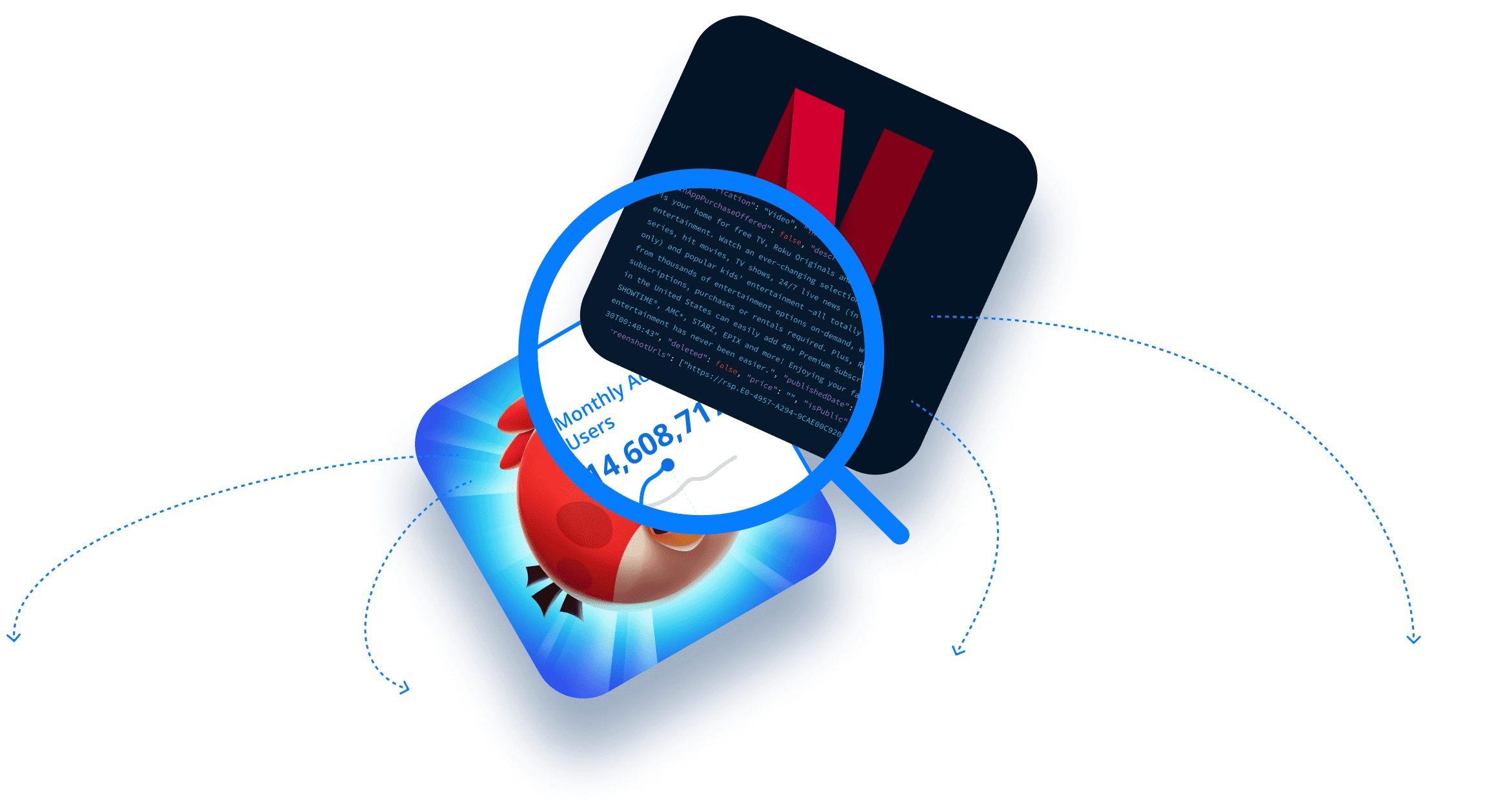In the world of programmatic advertising, the synergy between mobile Supply-Side Platforms (SSPs) and the app publishers that comprise their inventory is critical to revenue generation. An important aspect of this is app-ads.txt adoption. Indeed, to maximize ad dollars, ad revenue, and metrics like Return on Ad Spend (ROAS), it is paramount that app publishers correctly list SSP domains as trusted ad partners.
In this article, we delve into the benefits of using the 42matters app-ads.txt APIs. These are highly flexible app intelligence tools that enable SSPs to verify app-ads.txt entries and ensure optimal revenue protection and growth.
Here’s what we cover in this article (click the links below to jump to the corresponding sections):
- 42matters’ app-ads.txt API
- Strategic Application of 42matters’ app-ads.txt API
- A Proactive Step Towards Revenue Growth
- More tips and tricks for mobile SSPs…
Want to take our app-ads.txt APIs out for a test drive? Reach out to our team!
42matters’ app-ads.txt API
For the uninitiated, let’s recap app-ads.txt. The Interactive Advertising Bureau (IAB) launched the app-ads.txt standard to create transparency in the mobile advertising ecosystem and thereby give publishers and SSPs a mechanism for reducing fraud. In essence, it gives app publishers a way to declare which companies are authorized to sell or resell their ad space. This fosters trust in the ad buying process, helps advertisers ensure that they’re acquiring high-quality ad space, and gives SSPs a way to protect and grow their revenue.
For our part, we at 42matters provide programmatic, API access to app-ads.txt files for all iOS and Android apps. In addition, we provide raw app-ads.txt file dumps for 12 mobile and connected TV (CTV) app stores, including Google Play, the Apple App Store, Amazon Appstore, Tencent Appstore, Huawei AppGallery, Roku, Apple TV, Fire TV, Google TV, Samsung, LG, and Vizio.
Now that we’ve covered the basics, let’s look at how mobile SSPs can use our app-ads.txt APIs to grow their revenue…
Strategic Application of 42matters’ app-ads.txt API
As noted previously, the 42matters app-ads.txt API was designed to empower SSPs to verify the presence and accuracy of app-ads.txt entries for their Android and iOS publisher partners. Implementing these solutions effectively can be a game-changer for inventory management, revenue growth and protection, and more.
To demonstrate, we’d like to show you how our SSP customers deploy the app-ads.txt API. Here’s an easy step-by-step workflow that you can replicate:
- Step 1 → Compile Your Publishers’ Package IDs
- Step 2 → Have Your app-ads.txt Line Items Ready to Go
- Step 3 → Use the 42matters API to Query Your Inventory
- Step 4 → Reach Out to Publishers That Don’t Integrate app-ads.txt
Let’s dig into these a little bit…
Step 1 → Compile Your Publishers’ Package IDs
First off, begin by compiling a list of app ‘Package IDs’ for all the app publishers in your inventory. This will serve as the foundation for your targeted verification efforts, enabling you to quickly and programmatically query the right apps.
Step 2 → Have Your app-ads.txt Line Items Ready to Go
Next, have your app-ads.txt line items prepared before you analyze your inventory. This way, if any of your publisher partners don’t list your domain, you can share it with them so they can simply copy-paste it into their files. If they don’t use the app-ads.txt standard, you can even accompany your line items with a brief explanation of how to get started and why it’s important for maximizing ad revenue.
Step 3 → Use the 42matters API to Query Your Inventory
Now it’s time to query your publisher partners. Use the 42matters app-ads.txt API to review the Android and iOS apps in your inventory and retrieve the app-ads.txt files associated with the ‘Package IDs’ compiled in Step 1. Then, compare the retrieved apps-ads.txt files against the expected line items. This process identifies whether the necessary lines are present and correctly written.
Step 4 → Reach Out to Publishers That Don’t Integrate app-ads.txt
Last, once you’ve identified the publishers that either don’t list your domain as a trusted ad partner or don’t maintain app-ads.txt files, you can reach out to them directly with the resources prepared in Step 2. By integrating this verification process into your operational workflows, you can continuously and in real-time check the status of app-ads.txt files, enabling immediate revenue protection and avoiding any revenue loss.
A Proactive Step Towards Revenue Growth
For SSPs, meticulously verifying app-ads.txt files is not just a strategic imperative for revenue growth and market positioning but a proactive step toward future success. By leveraging 42matters' app-ads.txt APIs, you’ll be able to meet the current demands for transparency and trust in programmatic advertising and set the stage for future growth in an increasingly competitive market.
More tips and tricks for mobile SSPs…
If you’re looking for even more ways to give your supply-side platform a leg up in the mobile or connected TV (CTV) markets, be sure to check out our series on how SSPs can use app intelligence solutions like those we offer at 42matters to secure and grow their revenue. These articles cover the following topics:
How SSPs Can Protect Revenue via Inventory Management
- Don't Get Blacklisted by DSPs or Advertisers
- Monitor SDK Uninstalls
- Address Inventory Gaps
How SSPs Can Protect Revenue by Combating Churn
- Uncover Competitive Threats
- Check on Clients Before Contracts Expire
- Boost Retention by Optimizing Win-Back Efforts
3 Ways SSPs Can Protect Revenue by Optimizing Sales
- Focus on Your Ideal Publisher Profiles (IPPs)
- Don’t Neglect Onboarding
- Don’t Let Competitors Poach Your Inventory
3 Ways SSPs Can Protect Revenue Via Competitive Intelligence
- Keep an Eye on Market Trends
- Equip Sales and Marketing With Better Data
- Enhance Win-Loss Analysis
Ready to get started with 42matters? Set up a demo or sign up for a 14-day free trial!