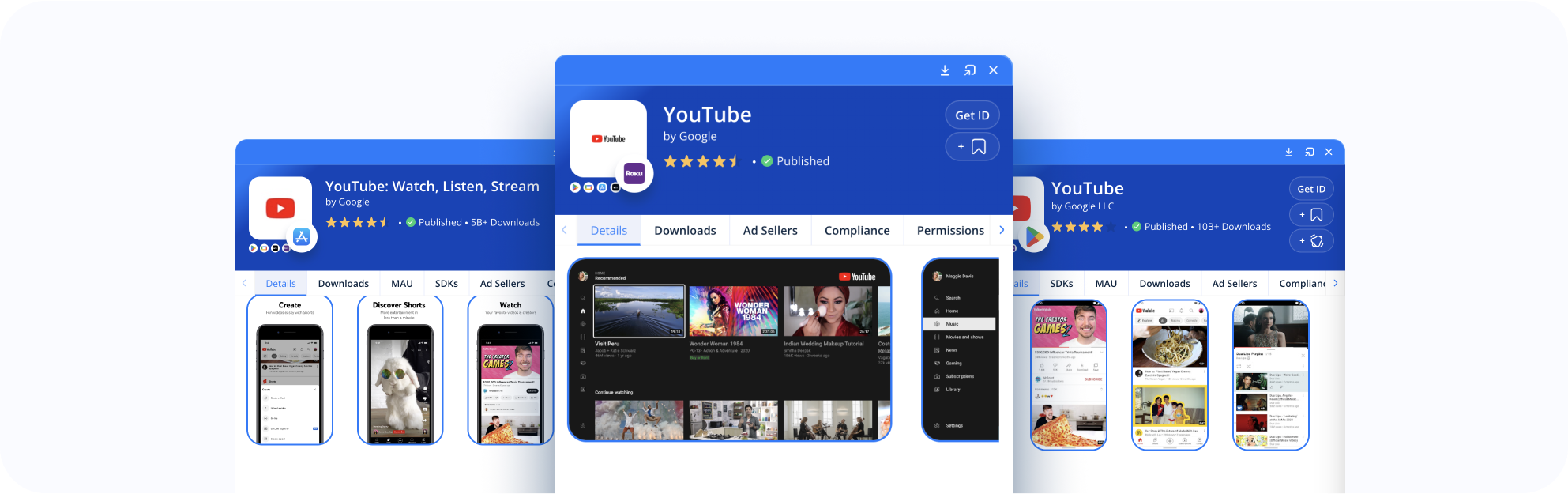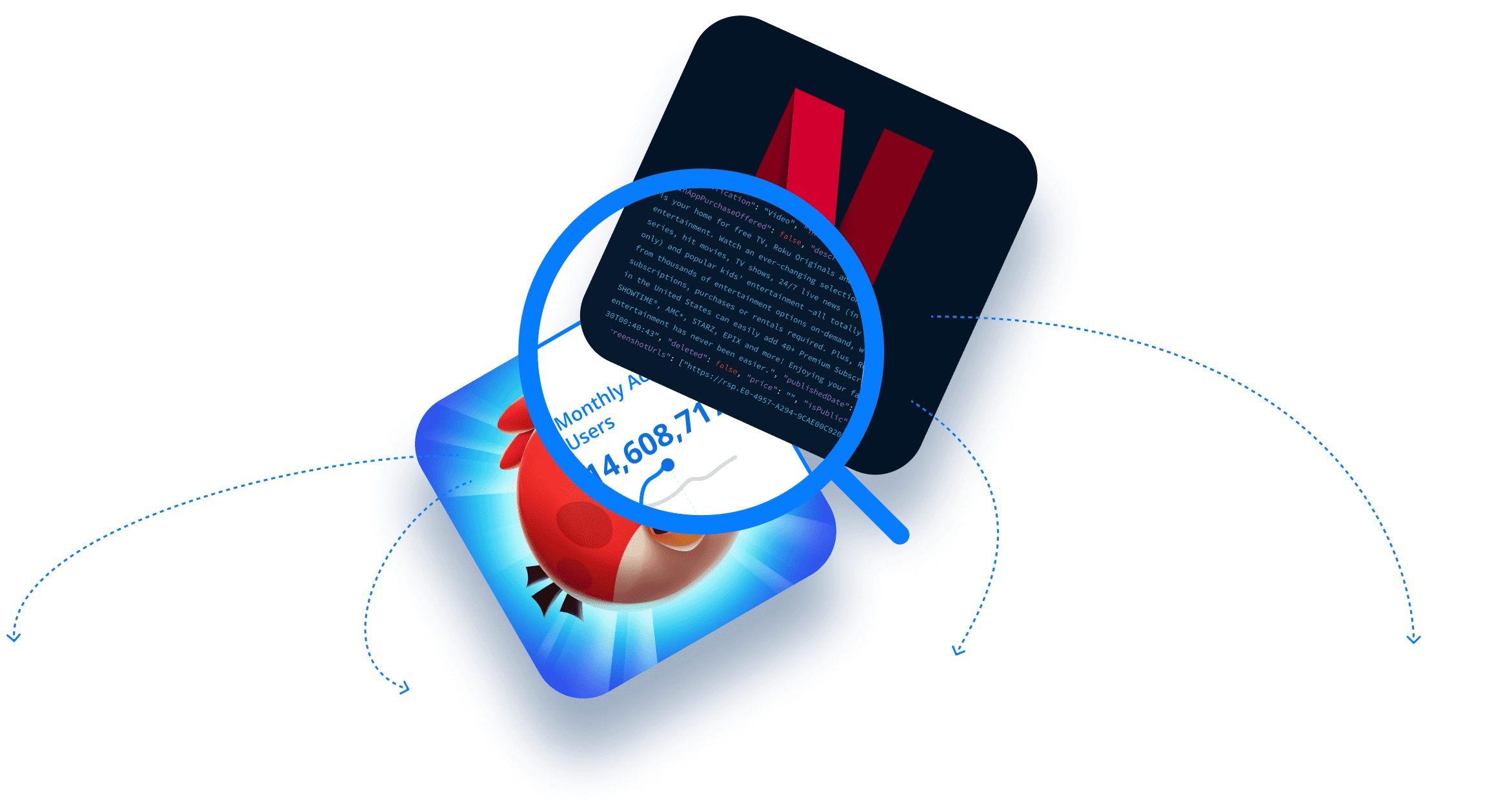After a decade-plus of cord-cutting, linear TV shows no signs of recovering the ground it lost to streaming services like Netflix, Hulu, and Amazon Prime Video. This has placed immense pressure on advertisers who are now struggling to effectively promote their products on air. Indeed, with fewer people tuning in, linear TV advertising no longer offers the same returns it once did. So, to recapture lost audiences, companies are turning to connected TV (CTV) platforms like Roku, Apple TV, and Amazon Fire TV.
There’s just one hiccup. CTV advertising is a largely unexplored frontier. Best practices are clumsily retrofitted from mobile advertising guides, strategies for optimizing campaign performance are vague and light in details, and tools for optimizing CTV advertising are few and far between.
We’d like to change this. Others have written about CTV advertising from a bird’s eye view. While these articles are helpful for surveying the terrain, they don’t do ad tech companies much good once they put boots on the ground. In this article, we’ll go over a specific strategy — how to increase app inventory with best-fit apps and publishers.
Here’s what we’ll cover (click the links to navigate to the relevant section)…
- What Is an App Inventory?
- How Ad Networks Can Build Robust App Inventories for Effective CTV Advertising
- How to Increase Your App Inventory
- How to Segment Your App Inventory
What Is an App Inventory?
If you’re already familiar with this term, feel free to skip ahead. However, if you’re new to the world of digital advertising, you should stick here for just a moment.
In CTV advertising, an app inventory is a collection of CTV apps that have been reviewed and approved by ad networks to serve up ads for their advertising partners.
Here’s how it works. CTV app publishers that want to monetize their apps with advertisements integrate ad network SDKs into their tech stacks. These SDKs then connect their apps to associated ad networks, which in turn sell their ad space to brands, enterprises, and other businesses looking to advertise on CTV platforms.
Since CTV ad networks sit between advertisers and app publishers, they do all of the work related to selling ad space. They build large inventories of CTV apps, segment them by demographics and performance metrics, and sell the categorized impressions to advertisers looking for similar impressions. In other words, the larger an ad network’s app inventory, the more ad space they’ll have access to. Likewise, the more precisely ad networks are able to segment their inventory, the more value they’ll be able to derive for their advertising customers.
How Ad Networks Can Build Robust App Inventories for Effective CTV Advertising
So, if you’re an ad network looking to expand your footprint in the CTV space, there’s a good chance you’re focused on figuring out…
- How to increase your app inventory
- Identify Untapped CTV Apps
- Verify CTV App Developers
- Validate CTV Apps Across Multiple Platforms
- How to segment your inventory
- CTV Store Categories and the IAB’s Content Taxonomy for CTV Apps
- Language and Country Availability
- Content Ratings and Parental Advisories
- Keywords
- And more!
Let’s address these one at a time…
How to Increase Your App Inventory
Realistically speaking, ad networks looking to build robust app inventories don’t have all that many options. Aside from the typical relationship building stuff (conferences, referrals, etc.), app intelligence solutions are really the only alternative to straight-up manual research. Fortunately, most ad tech businesses can get pretty far with app intelligence.
For example, the 42matters CTV App Details File Dump offers insight into every app available on the Roku Channel Store, Apple TV tvOS App Store, Amazon Fire TV, Samsung Smart TV Apps, LG Content Store, and Vizio SmartCast Apps.
You can use it to…
Identify Untapped CTV Apps
Download lists of complete CTV store catalogs. These will come as line-delimited JSON files, so you can filter out apps that you already work with and refine your expansion efforts by segmenting the remaining apps (more on this in a moment).
Verify CTV App Developers
The 42matters CTV App Details File Dump allows you to search apps by developer ID. This means you can use it to identify all apps associated with specific developers and weed out potentially fraudulent ad space.
Validate CTV Apps Across Multiple Platforms
Along the same lines, the CTV App Details File Dump makes it possible to validate CTV apps across each of the supported app stores. In other words, you’ll be able to avoid adding copycat apps to your inventory by mistake.
For added precision, you can even use our App Bundle Verifier API. This will enable you to verify the existence of any app ID (bundle IDs, package names, etc.) on any platform supported by 42matters. This is especially helpful for ad tech companies that want to find apps on connected TV (CTV) platforms that are associated with specific app identifiers.
How to Segment Your App Inventory
Next up, let’s look at the ways you can use the CTV App Details File Dump to improve app inventory segmentation.
First, what exactly do we mean by segmentation? Well, in CTV marketing, this term refers to the practice of categorizing CTV apps into groups or segments based on some set of common traits.
Once segmented, ad networks and ad tech companies can better target advertiser campaigns, assuring their products reach the correct audiences. Indeed, because apps and games were designed to appeal to specific user profiles, CTV platforms allow for high-precision targeting, with better ROI than traditional TV advertising.
CTV apps can be segmented in a variety ways — via keywords, categories, content ratings, parental warnings, languages, country availability, user ratings, and more. As such, you can leverage each of these elements to enhance ad targeting. The best approach here is to find a CTV app intelligence provider that can help you hone in on your ideal customer profiles.
If you go with our solutions, you’ll be able to segment apps and publishers by…
CTV App Store Categories and the IAB’s Content Taxonomy for CTV Apps
When it comes to segmentation, the value of CTV store categories is pretty self-explanatory. For example, let’s say one of the advertisers you work with sells running shoes. You can safely assume that placing their ads on “Sports” apps will yield better returns than if they were placed on “Faith-Based” apps.
That said, 42matters actually enables you to take category-based segmentation even further since our solutions support the Interactive Advertising Bureau’s (IAB) content taxonomy. Composed of thousands of highly precise app categories and sub-categories, the IAB content taxonomy offers a universal approach to app categorization. That is, while Roku and Google TV might have slightly different categories for “Sports” apps, the IAB’s categories are the same across all platforms.
Another benefit of using the IAB’s categories is that they often better reflect the content of the app. Indeed, when an app publisher releases a CTV app, they place it in the store category that’s most likely to result in downloads — not necessarily the one that best describes the app’s content. As such, many apps are slightly mis-categorized, degrading advertisers’ ability to segment apps and boost impressions. However, this problem is mitigated by the IAB’s categories because they don’t impact app store optimization (ASO).
Language and Country Availability
Next up, language and country availability. If users are served up an ad that they can’t understand, or if they can’t purchase what the ad is promoting in their region, then there’s a good chance the ad dollars spent to serve that ad were a waste of money. With 42matters, you’ll be able to analyze the localization strategy for each app, including which countries and regions they’re available in, the languages they support, etc. You can then use this to segment your app inventory and inform targeting for future campaigns.
Content Ratings and Parental Advisories
Brand safety is important. The last thing advertisers want is for their reputation to be put in jeopardy by having their logo appear beside disagreeable content. One way to avoid this in the CTV space is to create whitelists and blacklists composed of approved and unapproved CTV apps based on content ratings and parental advisories. While these ratings are country- and platform-specific, 42matters provides insight into the standard content ratings and parental advisories for each of the platforms we support.
Keywords
Sometimes app inventory segmentation is as simple as focusing on specific keywords or phrases. Advertisers may, for example, want to piggyback off the latest trends — popular TV shows, celebrities, etc. 42matters enables you to identify which CTV apps include certain keywords in their metadata, making it possible to segment them based on highly relevant or topical subjects.
And more!
Beyond this, 42matters enables you to segment CTV apps based on…
- Monetization Techniques, like price, subscription requirement, and the presence of in app purchases.
- Release date and date of last update.
- Performance metrics like star ratings.
For the full list, be sure to check out our documentation!
Coming Soon: The Roku Channel Store Explorer
The Roku Channel Store is coming to the Explorer, our flagship app market intelligence platform! Now, you’ll be able to visually explore all 33,000+ apps available on the Roku Channel Store. You’ll have insight into app metadata, performance metrics, integrated technologies, required permissions, and more!
In addition, the Explorer will enable you to export lists of app publishers that you want to add to your app inventory. Just use the platform’s filters to hone in on best-fit apps and publishers and download the results into a CSV file.
To learn more, reach out to our team!