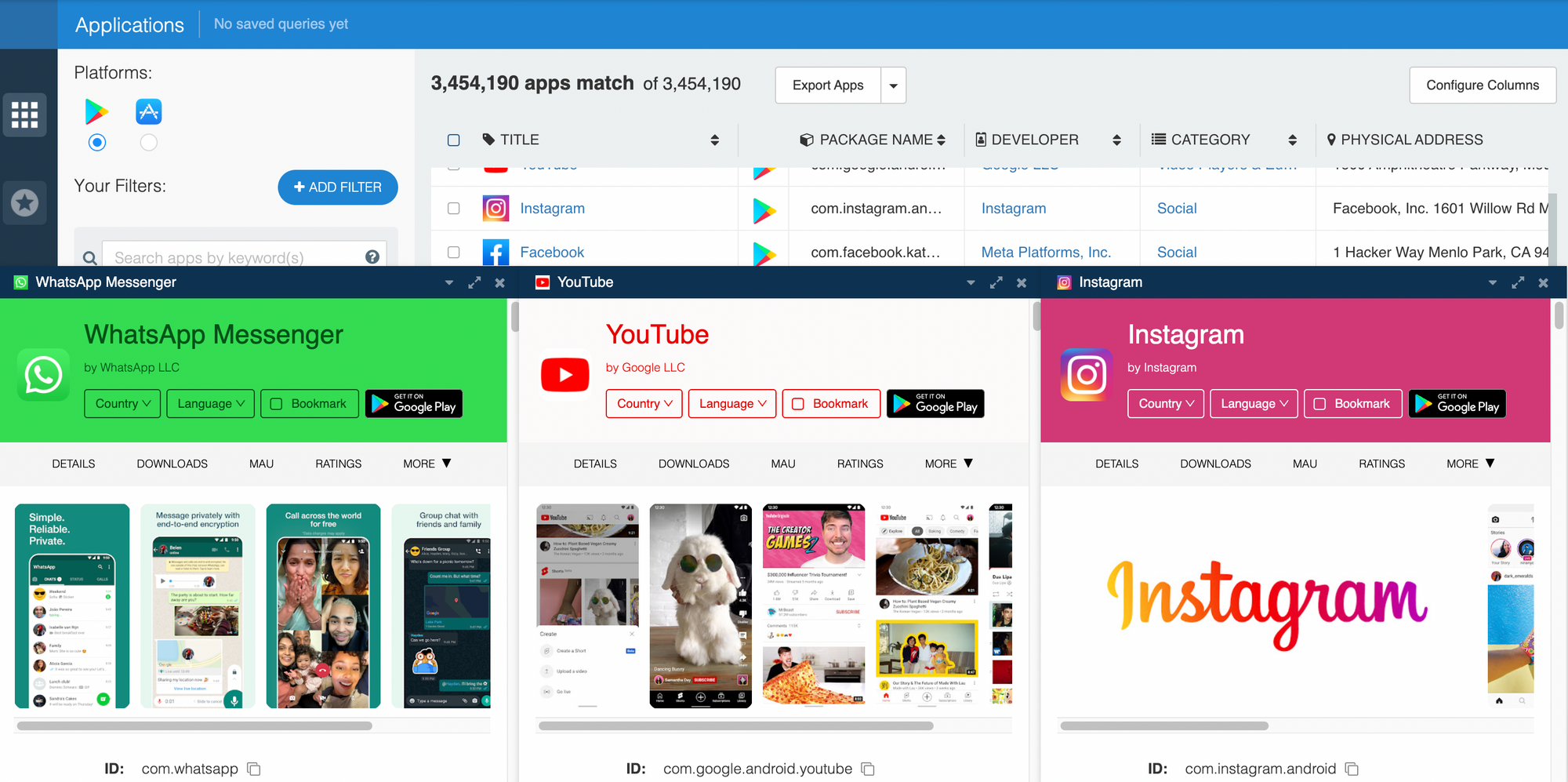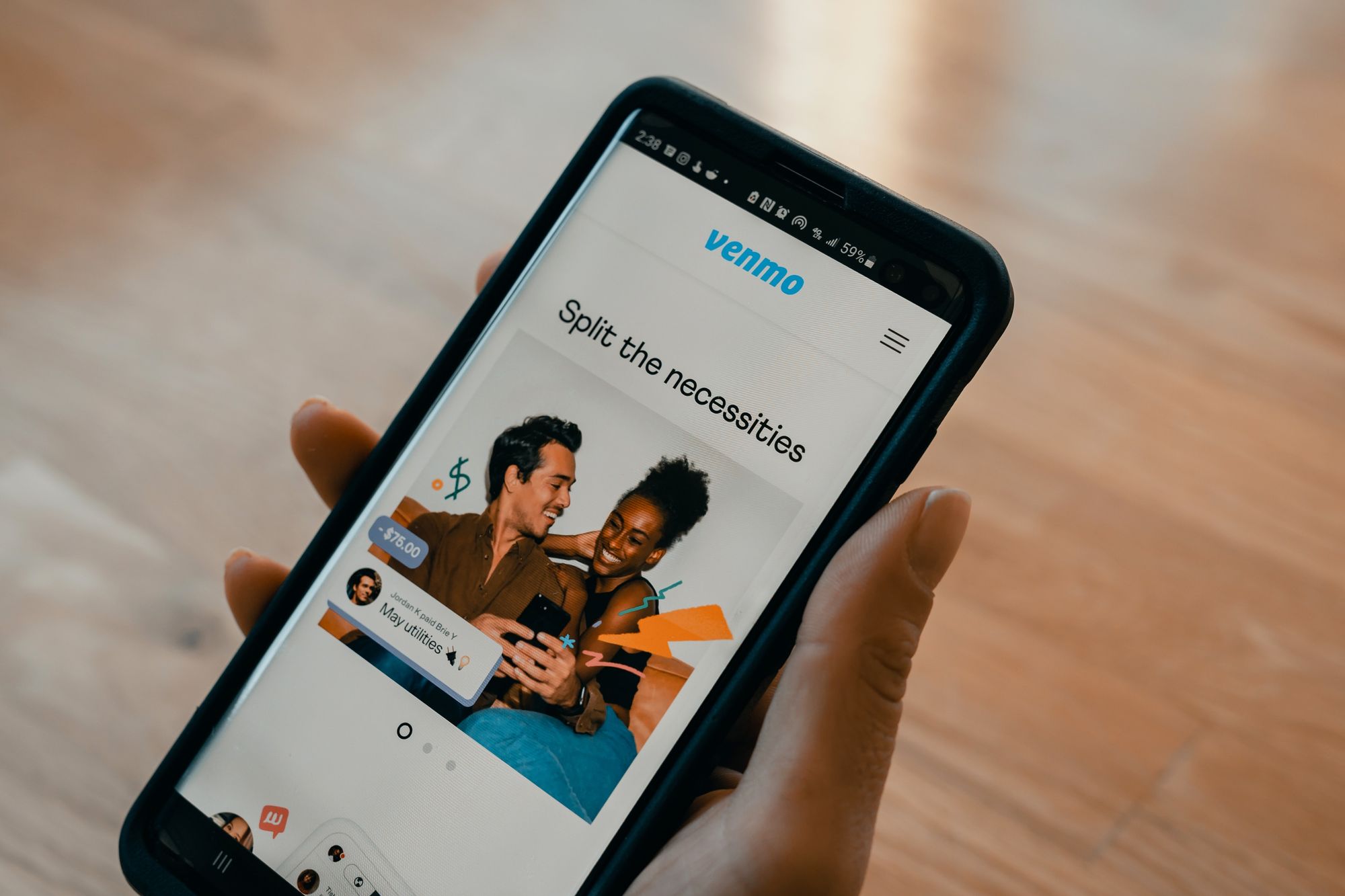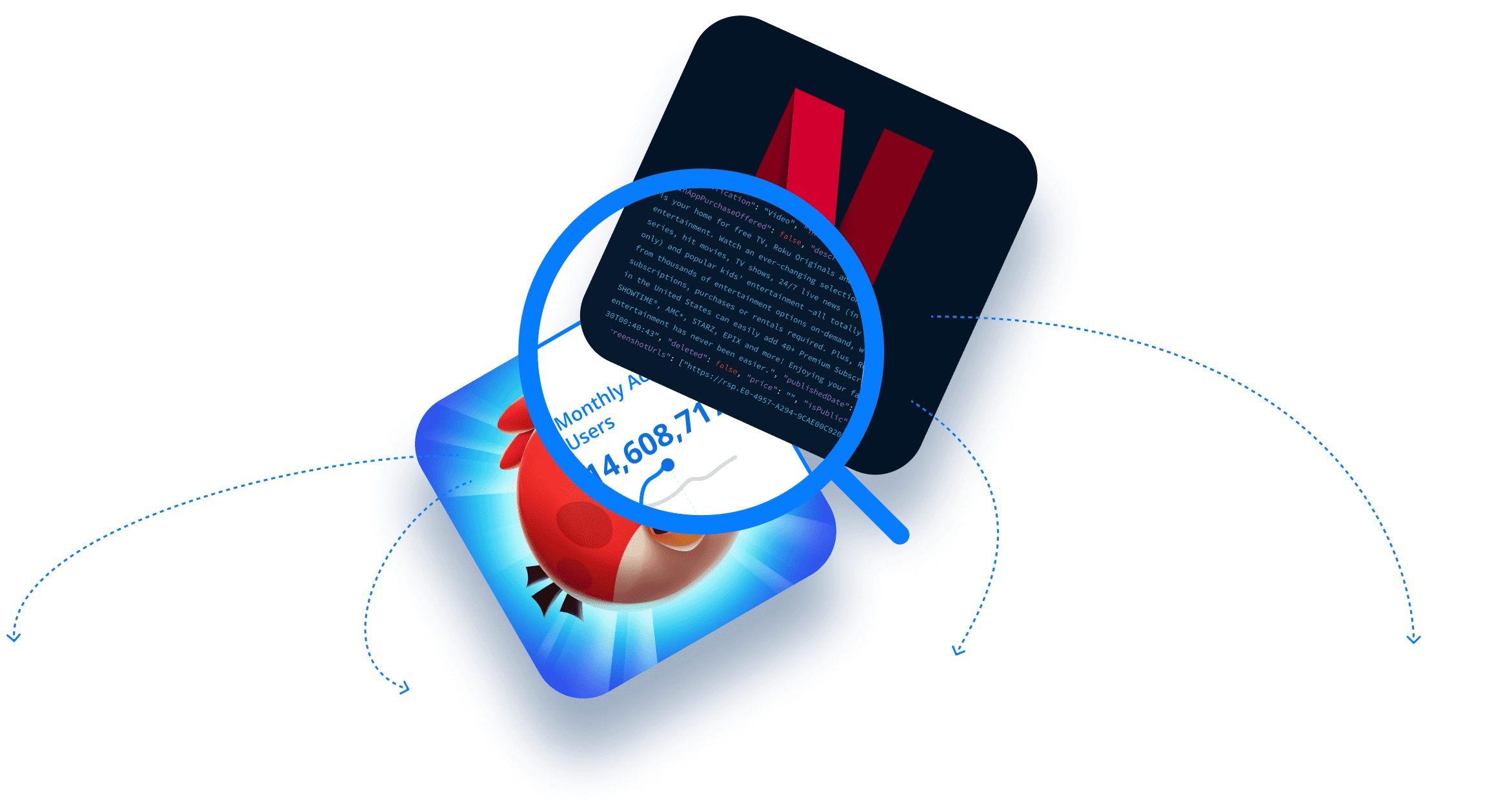One of the most common questions that we receive at 42matters is whether it’s possible to get app insights for app analysis. The answer, of course, is yes! The 42matters Explorer, along with our APIs, file dumps, SDK Explorer, and App Watchlist platform, provides insight into everything from metadata to download trends, monthly active users (MAU), integrated SDKs, localization and monetization strategies, and more.
In this article, we’ll answer the following questions (click the links below to jump to the corresponding section):
- Where Does 42matters’ Data Come From?
- How Can App Analysis Help Businesses?
- How App Insights Can Help Developers
- How App Insights Can Help Mobile Ad Networks
- How App Insights Can Help Market Researchers
- What Sort of App Insights Are Available?
- How to Get App Publisher Details
- How to Get App Localization Information
- How to Get App Monetization Insights
- How to Get Started with App Insights and App Intelligence?
So, with that, let’s get started!
Where Does 42matters’ Data Come From?
We collect intelligence from each of the most popular mobile and connected TV (CTV) app stores, including Google Play, the Apple App Store, Amazon Appstore, Tencent MyApp, the Roku Channel Store, Apple TV tvOS App Store, Google TV, Amazon Fire TV, Samsung Smart TV Apps, LG Content Store, and Vizio SmartCast Apps.
As such, with our app intelligence solutions, you’ll have access to over 17.2 million mobile and CTV apps from 1.9 million publishers. This includes…
- 3,445,738 Android apps and 1,047,082 Android app publishers.
- 1,702,047 iOS apps and 717,560 iOS app publishers.
- 9,129,852 unpublished Android apps and 2,928,399 unpublished iOS apps.
- 1,257 SDKs integrated in Android apps and 1,081 SDKs integrated in iOS apps.
- And more!
This data is from May 25th, 2022. For the latest numbers, visit our store stats pages!
How Can App Analysis Help Businesses?
Plainly put, app analysis provides businesses with numerous competitive advantages.
Consider this. There are currently over five million mobile apps across Google Play and the Apple App store. The mobile app economy is on pace to generate over $437.8 billion in revenue in 2022.
On the one hand, this means the mobile landscape is rich with opportunities for entrepreneurs, startups, and established businesses alike. On the other hand, it also means competition is stiff and any advantage could be the difference between success and failure.
In such an environment, having access to rich, highly detailed app insights enables you to make informed decisions across your business. The question is, how can you take advantage of these insights?
Let’s look at three examples:
- How App Insights Can Help Developers
- How App Insights Can Help Mobile Ad Networks
- How App Insights Can Help Market Researchers
How App Insights Can Help Developers
Mobile app insights — such as download trends, rating histories, review sentiment, SDK usage, localization and monetization strategies, etc. — can be used for market research and to help developers understand user behavior and competitor activity.
For instance, the Explorer provides data on every iOS and Android app. A publisher can use it to:
- Track global, regional, or country-specific download trends, with insight into daily, weekly, monthly, and total downloads.
- Monitor monthly active users (MAU) by country, region, or globally.
- Determine which SDKs, permissions, and required capabilities competitors use.
- Analyze localization and monetization strategies.
- Use review sentiment analysis to figure out what users like and dislike about certain apps.
- Track app ratings, rankings, and other performance metrics.
- And more!
How App Insights Can Help Mobile Ad Networks
We’ve already written quite extensively on this topic, so we’ll just say this. By analyzing apps of interest, ad networks can improve the quality of their lead generation processes, boost mobile ad performance, and avoid ad fraud. If you’d like to learn more about how, you should check out these blog posts:
- Lead Generation: Get Targeted App Developer Leads
- 3 Ways Ad Networks Use 42matters to Generate Leads
- 10 Ways Ad Networks Use 42matters App Data to Improve Ad Performance
- 13 Ways Ad Networks Combat Ad Fraud using 42matters App Data
How App Insights Can Help Market Researchers
App intelligence solutions benefit market researchers in a variety of ways. They can be used to:
- Identify gaps in the market and underserved customer profiles.
- Monitor trends in the app economy and in specific app categories.
- Monitor the success of specific apps and benchmark competitors.
- Gain insight into other sectors, such as finance, education, entertainment, gaming, sports, photography, etc.
For example, we published an article comparing the UBS, Credit Suisse, and Swiss Raiffeisen Bank apps to demonstrate how mobile app insights provided by 42matters can be used for market research in the financial sector.
In addition, we regularly blog about the impact that trending news stories have on the mobile app market. We’ve written about Elon Musk’s purchase of Twitter, Amazon’s performance amid slumping e-commerce sales, Netflix’s stock price collapse, the struggles of Trump’s Truth Social, and much, much more.
We’ve even hosted guest bloggers, who have used our data for highly specialized market research. Most recently, a data strategist wrote about how understanding the mobile app landscape can help policymakers craft better COVID and public health policies.
Think your business could benefit from mobile app insights? Let’s chat!
What Sort of App Insights Are Available?
At 42matters, we offer a variety of app intelligence solutions. As noted earlier, this includes numerous file dumps, a suite of APIs, and three web-based intelligence platforms called the Explorer, the SDK Explorer, and the App Watchlist. However, for now, we’ll focus our attention on our flagship product — the Explorer.
The 42matters Explorer is a versatile, web-based mobile app market research tool. It has a visual dashboard that enables you to easily track app market trends and collect data on all published and unpublished apps available on Google Play and the Apple App Store. Among other things, it tracks:
- App metadata and publisher details
- Downloads
- Monthly active users (MAU)
- Ratings, reviews, and top chart rankings
- Localization and monetization
- Android categories, iOS genres, and IAB categories
- Permissions, SDKs, and other technical insights
- App-ads.txt
The Explorer enables you to filter Android and iOS apps based on the various metrics listed above (more on this in a moment). It also enables you to examine each app individually. Check it out, here’s WhatsApp Messenger’s app card:
App cards enable you to review basic app details, like ID, IAB Categories, Published Status, Last Update, etc:
You can also use them to check an app’s Changelog (i.e. developer updates):
Research daily, weekly, monthly, and total downloads, with country and region filters for added precision:
Analyze user review sentiment:
Research integrated and removed SDKs:
Review required permissions:
And more!
We’ve covered a number of these in previous blog posts. For example, we’ve written an entire post dedicated to downloads and covered ratings and reviews in a post about app analytics. So, today, we’ll focus on something new. We’ll show you how to conduct app analysis on the 42matters Explorer to gather the following app insights:
- Publisher details
- Localization information
- Monetization insights
But, Before We Get Started…
You might want to try out the Explorer for yourself! If so, you should:
- Register for a 14-day free trial
- Activate your account and launch ‘Explorer’
- Select either ‘Android Apps’ or ‘iOS Apps’ from the ‘Explorer’ section of the ‘Launchpad’
- Follow along with the explanations below, or experiment on your own
Please note that if you’re using a trial version of the Explorer, you will not have access to the full 42matters database. So, it might be worthwhile signing up for the real thing!
With that, let’s get going.
How to Get App Publisher Details
To kick off, let’s take a look at what the Explorer can tell you about app publishers. Let’s begin by clicking the + ADD FILTER button.
Scroll to the developer section of the pop up, then click the filter titled Developer Name.
With this, you can search for apps developed by a specific developer. In this case, we searched for all Android apps developed by Twitter:
When you click APPLY, the Explorer’s data field will populate with all apps developed by Twitter:
Along the same lines, with the Physical Address filter, you can find apps by where their developers are located. Search by region, country, state, city, street address, etc. This feature can be used for anything from market research to lead generation. Here, we’ve looked up all Android apps whose developers are based in the tech capital of the United States: Palo Alto, California.
You can also filter by Web Domain. This is perhaps more useful than it sounds. For instance, while many big name developers have their own websites — and finding them is as easy as searching the developer name and adding ‘.com’ — some smaller developers will use their Facebook, Twitter, or LinkedIn pages as their websites. As such, searching for ‘Facebook,’ like so...
Will yield results for developers that use their Facebook page as their main point of contact, like so…
How to Get App Localization Information
Next up, localization! App localization refers to the process of changing or refining an app in order to appeal to specific geographical or regional markets. While this typically refers to technical alterations like language and country availability, app localization may also occur at the content level.
By using the Explorer to analyze app localization practices, you’ll be able to make an educated guess about which markets they’re targeting. As a consequence, you’ll also be able to identify gaps in their audience that competitors could potentially exploit.
To see which apps are or are not available in specific Languages, use the Language filter in the Localization section. From here you can find apps available in specific languages, apps that are available in ONLY specific languages, or apps that are not available in specific languages. Check it out. Here’s how to find apps available in Japanese, but not English:
You can use the Country Availability filter in a similar way. Here’s how to find all apps available in Portugal, but not Spain:
How to Get App Monetization Insights
Last, but certainly not least, monetization! Determining how apps generate revenue can be useful for a number of reasons. For instance, if you’re an app developer, you can see how some of your biggest competitors are making money. If you’ve built an ad network SDK, you can use the Explorer to identify target audiences and improve the way you market your SDK. If you’re an ad network, you can use the Explorer to generate higher quality leads.
While the Explorer does not capture every way an app might be monetized, it nevertheless offers three critical app monetization insights. The first is Price. To see how much app developers are charging to download their apps, the Explorer enables you to filter apps by price. As you can see in the image below, this includes filters for all free apps, all paid apps, and all apps that fall into a particular price range. Here’s how to find all Android apps that cost between $10.00 and $1,000.00:
The second monetization insight provided by the Explorer is whether apps offer In-App Purchases, such as services, products, or media:
Third, and last, the Explorer enables users to filter apps by whether or not they Contain Ads. As you can see, the image below shows how to find apps that use in-app advertising:
How to Get Started with App Insights and App Intelligence?
At 42matters, we provide app insights, data, and analytics via APIs, file dumps, the 42matters Explorer, the 42matters SDK Explorer, and the 42matters App Watchlist.
These tools, which you can try free for 14-days, offer a comprehensive look at app market trends and statistics, including in-depth, visual insights into each of the major app stores. This data can be downloaded as a CSV file and leveraged however you like — in your own algorithms, analyses, products, studies, etc.
Our app intelligence tools track millions of published and unpublished apps across Google Play, the Apple App Store, Amazon Appstore, Tencent MyApp, Roku Channel Store, Apple TV tvOS App Store, Amazon Fire TV, Google TV, Samsung Smart TV Apps, LG Content Store, and Vizio SmartCast Apps.
If you would like to learn more about our app intelligence products and solutions, schedule a free demo with one of our experts!