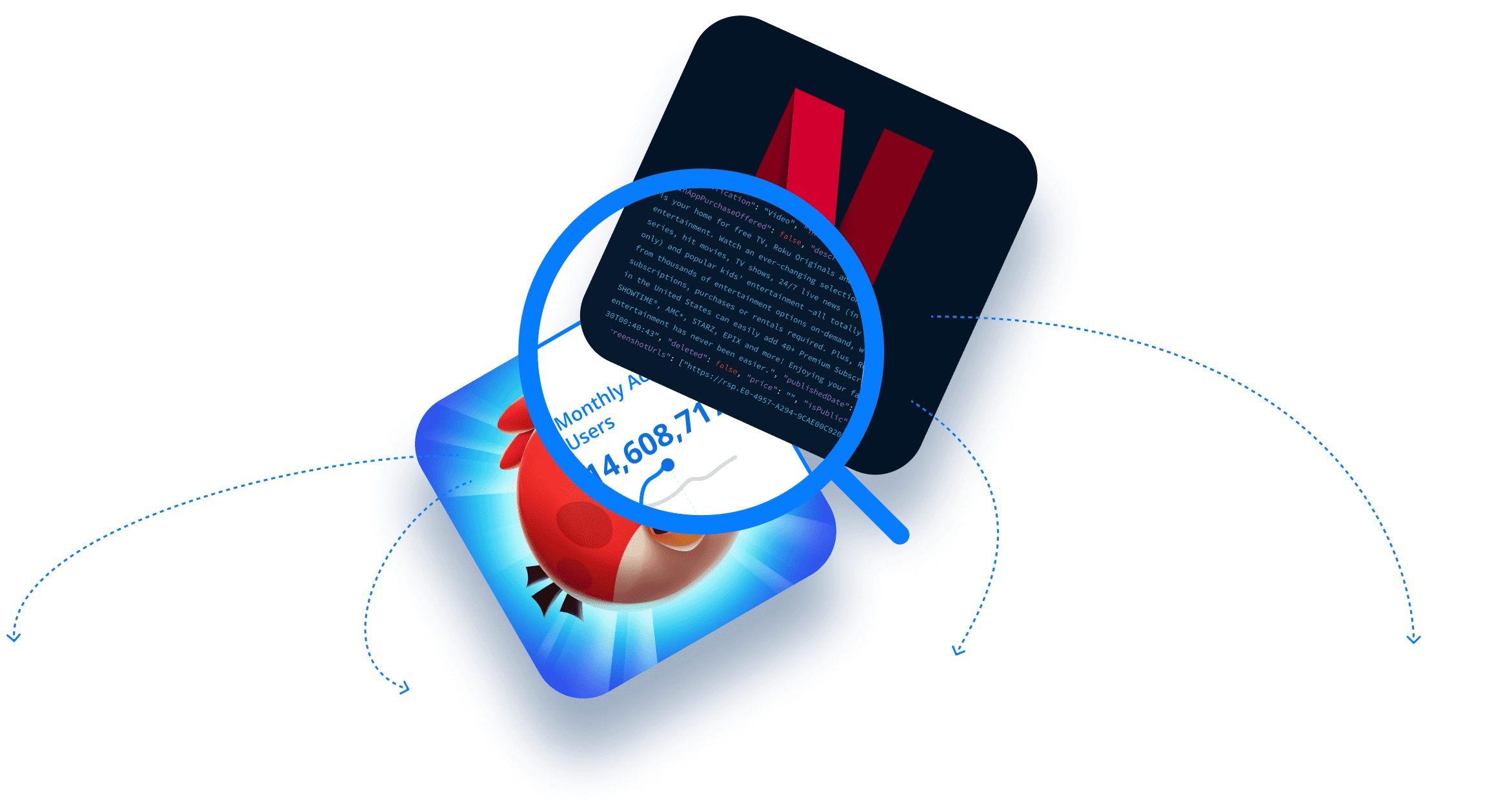Recently, we launched a number of App Store Optimization (ASO) Endpoints to help app publishers improve keyword selection and bolster visibility in app stores. So, for those unacquainted with ASO and ASO best practices, we put together a primer. We go over the basics: what it is, why it’s important, and how to get started.
Here’s what we cover (click the links below to jump to the relevant sections):
- What Is App Store Optimization (ASO)?
- Keyword Optimization and Conversion Rate Optimization
- App Store Optimization (ASO) versus Search Engine Optimization (SEO)
- Why Is App Store Optimization (ASO) Important?
- App Store Optimization (ASO) Basics
- How to Research Keywords for App Store Optimization (ASO)
What Is App Store Optimization (ASO)?
App Store Optimization (ASO) is the process of adjusting mobile apps — along with their app store product pages — to improve visibility within app stores and bolster app store search result rankings. For app publishers, the end goal of ASO is to build a more robust user base by increasing organic app conversion rates (i.e. new downloads).
Keyword Optimization and Conversion Rate Optimization
Broadly speaking, ASO is built upon two pillars: Keyword Optimization and Conversion Rate Optimization.
Keyword Optimization
This is the process of finding the best keywords to use in your app’s title, subtitle, keyword field, description, and store listing.
For keyword optimization, it’s helpful to have a solid understanding of which keywords are used by your ideal customer in app store searches, as well as the keywords your competitors have selected to optimize their apps’ in-store visibility.
We’ll go into a little more detail on keywords and keyword best practices in a moment. But first, let’s move on to…
Conversion Rate Optimization
Conversion Rate Optimization is a little trickier and requires more experimentation. It’s the process of adjusting the various visual and textual aspects of your app’s store listing to encourage new downloads.
Having a firm understanding of your target audience is once again essential. For example, if your app was built for a younger audience, you’ll want to use more contemporary language and design. Likewise, if your app is aimed at a particular niche audience, such as gig workers, skiers, or film enthusiasts, you’ll want to craft creative that appeals to their particular sensibilities.
App Store Optimization (ASO) versus Search Engine Optimization (SEO)
ASO is often referred to as mobile SEO. However, while there are some conceptual similarities, it’s important to note that the two are distinct. While ASO is all about gaming ranking algorithms to boost visibility within app stores, SEO is more concerned with website visibility on search engines like Google and Bing.
Why Is App Store Optimization (ASO) Important?
ASO is important for a variety of reasons, but for now, let’s stick to three of the most persuasive points:
- It’s the best way to make sure users find your app.
- It enables you to reach international audiences.
- It reduces user acquisition costs.
Let’s dig into these one by one…
ASO Makes Your App ‘Findable’
App store searches are the single most common method for discovering and downloading mobile apps. According to Apple Search Ads, 65% of all App Store downloads come directly after searches. Google has claimed similar numbers in the past with respect to Google Play. In other words, organic downloads are the way to go; and if you want to maximize organic conversions, you’ll need to invest in ASO.
ASO Helps You Tap Into International Audiences
Localization is a crucial ASO strategy for app developers looking to access international audiences. By creating country- and region-specific app store listings — complete with translated content and corresponding keywords — you’ll be able to grow your audience, maximize downloads, and expand revenue potential.
ASO Is an Affordable Way to Acquire New Users
Targeted ads are a great way to convert users. The problem is, that they tend to cost quite a bit of money, especially when one considers the cost per conversion. ASO, meanwhile, is a lot more affordable. While there are plenty of tools for conducting advanced keyword research (like our ASO Endpoints!), even the most tender-footed app publisher can come up with a cursory list of keywords simply by perusing competitor listings. And, as mentioned above, app store searches remain the single most common method for discovering and downloading mobile apps.
App Store Optimization (ASO) Basics
Next up, let’s briefly touch on some of the core considerations of ASO. While this isn’t a comprehensive list, and while ASO in general is not an exact science, it’s nevertheless a good starting point. These are the most important aspects for determining where your apps rank in app stores:
- Keywords
- Keyword Placement
- Android Fields
- iOS Fields
- Downloads
- Ratings and Reviews
Let’s take a look at each of these individually.
Keywords
As noted earlier, it’s important to have a good understanding of which words your target audience is searching in app stores to find your app and others like it. Not only should you identify primary keywords (I.e. those that most closely describe your app), you’ll also want to come up with a list of secondary keywords, which are more related to searcher intent.
One way to get started with keywords is to look at which words your competitors are using. Of course you don’t want to copy them too closely, but if they’re having success and converting a lot of users, it’s worth monitoring their app store listings to decipher the recipe to their secret ASO sauce.
In addition, it’s important to keep in mind audience search behavior may change based on trending topics, apps, products, etc. For example, when NFTs had a moment in early 2022, a ton of crypto-related apps (like crypto wallets, crypto exchanges, etc.) jumped on the bandwagon by adding ‘NFT’ to their app store listings. So, don’t let your keywords go fallow. Make sure to regularly revisit your keyword strategy.
Keyword Placement
Next up, keyword placement. This is pretty straightforward. When you have your keywords, add them to your app store listings. But keep in mind Apple and Google treat keywords a little differently.
With Google, you can insert keywords into your app title (30 characters), short description (80 characters), and long description (4,000 characters). Moreover, you should repeat your most important keywords across all fields — best practices say you should use each one between three and five times.
With Apple meanwhile, you can insert keywords into your app name (30 characters), subtitle (30 characters), and keyword field (100 characters). As you can see, while Google gives you 4,110 characters, Apple gives you just 160, meaning you’ll need to be a little more judicious with keyword usage. The best practices here say: don’t repeat keywords and use as many as you can across each of the three fields. Also, the app name field carries the most weight, so you should populate it with both your brand name and your best keyword(s)
Now, before we move on, let’s quickly cover the relevant fields. For Android these are app title, short description, and long description. For iOS these are app name, subtitle, and keyword field…
Android Fields
App Title (30 Characters)
As noted above, the app title is the most important factor for ASO. So, you should use your best keywords — the ones with the heaviest search traffic. Modify them regularly, but be judicious. If you change your app’s title too drastically or with too much frequency, you could make it unnecessarily hard for interested users to find your app.
Short Description (80 Characters)
Here you have a little more flexibility. Not only can you implement more frequent and pronounced changes to your short description, but you can also add some of your more targeted keywords. Of course you should stick to those that generate the most traffic, but if there’s a particular topic that’s trending, you can use your subtitle to capture that momentum.
Long Description (4,000 Characters)
Finally, your long description should capture most of your keywords and you should try to use your best ones at least two or three times. While you have plenty of space to work with, don’t just copy-paste your keyword list into the long description field. While keyword stuffing may help you game the ASO ranking method, if it’s too obvious, it could have the adverse effect of making users second guess downloading your app. Remember, your app’s description is supposed to be a tool for communicating what your app does, what features it has, and other relevant bits of information. So, make sure your keywords make sense in that context.
iOS Fields
App Name (30 Characters)
Just like Android’s app title, the iOS app name field is the most important one for ASO purposes. You should include your brand name, as well as one or two of your highest value keywords. As with Android, you can modify this field, but should do so with some caution. Don’t make it unnecessarily hard for users to find your app!
Subtitle (30 Characters)
Apple’s subtitles give you a little less real estate to work with than Google’s short descriptions. More precisely, Apple gives you 50 fewer characters. Nevertheless, they work more or less the same way. The one thing to keep in mind is that, since you have fewer characters to work with, you should avoid repeating keywords from other fields.
Keyword Field (100 Characters)
Apple also provides you with a keyword field. Here, you should include a list of relevant keywords. They should describe your app, its functionalities, and its features — the more specific, the better. Moreover, every character counts, so you should not repeat keywords and you should avoid using filler words.
As with the other fields, it’s highly recommended that you regularly optimize the keyword field. This means you should occasionally include trending topics, so long as they’re related to your app.
Other keyword field recommendations: avoid using special characters (@, $, %, etc.) since they don’t carry any weight, use digits instead of spelling out numbers (i.e. ‘3’ instead of ‘three’), and don’t worry about terms that are a ‘free match’ (like apps or mispelled versions of your brand name).
Downloads
It suffices to say that app stores want to promote popular apps. While downloads are largely out of your control, they’re nevertheless important for ASO. However, it’s not only total downloads you need to worry about. Apple and Google also consider things like download velocity, recent downloads, and user retention.
Moreover, downloads serve as a reassurance to users that your app is trusted by the market. So, not only do they impact where your app appears in search results, they also make it more likely users will download your app. For example, if a user is trying to decide between an app like Revolut, which has 10,000,000+ downloads on Google Play, and a similar app, like N26, which has 5,000,000+ downloads on Google Play, there’s a good chance they’ll go for Revolut based on downloads alone.
Ratings and Reviews
Like downloads, ratings and reviews are largely out of your control, but they actually help level the playing field a bit. Indeed, apps that have a lot of downloads but bad ratings tend to have lower ASO scores than apps with fewer downloads but better ratings.
The trick, then, is incentivizing as many users to review your app positively as possible. Of course, the best way to do this is to create enjoyable, user-friendly apps that provide value to your users. However, this takes time, and often a lot of trial and error. So, another way to bolster your app’s ratings is to encourage users to rate your app following a positive in-app interaction, such as an in-app purchase or a successfully completed level in a mobile game.
How to Research Keywords for App Store Optimization (ASO)
By now you may have cottoned on to the fact that keywords play an essential role in ASO. Identifying a list of high-quality keywords is the easiest and most efficient way to instantly improve your app’s visibility on app stores like Google Play and the Apple App Store.
So, with this in mind, we at 42matters offer a variety of keyword research tools to help you bolster your ASO practices. They are the following…
- App Keywords API (Android, iOS)
- Keyword Search API (Android, iOS)
- Keyword Stats API (Android, iOS)
- App Keyword Ranking API (Android, iOS)
Here’s what they do and how you can use them for your keyword research…
App Keywords API
The App Keywords API enables you to see which keywords a specified app ranks for, as well as the ranking difficulty (i.e. how difficult it is to rank highly for the keyword) and anticipated traffic for each keyword. The image below is an example of the App Keywords API in action, in this case showing keywords for the Subway Surfers game:
Curious about the App Keywords API? Take it for a test drive!
Keyword Search API
The Keyword Search API works from the opposite direction. It enables you to pull a list of apps that rank for specified keywords. Here’s an example list of app package names that rank for the keyword “Surfing” on Google Play:
Interested in the Keyword Search API? Sign up for a free trial!
Keyword Stats API
The Keyword Stats API enables you to gauge how difficult it would be to rank highly for specified keywords and whether those keywords would help you generate traffic. In other words, it tells you whether optimizing your app store presence around certain keywords is worth the effort.
This API uses two scales, both of which rely on a 0 to 100 ranking system. The first measures keyword ranking difficulty, where 0 means the keyword is easy to rank for and 100 means it is nearly impossible to rank for. The second measures how much traffic you are likely to get on your app store listing by including the keyword in your content. In this case, 0 means no traffic, and 100 means a lot. So, an ideal keyword would rate 0 in the first metric (difficulty) and 100 in the second (traffic).
Here’s what the Keyword Stats API looks like when searching for summer-related keywords for mobile games, like surfing, surf, surfer, and paddling:
Want to try the Keyword Stats API? Set up a trial account!
App Keyword Ranking API
Finally, the App Keyword Ranking API enables you to see if a particular app ranks for a particular keyword and, if so, where the app currently ranks for the keyword in question. The App Keyword Ranking API also provides dates for each ranking, meaning you can use it to track daily changes to keyword rankings.
Check it out, here’s the App Keyword Ranking API in action. In this case, it’s analyzing whether Subway Surfer ranks for summer-y keywords like surfing, surf, surfer, and paddling:
Want to take the App Keyword Ranking API for a test drive? Click here.