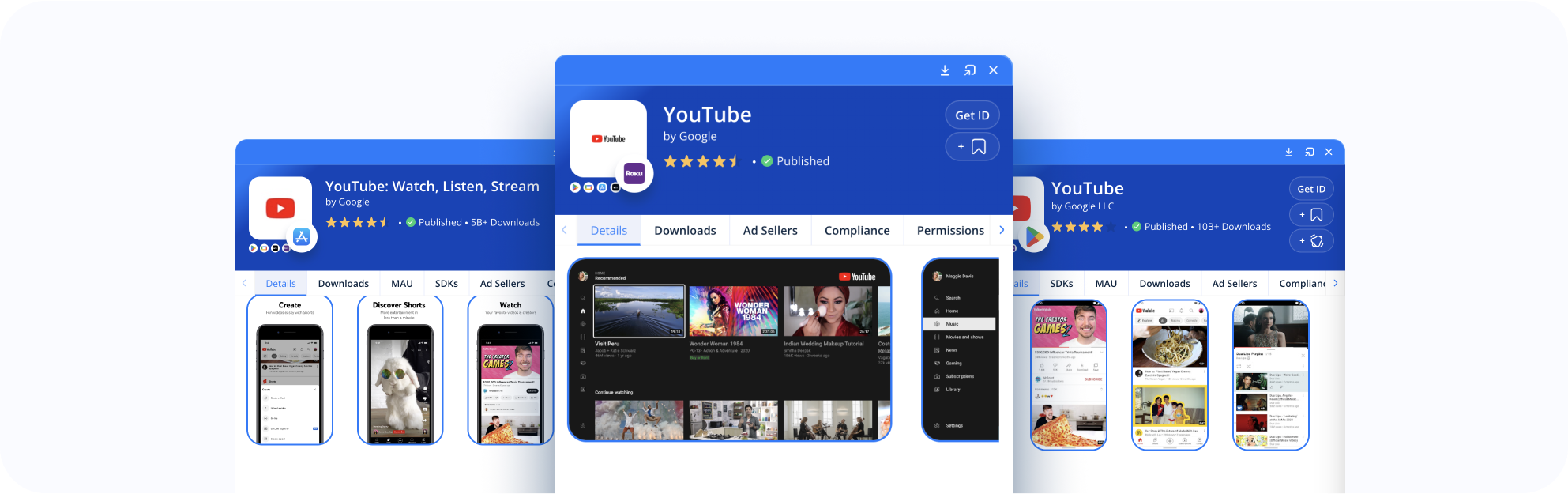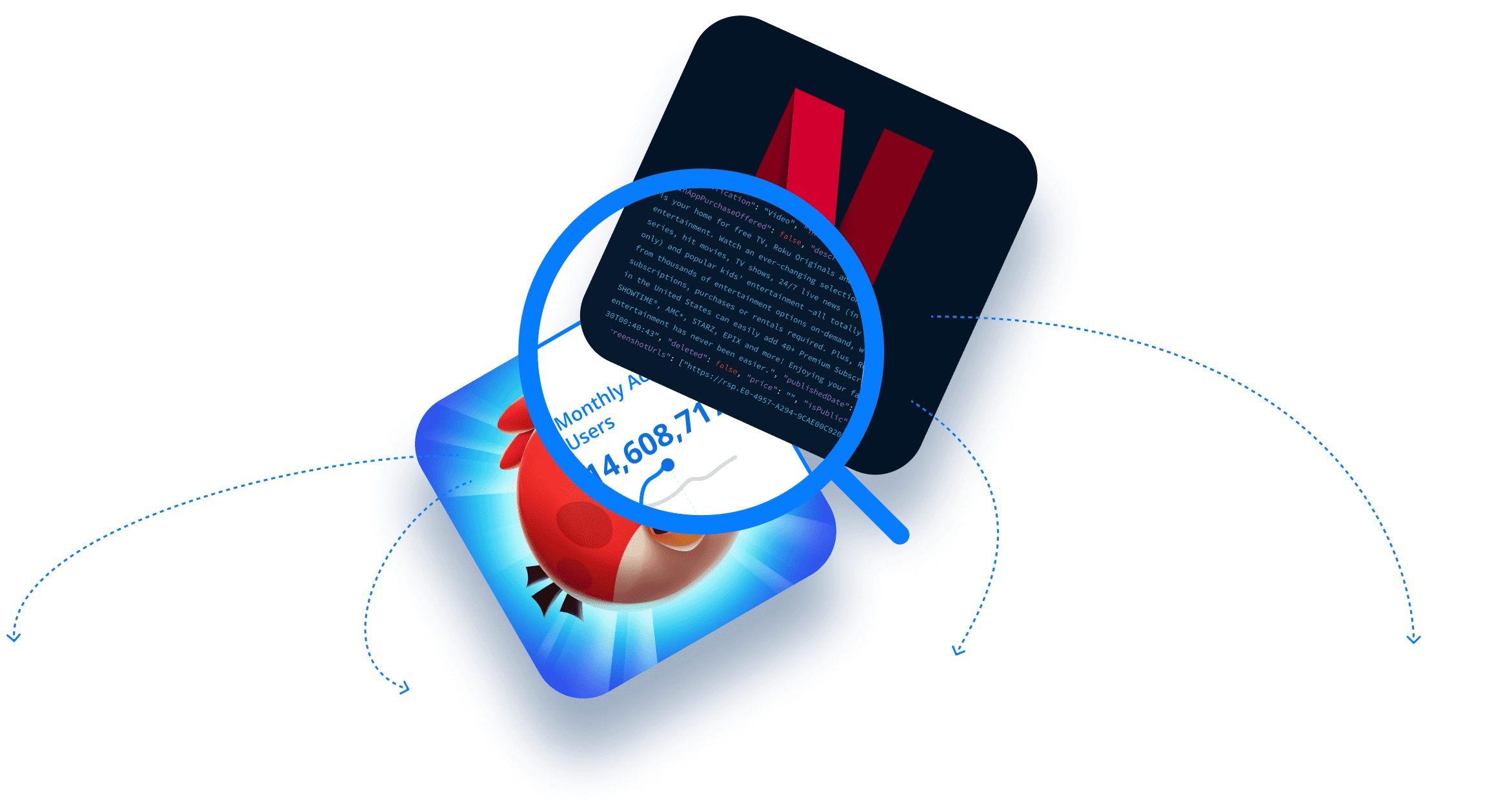In this article, we discuss everything you need to know about Roku advertising! We introduce the connected TV (CTV) landscape, Roku TV’s competitors, how Roku advertising works, how to fill your CTV and OTT ad inventory with Roku apps, and more.
Connected TV (CTV) has been around for quite some time. Roku, Amazon Fire TV, Apple TV, and Google TV have been eroding linear TV’s stranglehold on the home entertainment market for roughly a decade.
And no wonder! These platforms offer substantially more flexibility and convenience than old-school cable providers. Indeed, the cable model works by bundling hundreds of channels together and charging customers for the entire package. However, many of these channels go unwatched and are largely unwanted, fostering a feeling among consumers that they are overpaying for content that is largely irrelevant to them.
By contrast, CTV allows users a little more freedom when it comes to picking and choosing what they watch and how much they spend. This à la carte approach, combined with the ability to watch on-demand and across multiple devices, has revolutionized the way we consume media.
Unsurprisingly, this has had a profound impact on advertising. As consumers continue to drop cable in favor of Netflix, Disney+, Amazon Prime Video, and other streaming platforms, the market has become exceptionally fragmented. While this means advertisers will need to work harder to reach target audiences, it also means there’s more potential for launching highly-targeted, high-return ad campaigns.
In this article, we place our focus on Roku, one of the most popular CTV platforms in the world. In particular, we introduce advertisers, ad networks, and other demand-side businesses to the Roku advertising landscape.
Here’s what we cover (click the links to jump to the corresponding section):
- • What Is Roku? Roku and the CTV Landscape
- • Roku’s Competitors: Apple TV, Google TV, Amazon Fire TV, Vizio, LG, and Samsung
- • Roku Advertising: How to Advertise on Roku TV and Roku Apps
- • Roku Advertising Basics
- • How to Fill Your Roku App Inventory for Enhanced OTT and CTV Advertising
- • Optimize Roku Advertising: Tips, Tricks, and Strategies
- • Tracking Roku: Roku Analytics, Roku Statistics, and Roku Data
Want to learn more? Download our report on the state of CTV app stores in 2023.
What Is Roku? Roku and the CTV Landscape
Roku revolutionized the CTV industry. Founded in Los Gatos, California in 2002, they offer a wide variety of streaming products, which allow users to watch internet-based content on their televisions. This includes heavy-hitters like Netflix, Disney+, Max, and Hulu, as well as more niche broadcasters like the Food Network, Gaia, and local news stations.
Roku runs the gamut from hardware to software. They produce everything from smart TVs and TV sticks to advertising and monetization solutions. However, at the core of all their offerings is the Roku OS operating system and the Roku Channel Store app market. Just like the App Store enables Apple users to download iOS apps and Google Play enables Android users to download Android apps, the Roku Channel Store is the storefront of Roku OS. It enables users to access their favorite streaming platforms, apps, games, and live TV channels from all their Roku-powered devices.
By untethering home entertainment from expensive cable packages offering mostly irrelevant content, Roku and their competitors in the CTV space give customers more flexibility, lower costs, and better overall viewing experiences.
Key Roku Statistics:
- • Roku Channel Store: 38,971 apps from 10,348 app publishers.
- • Top Roku Categories: Faith-Based, Movies & TV, and Apps.
- • Apps Published Per Day: 14
Roku’s Competitors: Apple TV, Google TV, Amazon Fire TV, Vizio, LG, and Samsung
Now, before we move on to the topic at hand, it’s worth pointing out that Roku isn’t alone in the CTV market. While they remain the industry leader, they face stiff competition from bluechip tech companies like Apple, Google, and Amazon, and consumer electronic super powers like Samsung, LG, and Vizio.
Let’s quickly review Roku’s competition in the CTV space, including:
- 1. Apple TV
- 2. Google TV
- 3. Amazon Fire TV
- 4. Samsung Smart TV Apps
- 5. LG TV
- 6. Vizio SmartCast
Apple TV — The Apple TV tvOS App Store
Apple is a company that, like other members of this list, needs no introduction. So, we’ll spare you the details and focus our attention on Apple TV.
Now, interestingly, Apple TV wasn’t the company’s first foray into the television space. They attempted to break into the market a number of times before, most notably in 1993 with Macintosh TV and in 1994 with the Apple Interactive Television Box.
However, the first real breakthrough came in 2007, when Apple first introduced Apple TV to the market. At the time it was an exciting product, but by no means did it take the world by storm. Initially, it looked like a rare whiff from a company that had been on a massive winning streak.
Nevertheless, Apple TV took the long road. It built up a solid user base and cultivated a highly competitive streaming offering. Today, it boasts the second largest inventory of CTV apps on the market and has established itself as a leader in the CTV space.
Key Apple TV Statistics:
- • Apple TV tvOS App Store: 23,340 apps from 15,547 publishers.
- • Top Apple TV Categories: Education, Entertainment, and Lifestyle.
- • Apps Published Per Day: 8
Amazon Fire TV — The Amazon Fire TV Appstore
Let’s move on to Amazon’s offering. The first Fire TV was released in early 2014. It was Amazon’s response to the digital streaming trend that culminated in such products as Apple TV, Netflix, Hulu, and Roku. According to Amazon, Fire TV was designed to outpace its competitors first, and foremost, in performance.
However, while Fire TV primarily competes with other streaming devices and platforms, it was also developed in response to a significant shift in the way people were consuming content. As “cord-cutting” continues to impact the cable industry, offerings like Fire TV, Apple TV, and Roku, have capitalized on the trend by bringing affordable, bespoke offerings to market.
Key Fire TV Statistics:
- • Amazon Fire TV Appstore: 20,514 apps from 8,268 publishers.
- • Top Fire TV Categories: Lifestyle, Movies & TV, and Games.
- • Apps Published Per Day: 9
Google TV — Google TV
Just like Amazon, Apple, and Roku, Google has directed a good deal of attention to the entertainment space. Google TV, which launched in 2020, is essentially a revamped interface for Android TV. It unifies all the top streaming services in one place and was designed to facilitate optimized user customization and more sophisticated content recommendations.
Key Google TV Statistics:
- • Google TV: 8,356 apps from 5,559 publishers.
- • Top Google TV Categories: Entertainment, Movies & Audio, and Tools.
- • Apps Published Per Day: 2
Samsung — Samsung Smart TV Apps
More recently, companies like Samsung, LG, and Vizio have also entered the streaming and CTV space. The Samsung Smart TV Apps offering comes pre-installed on all Samsung Smart TVs. While users can still attach Apple TVs, Fire Sticks, and other over-the-top (OTT) streaming devices, Smart TV Apps largely obviates the need to do so.
Key Smasung Smart TV Apps Statistics:
- • Samsung Smart TV Apps: 2,934 apps.
- • Top Google TV Categories: Videos, Lifestyle, and Information.
LG — LG TV
LG TV is LG’s version of Samsung Smart TV Apps. It comes pre-integrated on LG Smart TVs and facilitates access to a wide range of digital content via apps and digital channels.
Key LG TV Statistics:
- • LG TV: 2,732 apps.
- • Top Google TV Categories: Entertainment, Game, and Life.
Vizio — Vizio SmartCast
Likewise, Vizio SmartCast comes with Vizio Smart TVs. It works the same way as LG TV and Samsung Smart TV, offering access to content via apps and digital channels.
Key Vizio SmartCast Statistics:
- • Set up a meeting with 42matters to gain access to Vizio SmartCast statistics.
Roku Advertising: How to Advertise on Roku TV and Roku Apps
Alright, now that we’ve briefly discussed Roku and its competitors in the CTV space, let’s turn to the focus of this article: Roku Advertising. Unsurprisingly, this refers to placing digital ads on Roku apps, games, channels, and more. It entails leveraging CTV and CTV app insights to target highly-specific audiences.
Below, we discuss the following:
- • Roku Advertising Basics
- • How to Fill Your Roku App Inventory for Enhanced OTT and CTV Advertising
- • Optimize Roku Advertising: Tips, Tricks, and Strategies
Roku Advertising Basics
To begin, let’s cover some of the essential elements of placing ads on Roku apps, games, and channels. The following points will help you navigate the process by introducing you to key tools and resources.
Here are some things you should know about when it comes to advertising on Roku:
- 1. Roku’s Advertising Platform: Roku offers a CTV advertising platform that allows businesses to reach more customers, drive sales, and create ads specifically designed for streaming advertising. More details here.
- 2. Roku Ad Manager: Publishers and agencies can use the Roku Ad Manager to programmatically purchase various types of ads, including Roku home screen banner ads, Roku screensaver ads, and video ads. Learn more about Roku Ad Manager.
- 3. Video Advertisements: Roku enables technical video advertisement propagation and monetization for channel partners. In particular, they run an “Inventory Split" model, meaning channels set up their own ad servers and send 30% of their inventory to Roku. Roku retains 100% of revenue from this percentage of the inventory, but publishers control the remaining 70%, and keep 100% of the revenue associated with its share of inventory. More on video advertisements on Roku.
- 4. Roku Advertising Guidelines: Roku has specific guidelines that govern all advertising placed on their platform For instance, an ad counter must be visible for every ad, except for interactive ads. Check out the full guidelines here.
How to Fill Your Roku App Inventory for Enhanced OTT and CTV Advertising
Let's shift our focus to something more hands-on. We want to guide you through our Roku Explorer and demonstrate how it can help you maximize your CTV advertising. Although we provide similar data for six other CTV platforms — Fire TV, Google TV, Apple TV, Samsung, Vizio, and LG — this data is currently only accessible in raw file formats. In contrast, the Roku Explorer is not only visually appealing but also more user-friendly for beginners.
Here’s what we cover below:
- • What Is the Roku Explorer?
- • Find Targeted CTV Publishers
- • Download Your CTV Publisher Leads
What Is the Roku Explorer?
The 42matters Explorer stands as our flagship app market research tool. It provides insights into millions of apps from millions of publishers globally, including detailed knowledge of three major app stores: Google Play, the Apple App Store, and the Roku Channel Store.
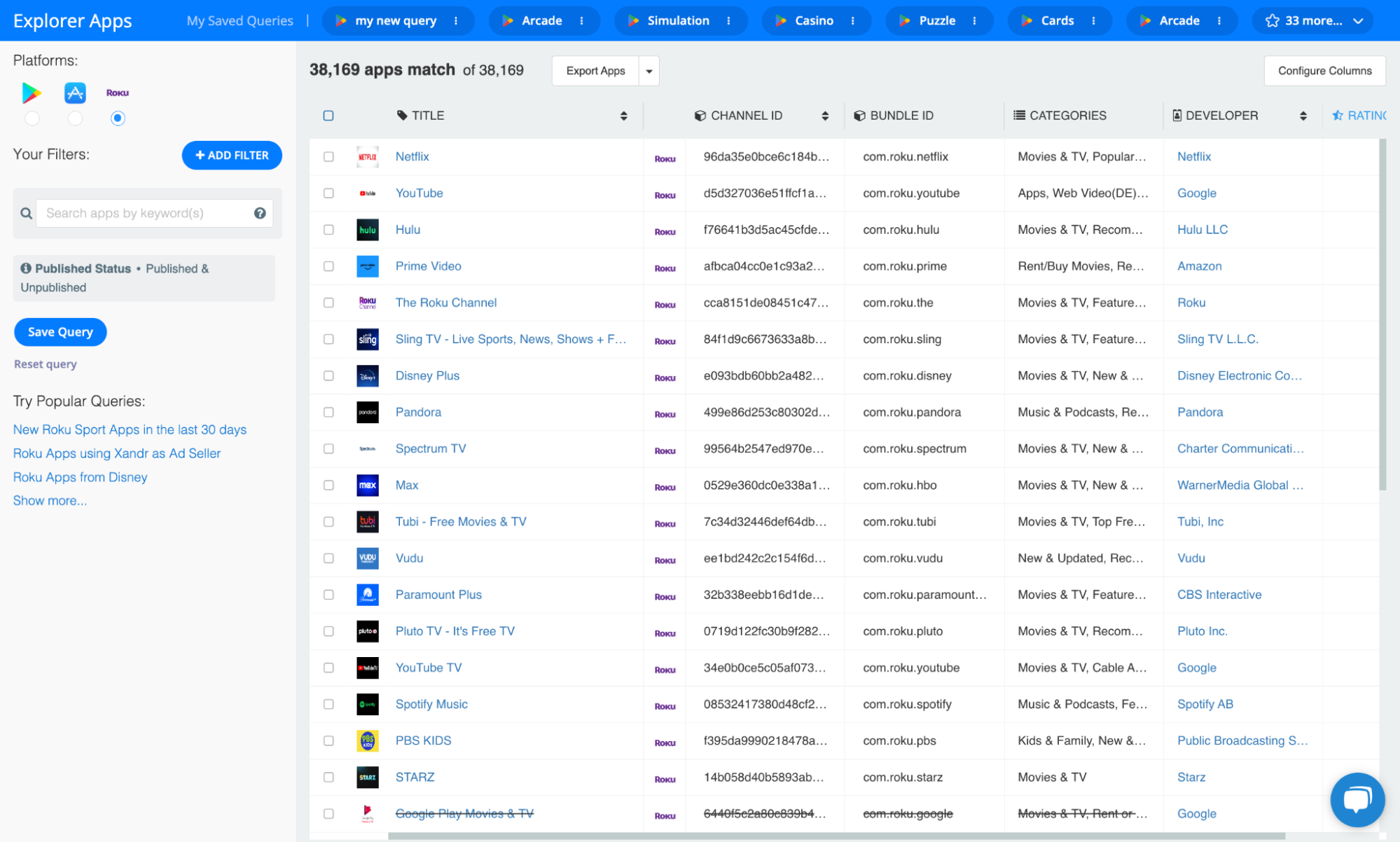
Regarding Roku, the Explorer provides information on over 38k published and unpublished Roku apps from more than 10k Roku publishers. For every app, you can view developer information, app identifiers such as Channel ID and Bundle ID, classification details like Category and IAB Category, performance indicators like Rating Counts, insights on app-ads.txt and other compliance aspects, and much more.
For example, here’s Netflix’s profile on the Roku Explorer:
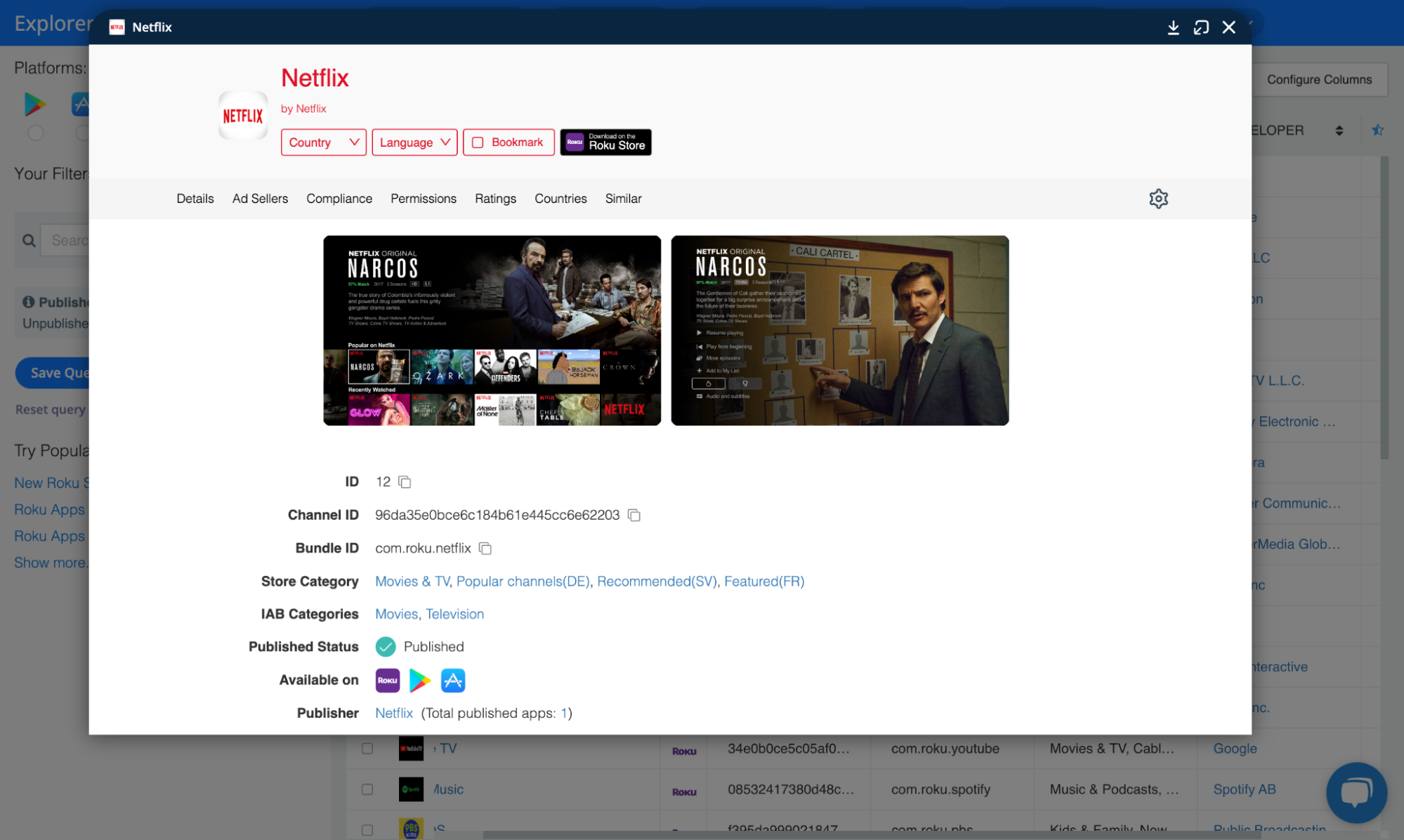
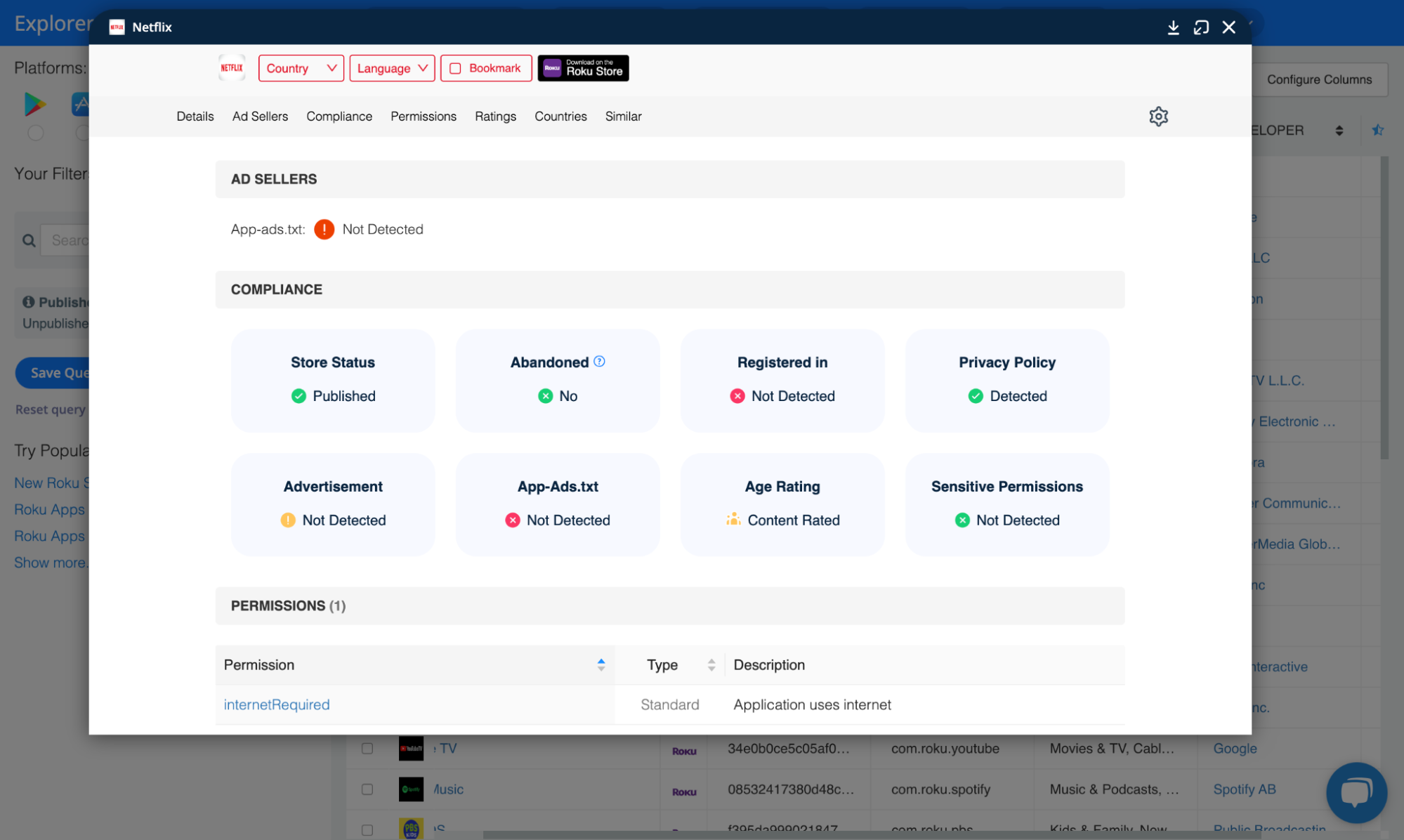
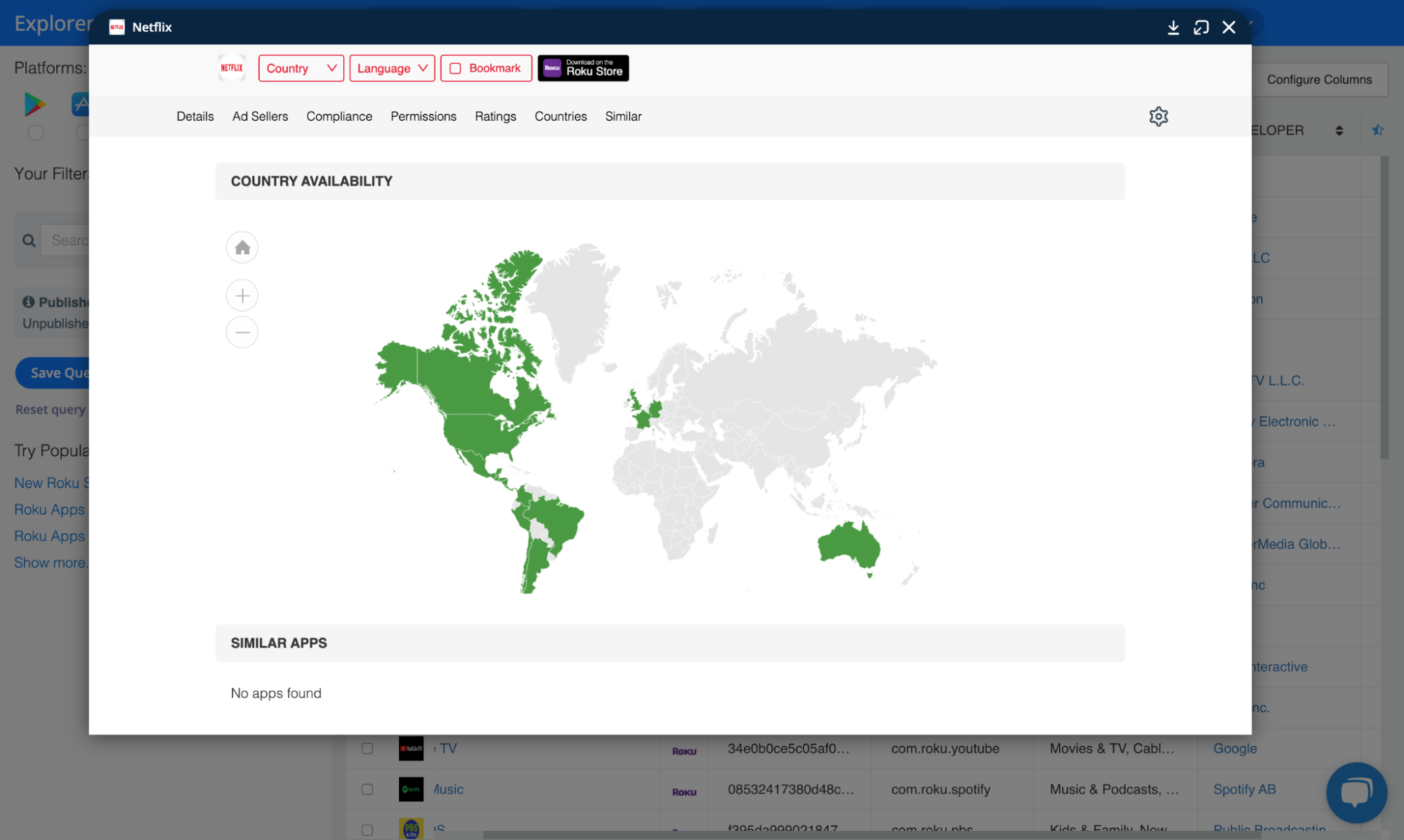
Find Targeted CTV Publishers
Alright. So, how can you utilize the platform to pinpoint specific CTV app publishers? Imagine this scenario: You manage an Ad Network that collaborates with alcohol brands, and you're looking to identify Roku apps suitable for ad placements.
Your initial search would naturally focus on firms that create and release Roku apps and games. But the challenge arises when trying to determine which of these apps align with your advertisers' target customer profiles.
Using the 42matters Roku Explorer, you can sift through apps based on several pertinent criteria. For example, we can start by filtering according to app content:
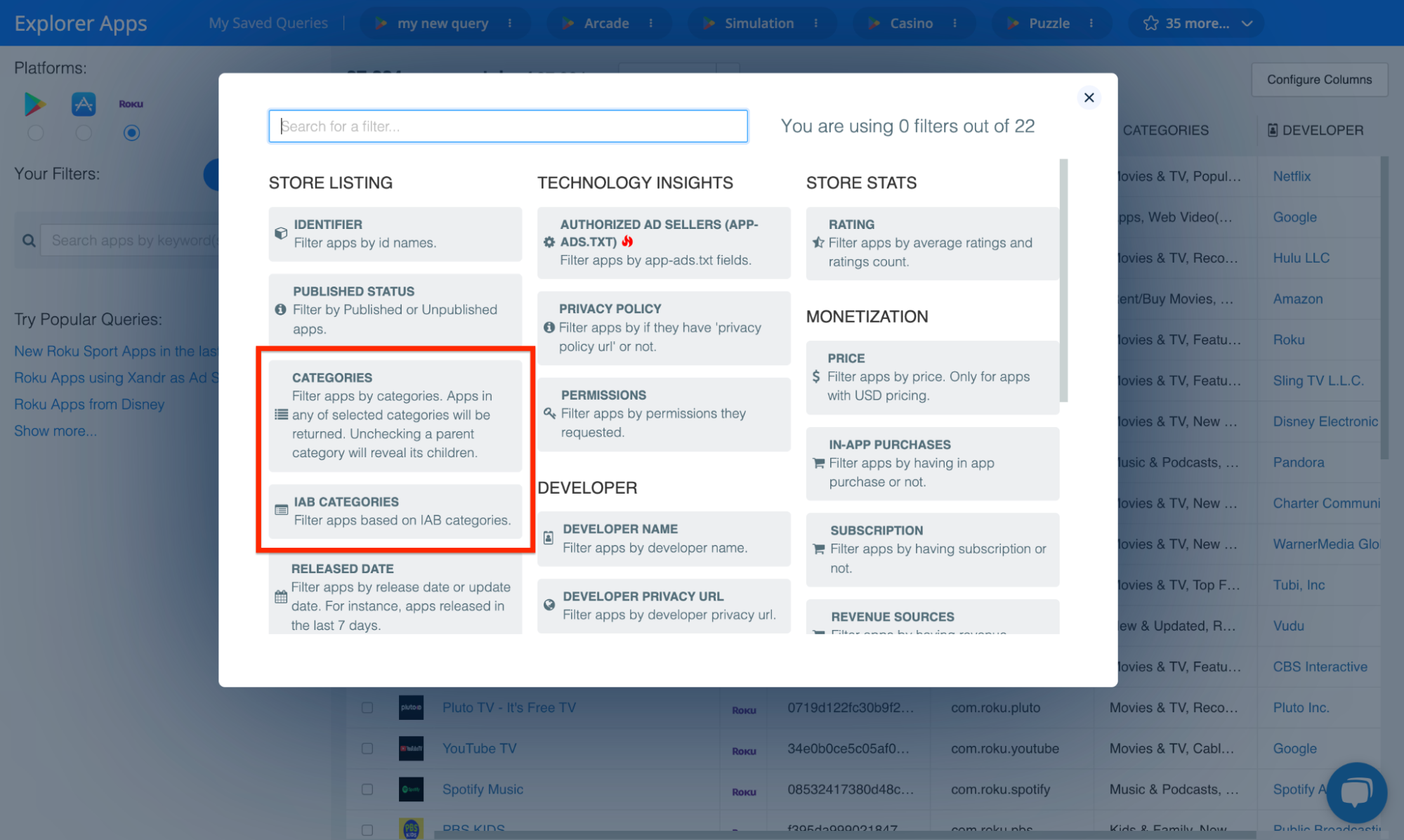
In this case, let’s assume that these alcohol brands want to advertise to sports fans. You can refine your search to find apps in Roku’s Sports category:
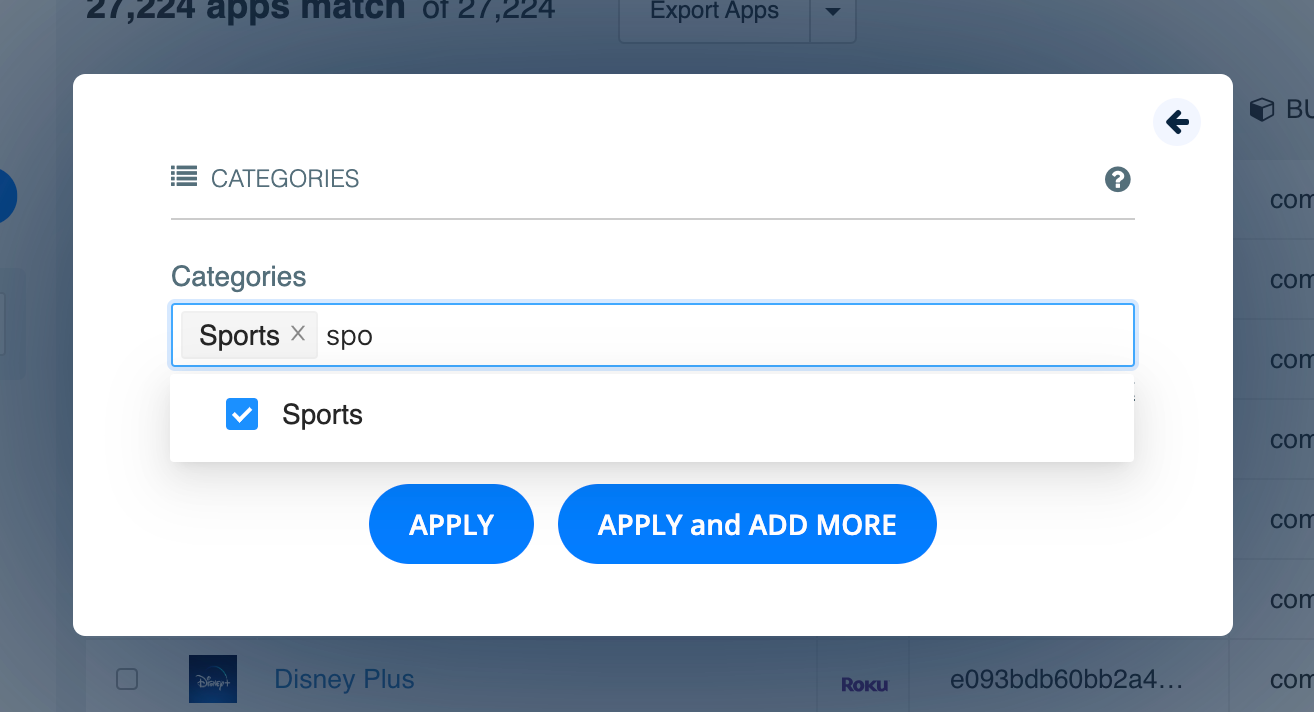
To add a little more granularity, you can even use the IAB Category filter to focus on specific sports, like Soccer, Basketball, or Racing.
In any case, since alcohol is off limits to minors, be sure to use the Parental Hint filter to make sure you’re targeting Adult-oriented apps only:
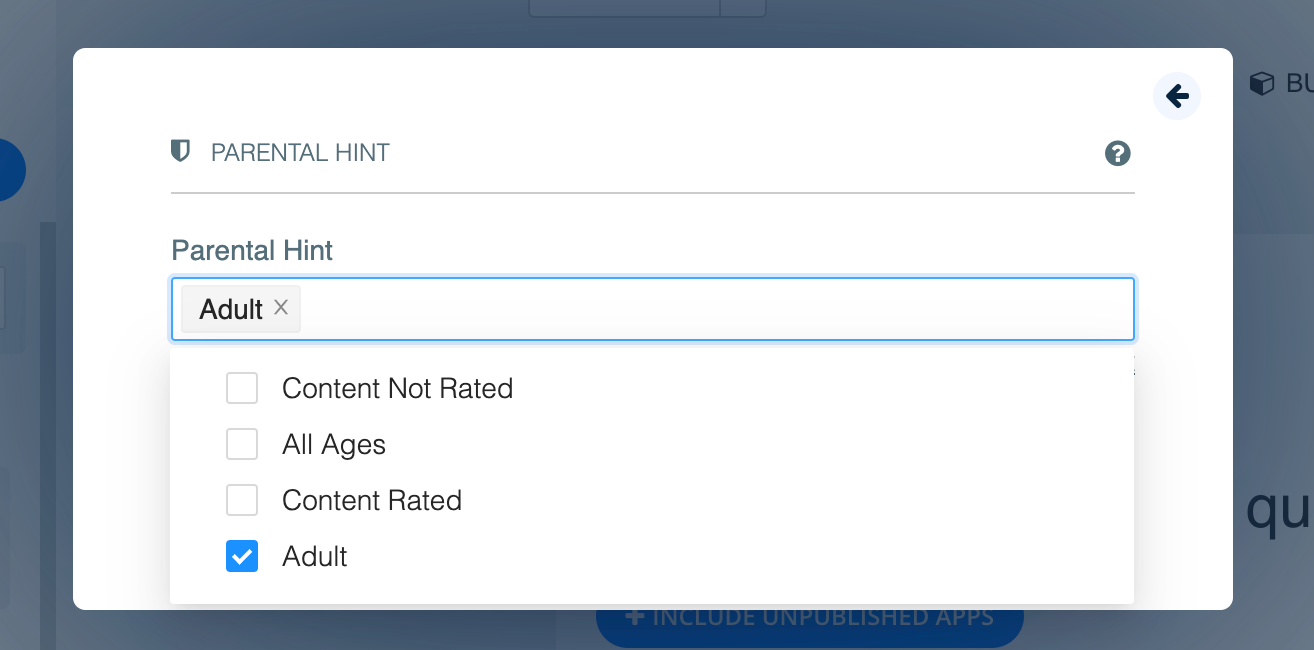
Now, let’s run the query. You should see something like this:
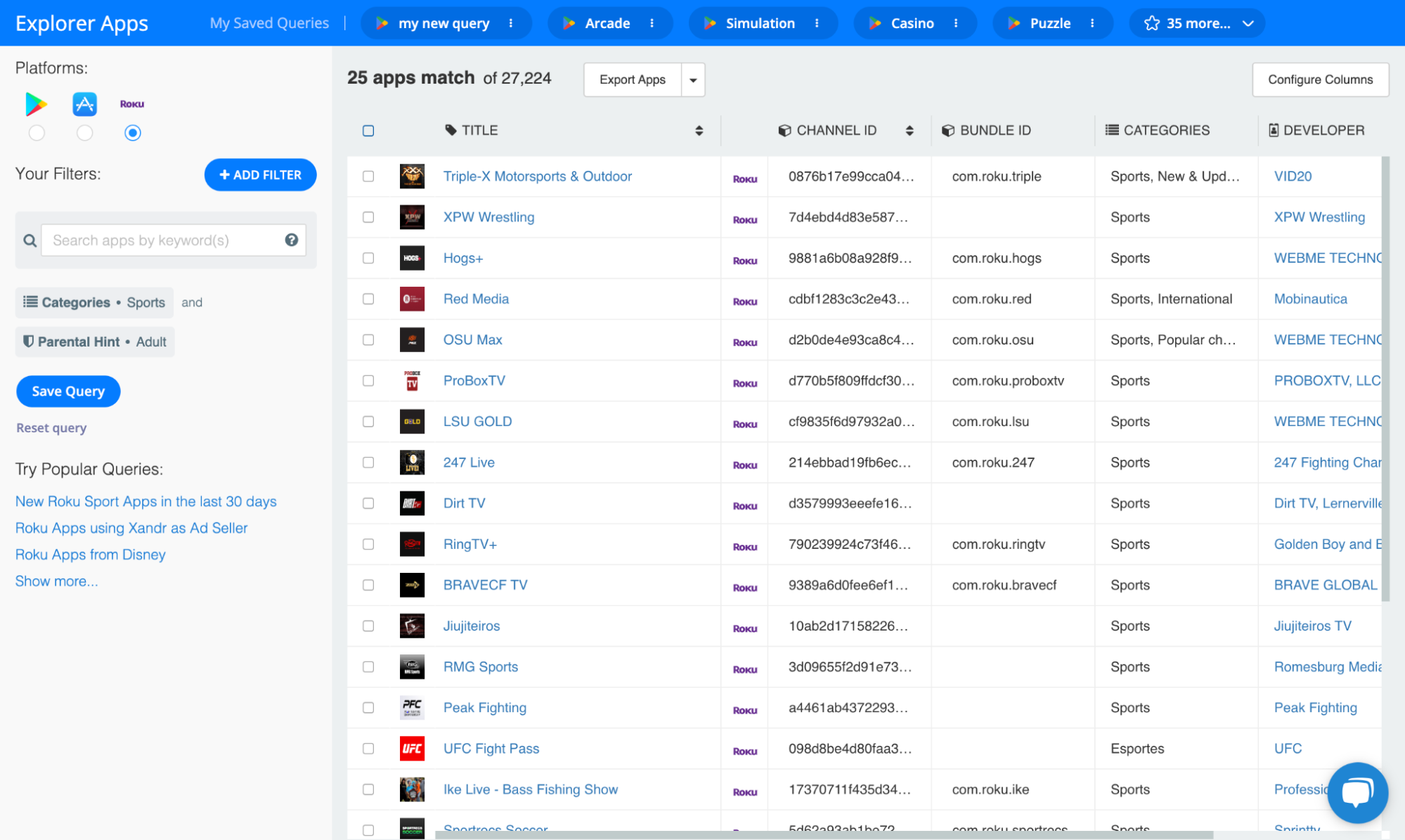
In this case, 25 Roku apps match our specific query. However, you can use the Explorer’s 20+ filters to expand and narrow your query as you see fit.
Download Your CTV Publisher Leads
After applying all your desired filters, you have the option to export the search results as a CSV file. To ensure you capture essential details like the publisher's name, contact info, website, physical address, and so on, please review your Configured Columns carefully.
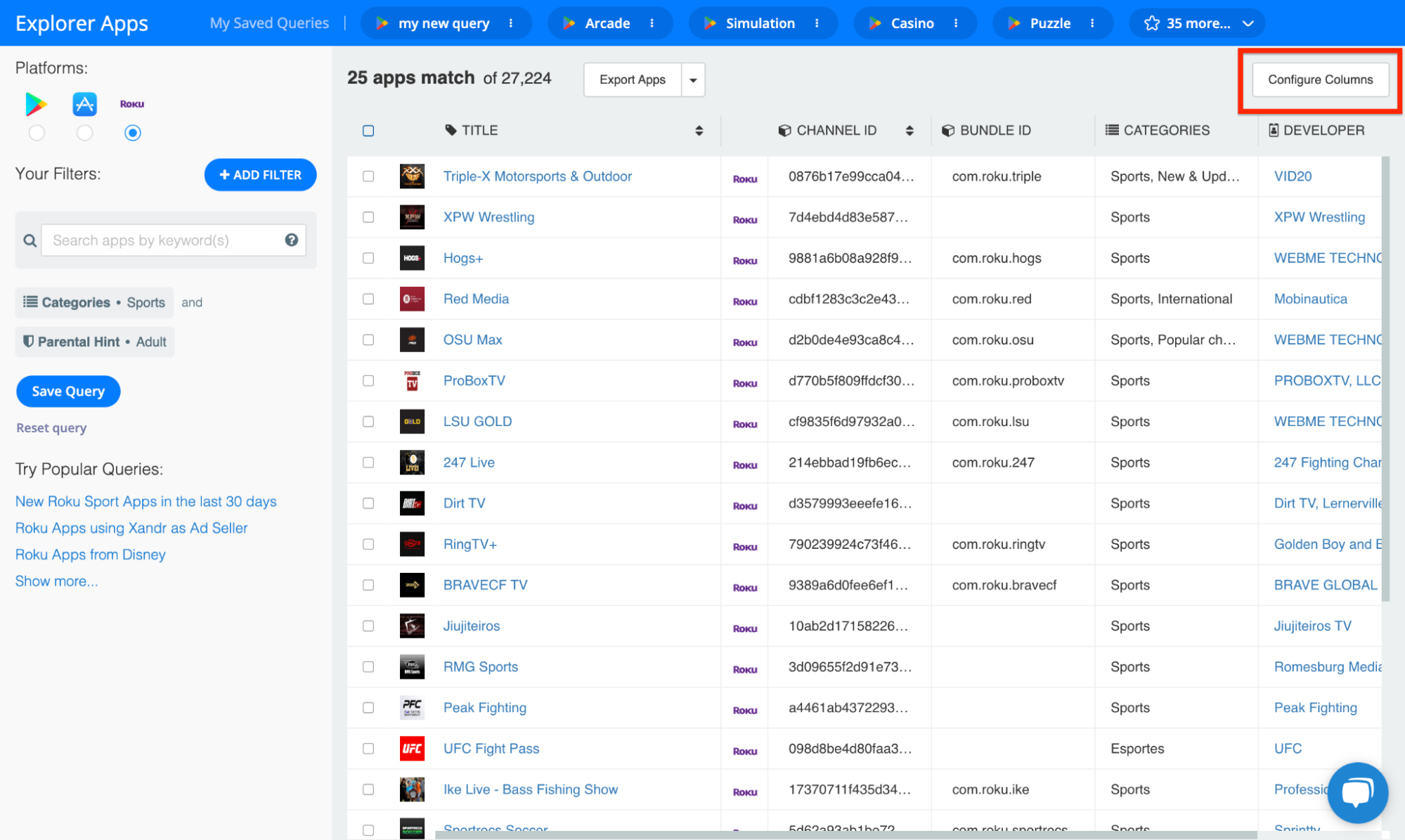
The columns you choose will be displayed in the file you download from the Explorer. If a column isn't selected, it won't show up in the results nor in your CSV. To set up your columns, click on the Configure Columns button (as highlighted above) and mark the boxes corresponding to the columns you want to include.
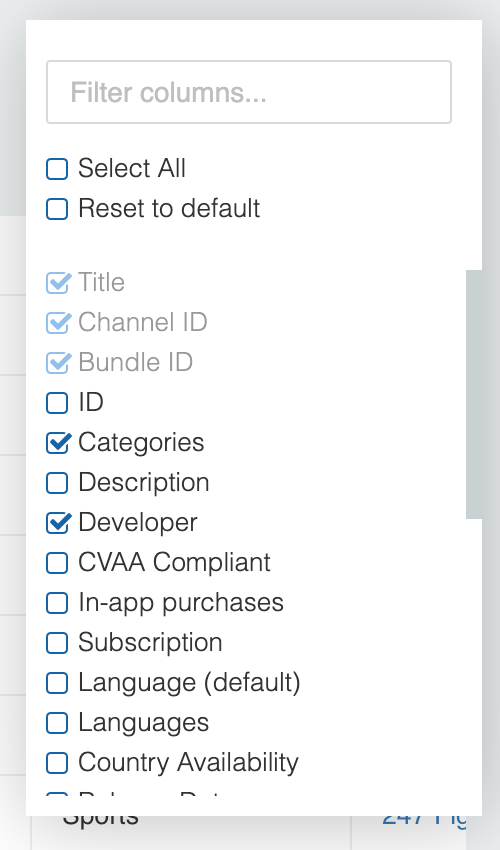
When you have everything set, it’s time to download! To do this, click Export Apps at the top of the page:
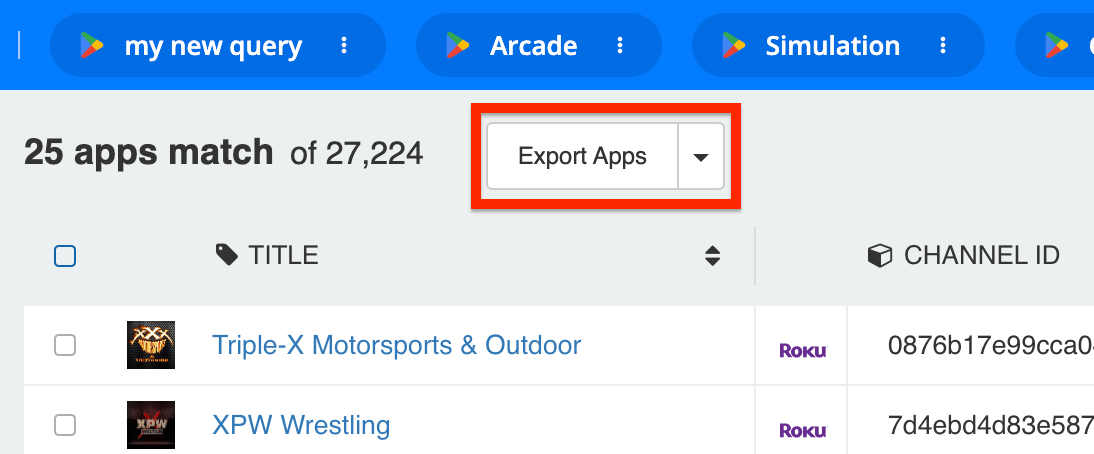
Adjust the corresponding pop-up to optimize your CSV, then click EXPORT:
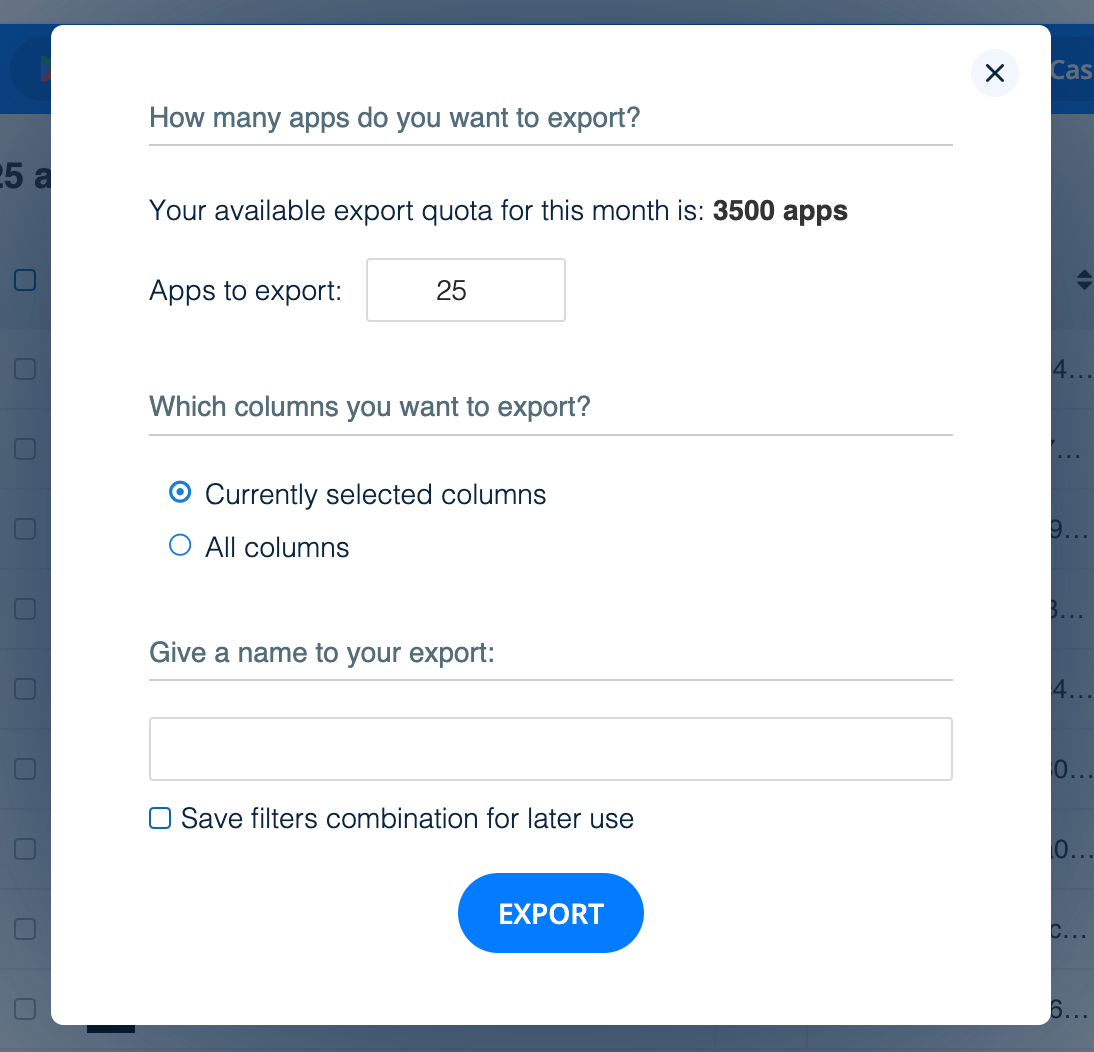
Subsequently, you'll receive your data through email. Depending on the volume of your data, this might take between five to ten minutes.
Once the data is in your hands, your sales team can leverage it in various ways — from cold calling publishers, to inputting new leads into your CRM system and enhancing existing leads with fresh data.
And that's it! By adhering to the outlined steps, you can effectively populate your Roku ad inventory with the most suitable Roku publishers and app developers from the broader Roku ecosystem.
Optimize Roku Advertising: Tips, Tricks, and Strategies
For demand-side businesses, leveraging Roku for targeted ad campaigns begins with technological integration, strategic partnerships, and a deep understanding of the nuances of digital advertising. By focusing on these facets, advertisers, ad networks, and DSPs can establish themselves as reliable partners in the CTV and Roku ad space.
Below are some components that ad networks, DSPs, and advertisers should consider when planning their Roku advertising initiatives:
- • Understand the Roku Landscape
- • Focus on Ad Targeting
- • Cultivate a High-Value Ad Inventory
- • Leverage Programmatic Integration
- • Invest in Robust Analytics and Reporting
- • Emphasize Ad Fraud Prevention
- • Emphasize Brand Safety Measures
- • Emphasize Data Privacy Compliance
Understand the Roku Landscape
Before you begin advertising on Roku, familiarize yourself with the landscape. A deep knowledge of the Roku platform and CTV ecosystem more broadly, including the various devices, platforms, and apps, is essential. Learn about the differences between over-the-top services, set-top boxes, smart TVs, and streaming devices; as well as the top Roku apps, Roku app developers, and Roku publishers.
Learn more about the state of the CTV ecosystem!
Focus on Ad Targeting
When it comes to advertising, one of Roku’s greatest advantages is that it offers advanced targeting capabilities. However, this isn’t exactly a plug-and-play feature. You’ll need to find a solution, such as our suite of CTV file dumps or Roku Explorer, that enables you to zero in on key audiences.
Cultivate a High-Value Ad Inventory
For ad networks and demand-side platforms breaking into the CTV space, Roku is a great place to start. At 42matters, we offer CTV app intelligence that these businesses can use to build high-value CTV ad inventories. This includes app and publisher metadata, content ratings, audience insights, and more.
Leverage Programmatic Integration
To make things easier for advertisers, you should look into developing or integrating with programmatic platforms that support real-time bidding (RTB) for Roku ad slots. Doing so will allow for automated and efficient ad buying.
Invest in Robust Analytics and Reporting
Provide advertisers with comprehensive metrics and insights specific to Roku, such as view-through rates, engagement metrics, and conversion tracking.
Emphasize Ad Fraud Prevention
Implement fraud detection and prevention tools to combat potential Roku ad fraud and ensure that advertisers get genuine impressions. Familiarizing yourself with best practices for fighting ad fraud is key here
Emphasize Brand Safety Measures
Brand integrity and reputation is critical. As you build your Roku ad inventory, leverage content-related insights (like content ratings, parental advisories, and IAB categories) to ensure that ads don’t appear next to inappropriate content.
Emphasize Data Privacy Compliance
Finally, make sure that all your advertising practices align with data privacy regulations like GDPR, CCPA, and others. This includes transparent data collection practices and obtaining necessary user consents.
Tracking Roku: Roku Analytics, Roku Statistics, and Roku Data
42matters is a leading provider of mobile and connected TV (CTV) app data and app store intelligence. Our APIs, file dumps, and Roku Explorer offer insight into tens of millions of apps from millions of publishers. This includes data, statistics, and analytics from leading CTV app stores like the Roku Channel Store, Apple TV tvOS App Store, Amazon Fire TV, Google TV, Samsung Smart TV Apps, LG Content Store, and Vizio SmartCast Apps.
To learn more about tracking Roku apps and the Roku landscape, be sure to set up a meeting with our team!