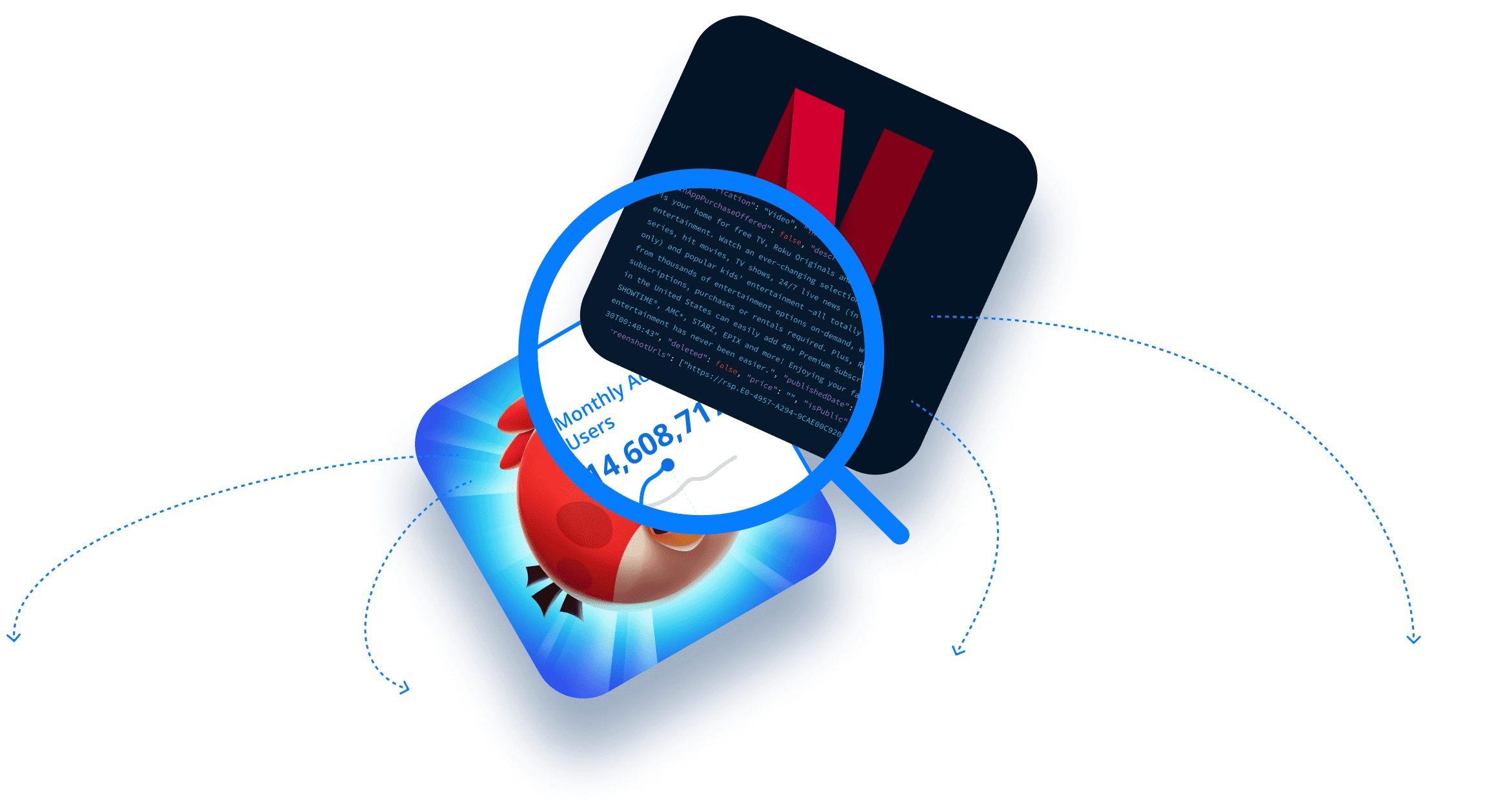App publisher onboarding is an important process for mobile and connected TV (CTV) ad networks. Not only do they need the most up-to-date data possible to ensure that the process is straightforward and frictionless for app developers, but they also need highly granular intelligence to facilitate sophisticated ad targeting and high ROI ad placements down the road.
In this article, we go over 13 ways ad networks can leverage our mobile and CTV app intelligence to simplify and optimize app publisher onboarding.
In particular, we cover how ad networks can use our solutions to…
1. Find Apps
The first step in any onboarding process is to obtain as much relevant information as possible about the app being onboarded.
At 42matters, we provide a number of APIs that allow ad networks to look up Android and iOS apps and collect information on things like metadata, permissions, integrated technologies, etc.
The “Search API,” for example, can be used by ad networks to find apps they’re in the process of onboarding. It provides basic information like app title, short description, description, and recent updates; as well as harder to find insights, like country availability, language availability, price, permissions, developer contact information, and similar apps.
Ad networks can find apps by calling the Search endpoint with the appropriate keywords. The results will be received in JSON format and can be displayed in an autocomplete search bar. If needed, customers can even acquire a full dump of our metadata and implement their own search algorithms.
2. Gain Insight Into App Details
Another way ad networks can gain insight into app details and metadata is by using app IDs. Depending on the platform, this could be a bundle ID, track ID, or package name.
For instance, using the 42matters’ “Lookup API,” ad networks can conduct queries using any one of these aforementioned IDs and access the associated app’s metadata and app details. This includes app title, short description, description, icon, content ratings, and review ratings. Ad networks will also be able to see if an app is still published on app stores and how regularly it has been updated.
3. Check App Ratings and Reviews for Red Flags
The 42matters “Lookup API” is also a good tool for researching an app’s user ratings, enabling ad networks to be more selective about the apps and app publishers they work with.
In addition, the 42matters “Review Analysis API” can be used to determine whether an app’s user base has a particularly strong negative sentiment towards embedded ads. Such a sentiment could trigger a negative review of the app before allowing access to the ad network’s inventory. That is to say, the app’s user experience will decline and the outcome of the advertisement strategy will be jeopardized.
Finally, for ad networks that like a bit more control over their product, the 42matters “Review API” can be used to obtain raw app reviews. This can be used to collect reviews in an easy and accessible way or leveraged to build custom review analyses.
4. Match Apps Across App Stores
With the 42matters “App Matching API,” ad networks can determine whether publishers have made their apps available on other platforms. That is, rather than perform a new search, the API will accurately and quickly yield data on the availability of a single app across Google Play and the Apple App Store.
In addition, ad networks can use the “App Bundle Verifier API” to confirm the existence of any app ID (bundle IDs, package names, etc.) on all platforms that we support, including CTV stores like Roku Channel Store, Apple TV tvOS App Store, Amazon Fire TV, LG Content Store, Samsung Smart TV Apps, and Vizio SmartCast Apps. This means it’s especially helpful for ad networks that want to find apps on connected TV (CTV) platforms that are already in their inventory.
5. Streamline App Classification, Boost Brand Safety and Targeting
For ad networks, app classification is critical. By tailoring ad experiences to conform with specific app audiences and brand safety guidelines, ad networks can optimize ROI and keep both advertisers and app publishers happy.
This is why, at 42matters, we offer a variety of tools that can be used to improve app classification. Some examples…
- The “Lookup API.” which provides category, genre, and content rating information for apps published to Google Play and the Apple App Store. The “Lookup API” can be used to classify apps based on content, as well as whether or not that content is suitable for all ages, or more mature audiences only.
- Another handy feature of the “Lookup API” is that it returns data on apps similar to the one being onboarded. This means ad networks can look to those apps as examples for how to approach the app they are currently onboarding.
- 42matters also provides a number of APIs based on the Interactive Advertising Bureau’s (IAB) content taxonomy (here, here). These APIs facilitate optimized mobile and CTV app classification by providing more granularity on app content. For instance, while an app like “Tinder” might be broadly classified as a “Lifestyle” app on Google Play, the IAB content taxonomy defines it more specifically as a “Dating” app. As such, ad networks can use the IAB’s content taxonomy to target their ads at highly specific app audiences.
6. Identify Integrated SDKs for Any App
The 42matters “Integrated SDKs API” makes it possible for ad networks to determine which Software Development Kits (SDKs) have been integrated into specified apps. This enables ad networks to determine if an app uses their SDK or a competitor SDK.
Ad networks can use this information to identify new app publisher leads, nurture newly onboarded customers, or spot when existing customers might be planning to transition to a competitor.
7. Access an App Publisher’s Privacy Policy
If the European Union’s implementation of the General Data Protection Regulation (GDPR) taught us anything, it’s that global technology policy requirements are always in flux.
The “Lookup API” makes it possible for ad networks to quickly and easily obtain privacy policy links for any iOS or Android apps available on Google Play or the Apple App Store. As such, it helps them stay up-to-date with app publisher privacy policies and verify that apps properly disclose their ad networks to end users, as required by GDPR.
8. Verify App-ads.txt
The IAB’s app-ads.txt standard was designed to help mobile and CTV app publishers reduce ad fraud by enabling them to declare which ad networks are approved to sell their ad space. In other words, if an ad network has not been whitelisted by an app publisher, they’ll struggle to attract advertisers looking to place ads on that publisher’s apps.
With the 42matters “App-ads.txt API,” ad networks can verify that the publishers they work with have listed them as approved ad space resellers in their app-ads.txt files. And because the API continuously crawls for this data, there’s no need for them to manually recrawl and maintain the data on their own.
9. See Which Countries an App is Available In
This one is pretty self explanatory. The 42matters “Country Availability API” tells ad networks where users can download a specified app. Put in a slightly different way, it generates a quick overview of the locations around the world where an app has a potential user base. This helps ad networks improve ad targeting since it enables them to place localized ads.
10. Research App Permissions
Again, the title pretty much says it all. The 42matters “Lookup API” gives ad networks the ability to see which permissions an app asks for once it has been downloaded by a user. This information can be used to blacklist overly intrusive apps or to improve ad targeting.
11. Access App Download Estimates and Monthly Active Users (MAU)
You’re probably beginning to get the feeling that the “Lookup API” is a bit of a workhorse. Well, you’re not wrong. It can also be used to pull estimated total downloads for any app. Ad networks can use this to improve ad targeting by removing underperforming apps from their app inventories.
Along the same lines, ad networks can use the “Monthly Active Users History API” to remove apps that underperform from a user standpoint. Indeed, this tool enables them to determine the number of unique users who have visited an app within a 30-day time frame. This is helpful because some apps have solid download metrics, but very few active users. As such, filtering by MAUs is a great way to weed out low-value ad spots.
Finally, the 42matters Explorer provides even more download and MAU insights. Ad networks can use it to determine daily, weekly, monthly, and total downloads for any app and analyze running MAU trends. For added granularity, they can even use it to filter downloads and MAUs by country.
12. Review App Store Optimization (ASO) Keywords
App Store Optimization (ASO) is the process of adjusting mobile apps and their app store product pages to improve visibility within app stores and bolster app store search result rankings.
Typically, publishers will include trending topics and keywords related to their apps in their app titles, descriptions, and other metadata pieces. For example, when NFTs were the talk of the town a few months back, crypto apps began including “NFT” in their name to capitalize off the increased search traffic for the term.
With this in mind, ad networks can leverage ASO keywords to improve ad targeting. Continuing with the example above, if ad networks have advertisers interested in placing ads in front of people interested in NFTs, they can identify which apps in their inventory have optimized their app store presence for the keyword “NFT.”
To access keywords insights, they can use our ASO APIs, which include the “ASO App Keywords API,” “ASO Keyword Search API,” “ASO Keyword Stats API,” and “ASO App Keyword Ranking API.” Learn more about ASO and our ASO APIs here.
13. Acquire Complete 42matters Datasets and Build Their Own APIs
42matters’ mobile and CTV app data can be harnessed in a number of ways. Of course, our APIs are meant to make life easier on businesses that are already overburdened with day-to-day operations, but we do provide solutions for ad networks that are looking for more workable solutions.
Indeed, if ad networks want to leverage the data collected by 42matters in their own analyses or APIs, they can do so. We at 42matters will furnish them with our full raw datasets. These will give ad networks complete control over their offering so that they can approach the market on their own terms. The only real limitation is imagination!
Schedule an appointment to see how our products can help grow your business.