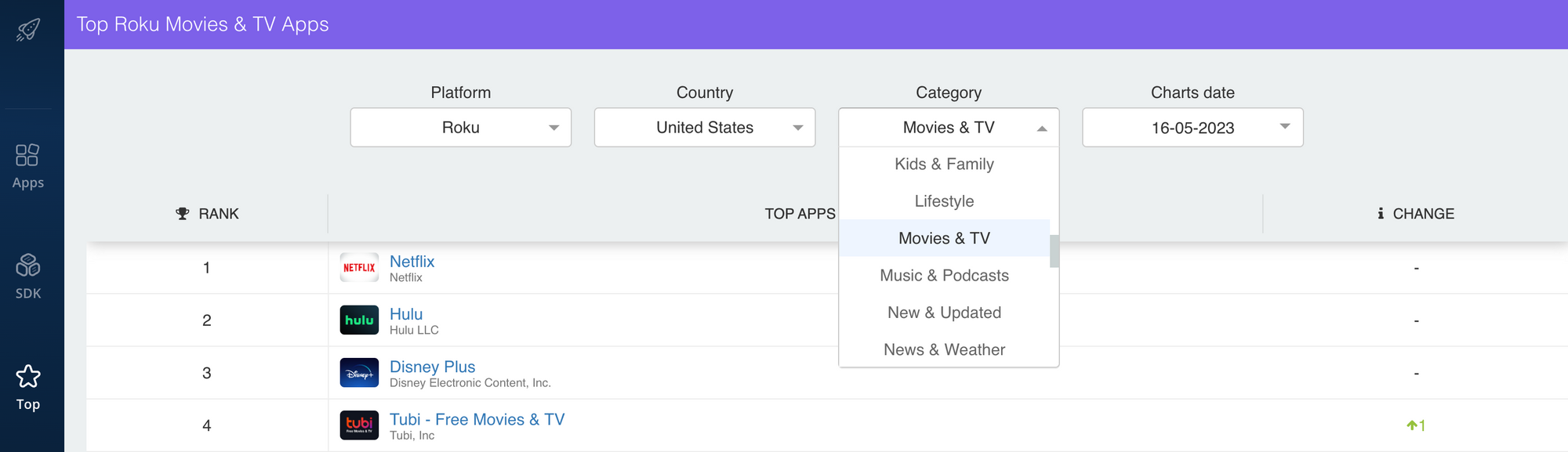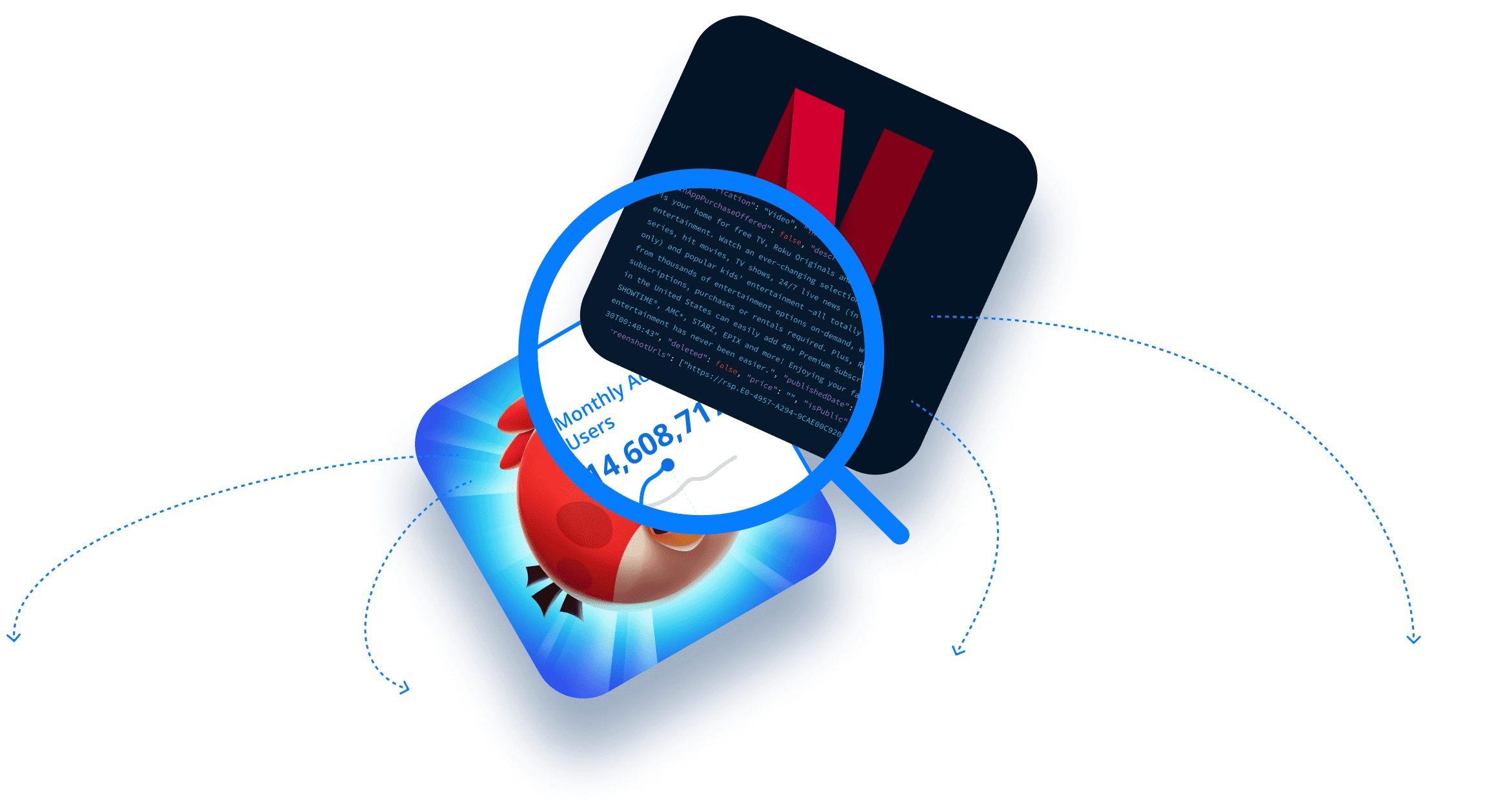We’ve added the Roku Channel Store to the 42matters Top Charts Explorer! Now, you can use it to access global and historical app rankings from Google Play, the Apple App Store, Tencent App Store, and Roku Channel Store. Filter Roku app rankings by country, date, and category!
Here’s what we cover in this blog post (click the links to jump to the corresponding sections):
- What Is the Roku Channel Store?
- How to Access Roku Top Charts with 42matters
- What Data Does the Roku Top Charts Explorer Provide?
- Get Started With the Roku Top Charts Explorer!
Want to learn more about our Roku app intelligence? Reach out to our team!
What Is the Roku Channel Store?
The Roku Channel Store is Roku TV’s digital storefront. It’s a connected TV (CTV) marketplace that offers streaming channels, apps, games, podcasts, radio stations, and more for Roku OS devices.
At 42matters, we recently added a brand new Roku dashboard to our flagship app market research platform, the 42matters Explorer. This dashboard provides easy access to actionable Roku app intelligence, complete with a user-friendly interface and granular app filtering capabilities.
Likewise, we’ve added Roku to our Top Charts Explorer, which provides insight into historical and near real-time app rankings pulled directly from app stores. In the case of Roku, you’ll be able to filter rankings by country, date, and app category.
How to Access Roku Top Charts with 42matters
Accessing the 42matters Top Charts Explorer is super easy. All you need to do is open up the 42matters Launchpad and select Top Charts in the Explorer card. See here:
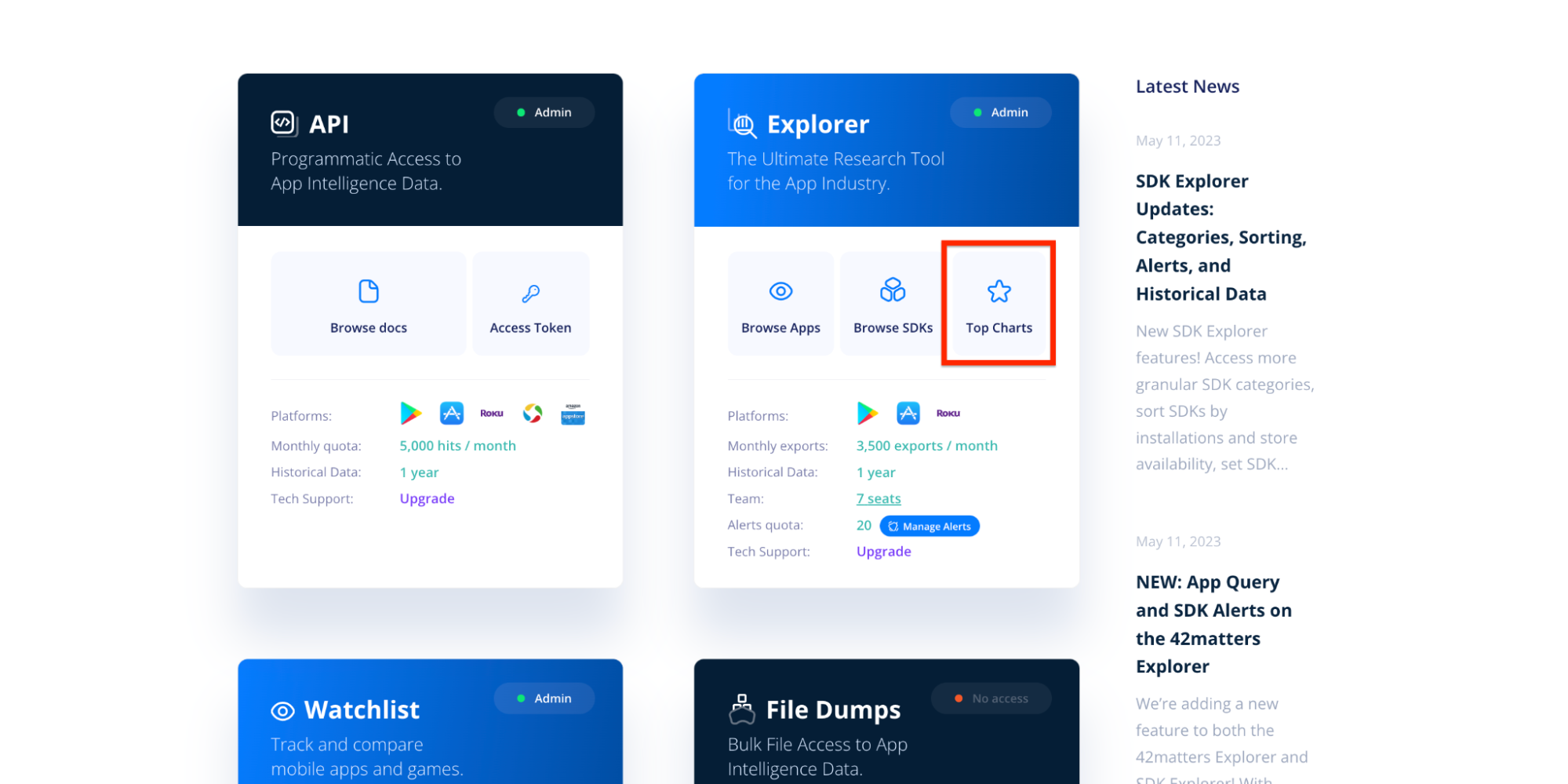
By default, this will open up the Google Play top charts dashboard. To switch to Roku, select the dropdown titled “Platform” and click Roku. Like so:
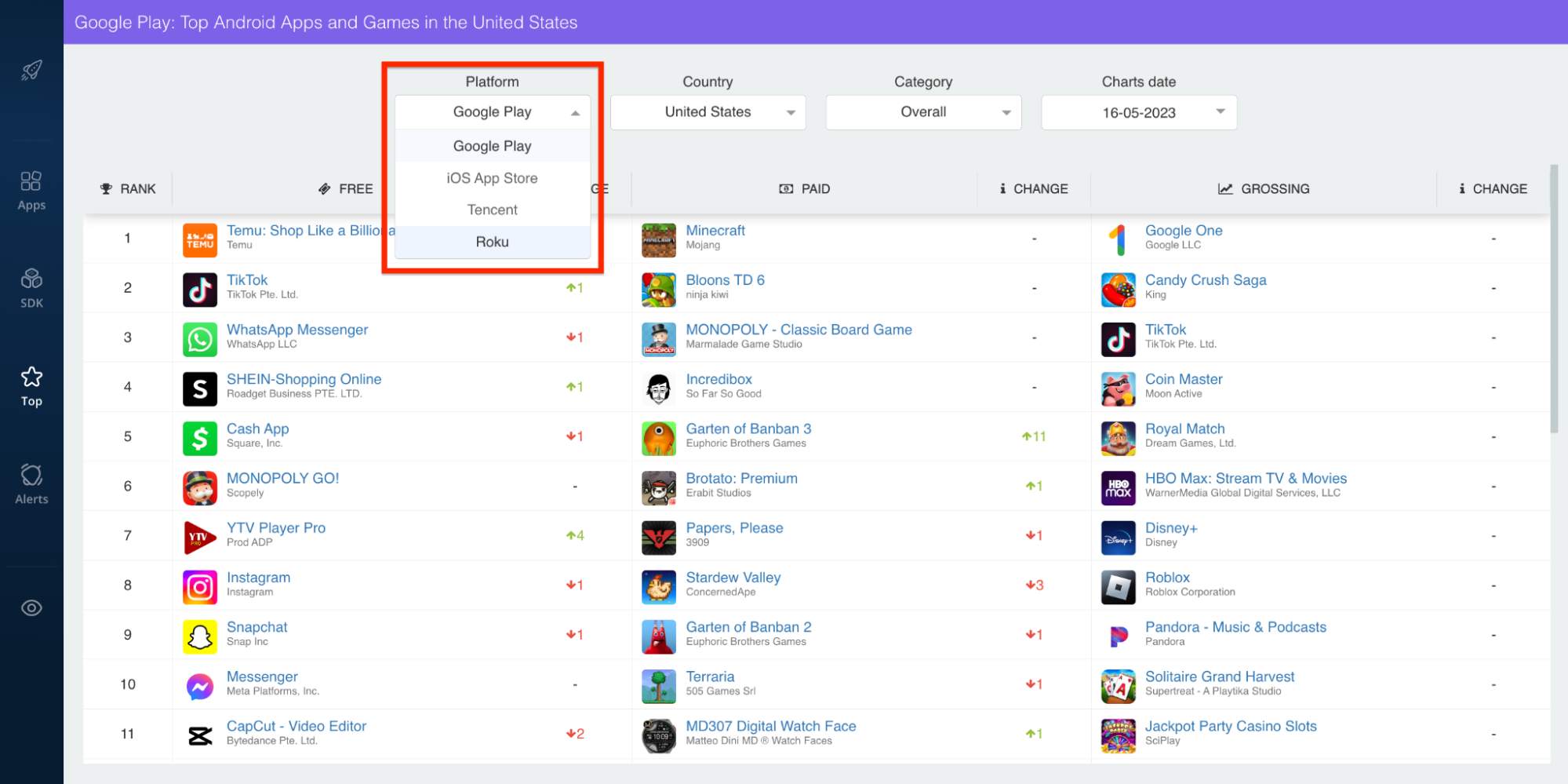
And that’s that. Here’s what you should see:
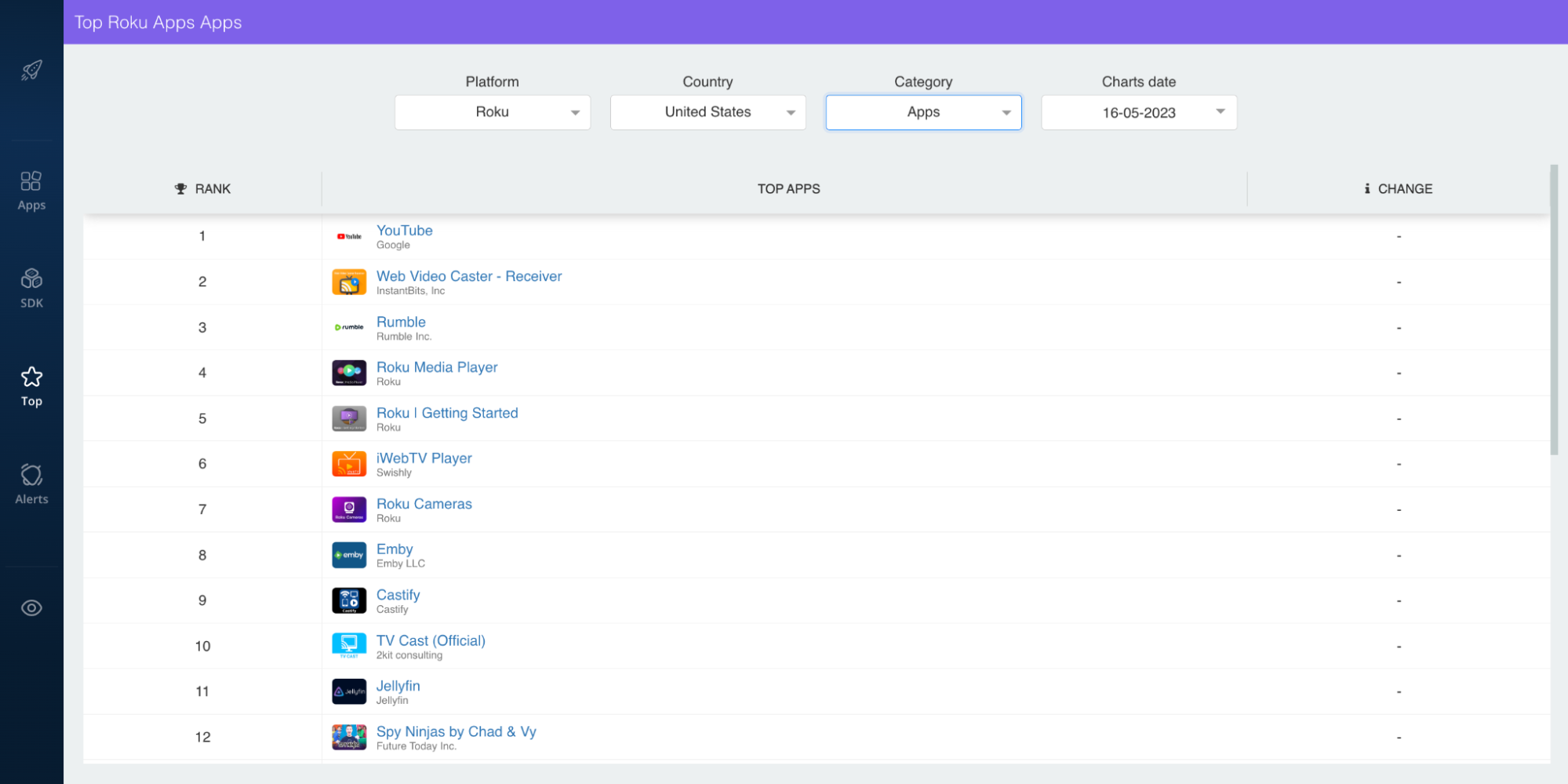
You can also access the Roku Top Charts Explorer, by clicking here!
What Data Does the Roku Top Charts Explorer Provide?
As noted, you can use the Roku Top Charts Explorer to filter rankings by country, category, and date. Most of these are pretty self-explanatory…
The “Country” filter enables you to view rankings in 18 countries where the Roku Channel Store is accessible:
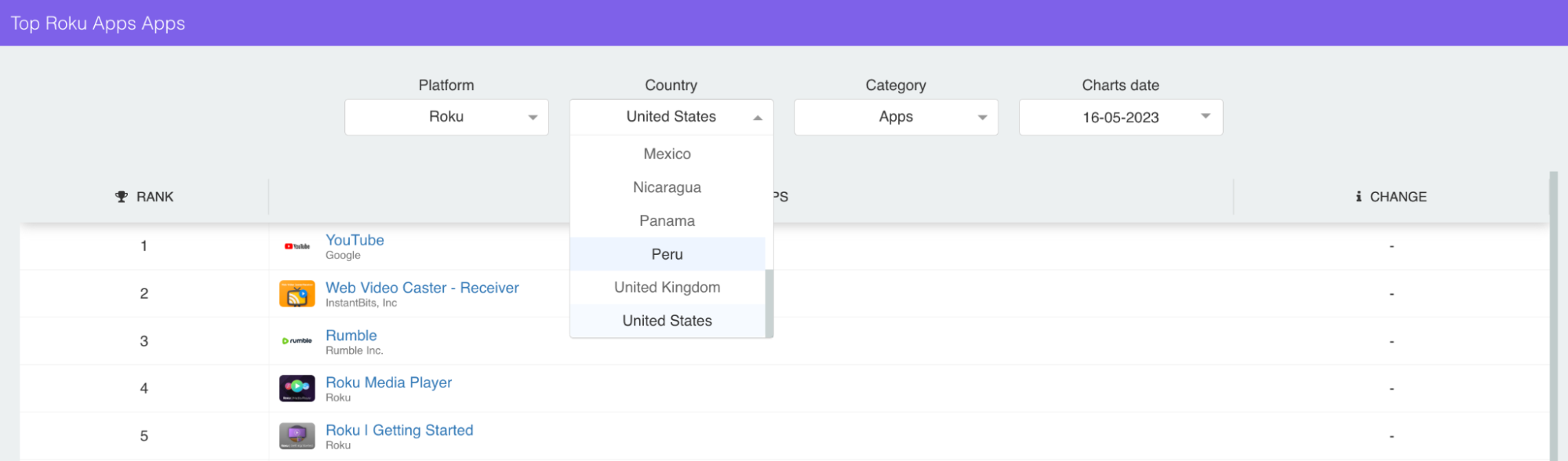
The “Category” filter lets you view category-specific rankings for 40 Roku categories and genres:
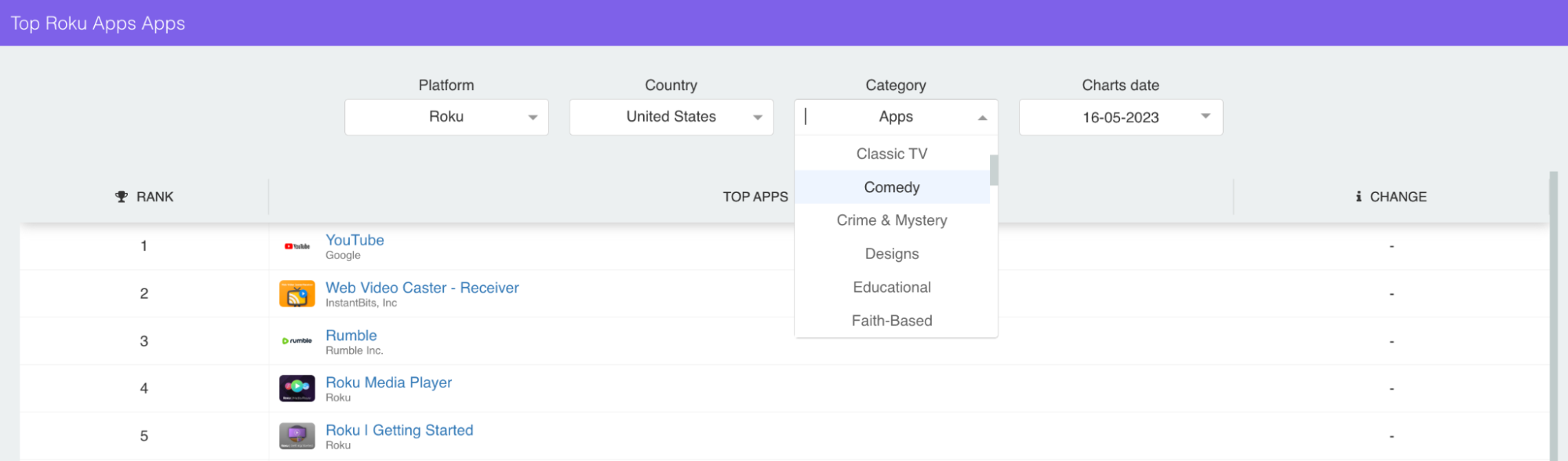
And the “Charts date” filter, which defaults to the most recent rankings, enables you to pull up historical top chart standings:
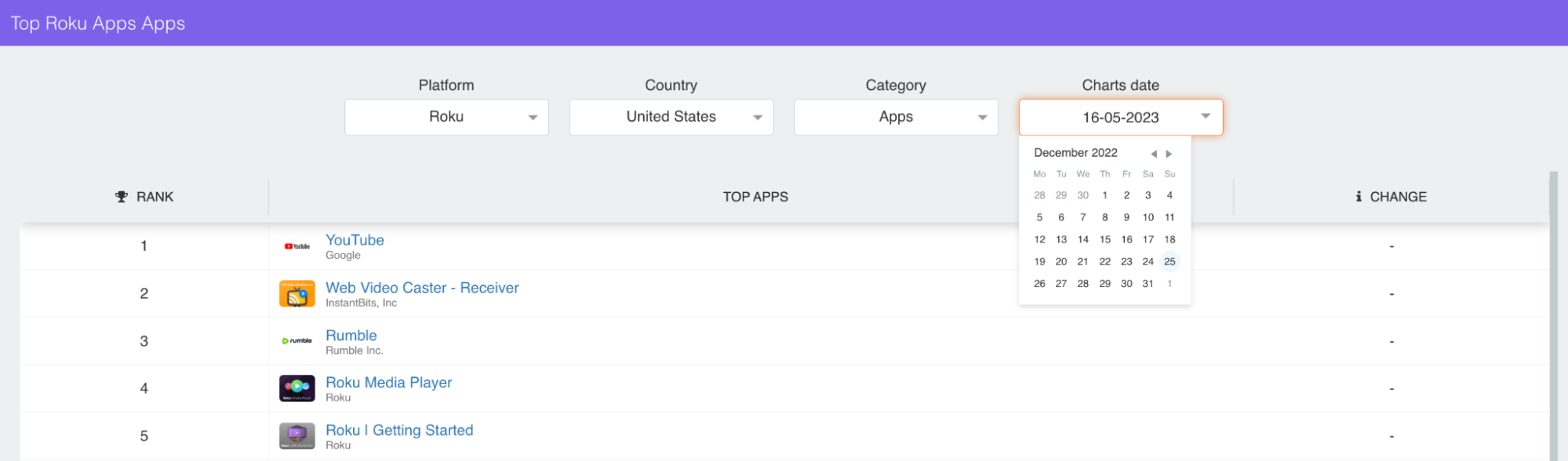
In addition to these filters, it’s important to note that the Roku Top Charts Explorer has a column titled Change:
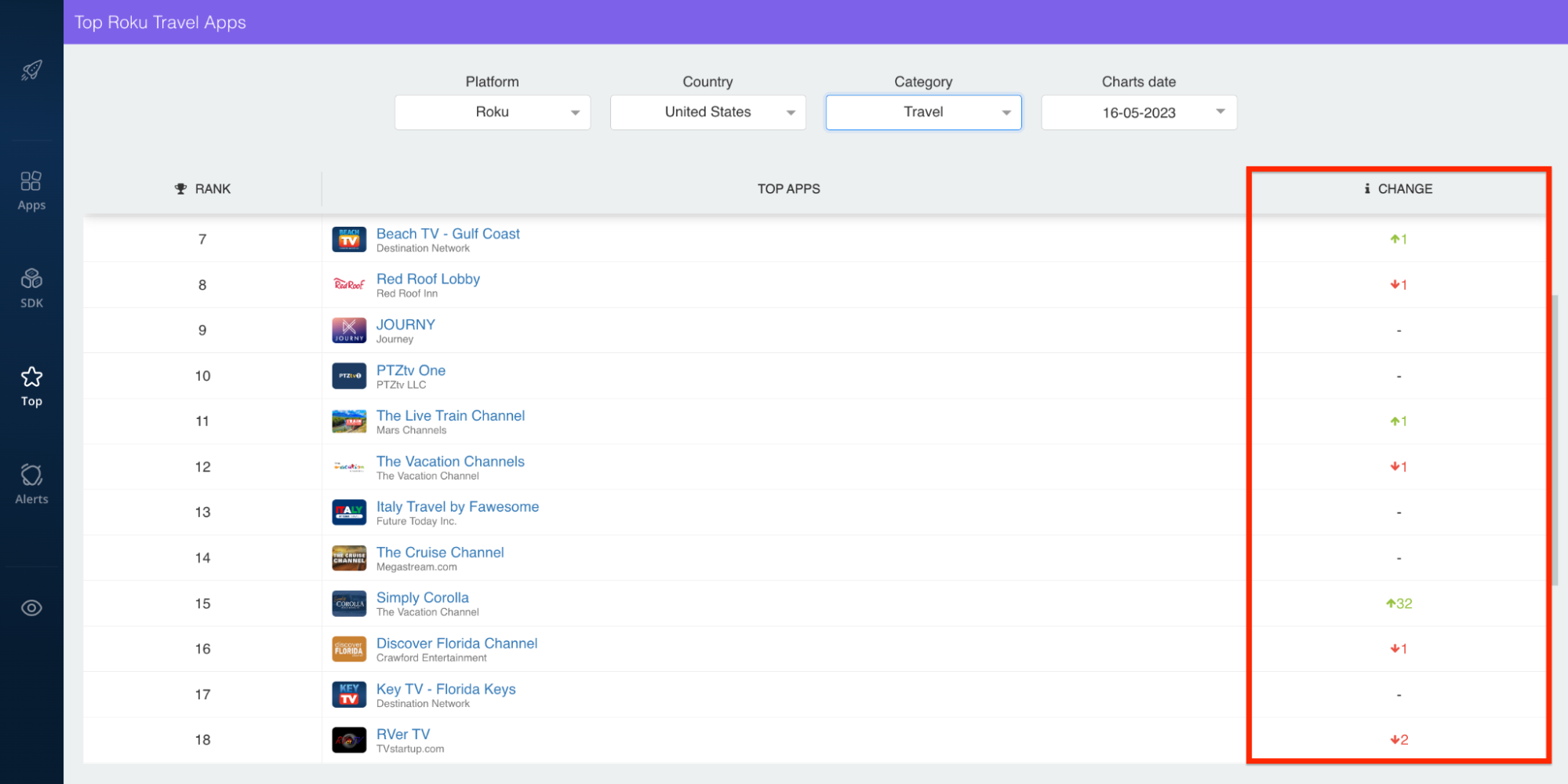
This demonstrates the performance of a particular app by indicating its position relative to where it was on the previous day’s rankings.
So, if an app is marked with a green number and upward-pointing arrow, that means it has moved up that many positions since the last ranking. The inverse is also true; if an app is marked with a red number and a downward-pointing arrow, that means it has moved down that many positions.
In the image above, you can see that Simply Corolla moved up 32 positions (from #47 to #15) in one day, while RVer TV moved down two positions (from #16 to #18) in the same period.
Get Started With the Roku Top Charts Explorer!
The Roku Top Charts Explorer is perfect for marketers, ad tech solutions providers, CTV app developers, and more. It enables these businesses to leverage historical Roku app data, track category-specific trends, and gain unparalleled insights into the Roku app ecosystem.
For example, ad networks can use it to optimize advertising strategies by acquiring a better understanding of app rankings and trends. This enables them to better target apps and categories of interest, and maximize the reach and impact of their ad placements.
Currently, the data provided by the Roku Top Charts Explorer dates back to November 8th, 2022. Furthermore, the size is not limited, meaning that some categories may contain up to 2,000 apps. This extensive range of data facilitates a holistic understanding of app performance and popularity within Roku's ecosystem.
To learn more about the 42matters Roku Top Charts Explorer, reach out to our team!