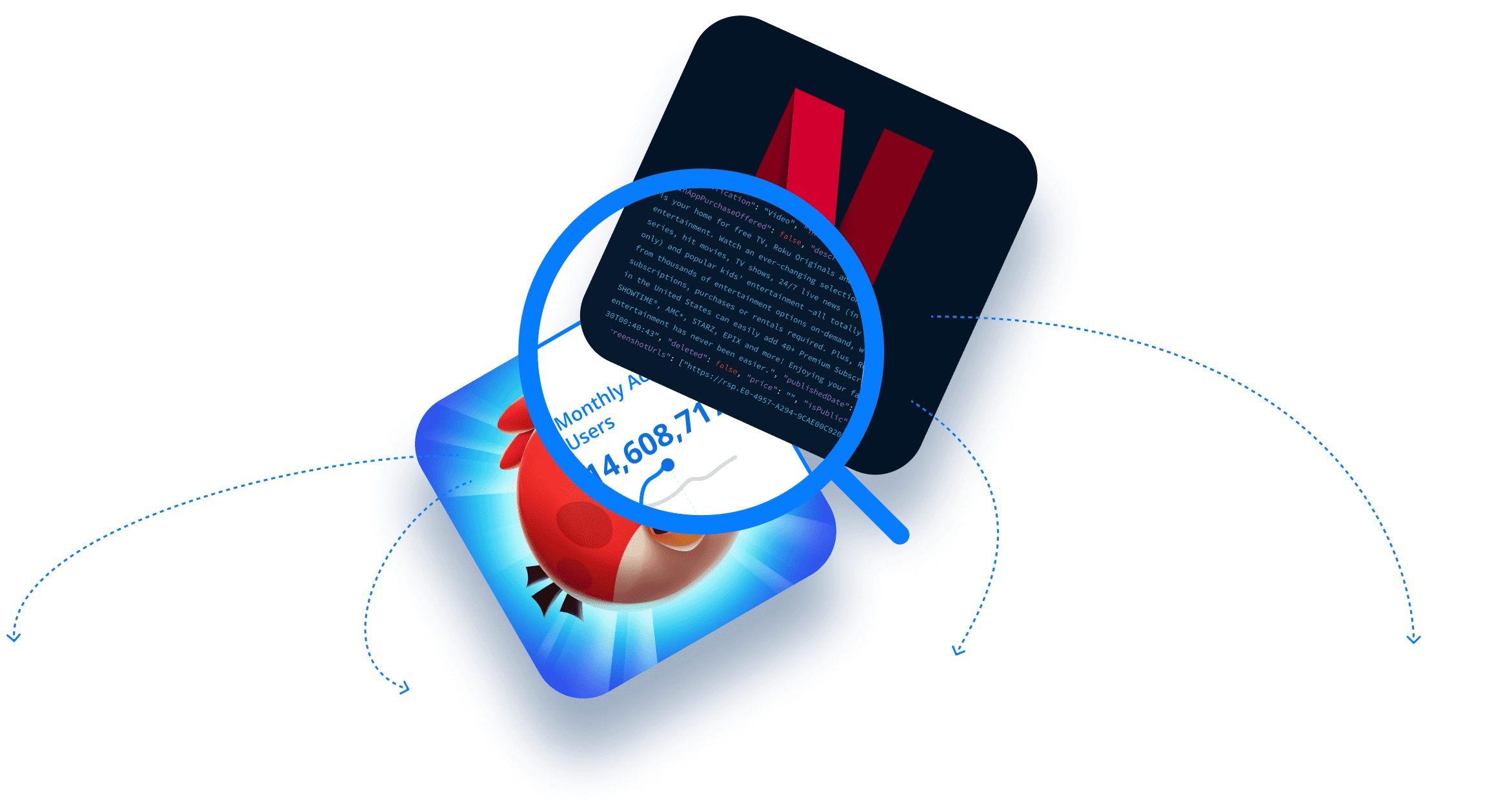We’re thrilled to announce 42matters’ Performance and Installation Badges! Recognizing the top mobile SDKs and their installation milestones, these badges enable developers to celebrate their success and promote the reliability of their solutions.
Software Development Kits (SDKs) are the driving force of the mobile app economy, and our SDK badges are awarded to the top performing solutions available. The badges themselves are pretty self-explanatory. They recognize mobile SDKs based on total iOS and Android integrations. In this brief article, we’ll introduce you to these badges.
Here’s what we cover (click the links to jump to the relevant sections):
- • SDK Performance Badges
- • SDK Installation Badges
- • Celebrate Your Success: Show Off Your Badge!
- • Any Questions About Our SDK Badges?
To view your badges, visit your SDK’s profile in the 42matters SDK Explorer!
SDK Performance Badges
These badges recognize the top performing mobile SDKs based on the total number of iOS and Android apps that have them in their tech stacks. There are three types of badges: Category Leader Badges, Rising Star Badges, and Hidden Gem Badges.
Category Leader Badges
The cream of the crop. To earn a Category Leader Badge, an SDK must be ranked at the top of their category and trusted by leading mobile apps.
Rising Star Badges
Can’t miss SDKs. Rising Star Badges are awarded to solutions that, while not category leaders, are highly trusted in the market.
Hidden Gem Badges
Small but mighty. Hidden Gem Badges are awarded to smaller SDKs that nevertheless compete successfully with more widely integrated solutions.
All Performance Badges are displayed in the 42matters SDK Explorer on the winning SDKs’ profiles:
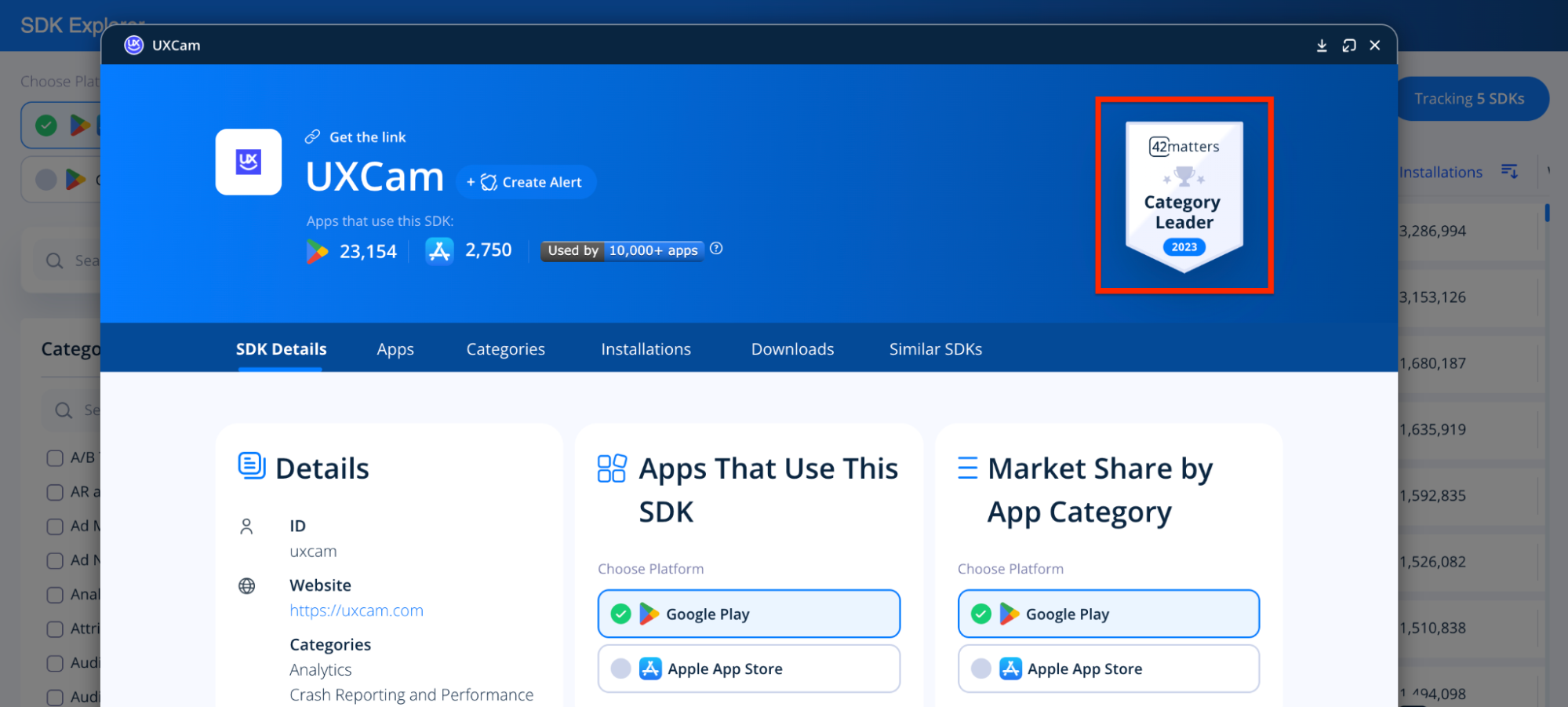
To download your badge, visit our SDK Badge Policy page or reach out to our team directly!
SDK Installation Badges
As the name implies, SDK Installation Badges recognize SDKs for installation milestones. In other words, if an SDK is used by over 1,000,000 apps, it’ll receive an SDK Installation badge that says “Used by 1,000,000+ apps”.
As with the Performance Badges, SDK Installation Badges can be found in the 42matters SDK Explorer on the winning SDKs’ profiles:
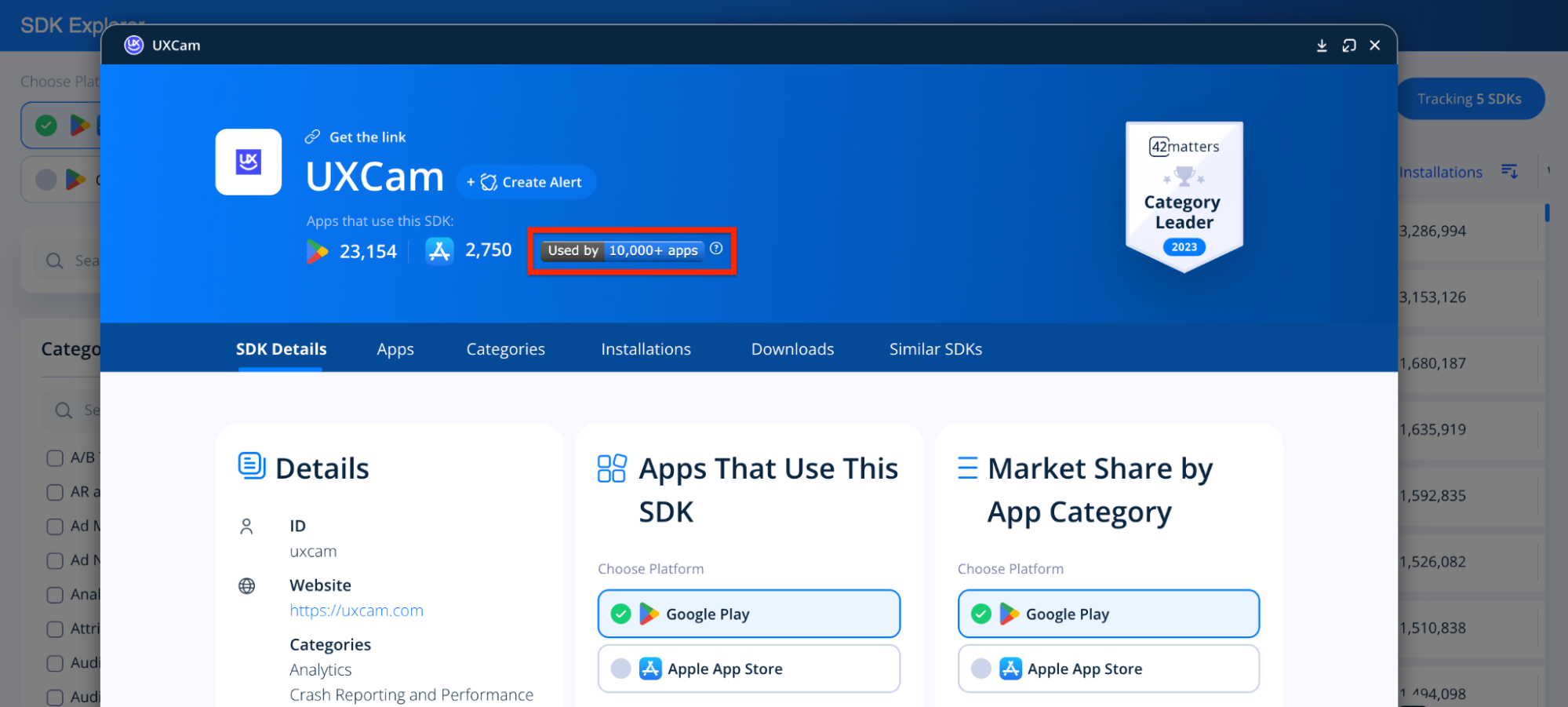
Celebrate Your Success: Show Off Your Badge!
If your SDK has been awarded any of these badges, we’ll provide you with a snappy-looking design kit so you can display it on your digital and physical marketing assets.
You can add these to your website, include them in brochures, and even share them on customer-facing platforms like LinkedIn and GitHub.
As noted above, you can download the SDK Performance Badges by visiting our SDK Badge Policy page.
As for the SDK Installation badges, you can share these on GitHub by doing the following:
- • Visit your SDK’s profile in the Explorer.
- • Click on the badge underneath the SDK title.
- • Copy the relevant line of code (GitHub Markdown or HTML).
- • Paste it to the target location.
Any Questions About Our SDK Badges?
If you’re unsure of anything just let us know! We’ll help you identify which badges you’ve won, provide you with digital assets to display on you social media profiles, and walk you through the finer points of our usage policy. All you have to do is reach out to our team directly.
And that’s that!