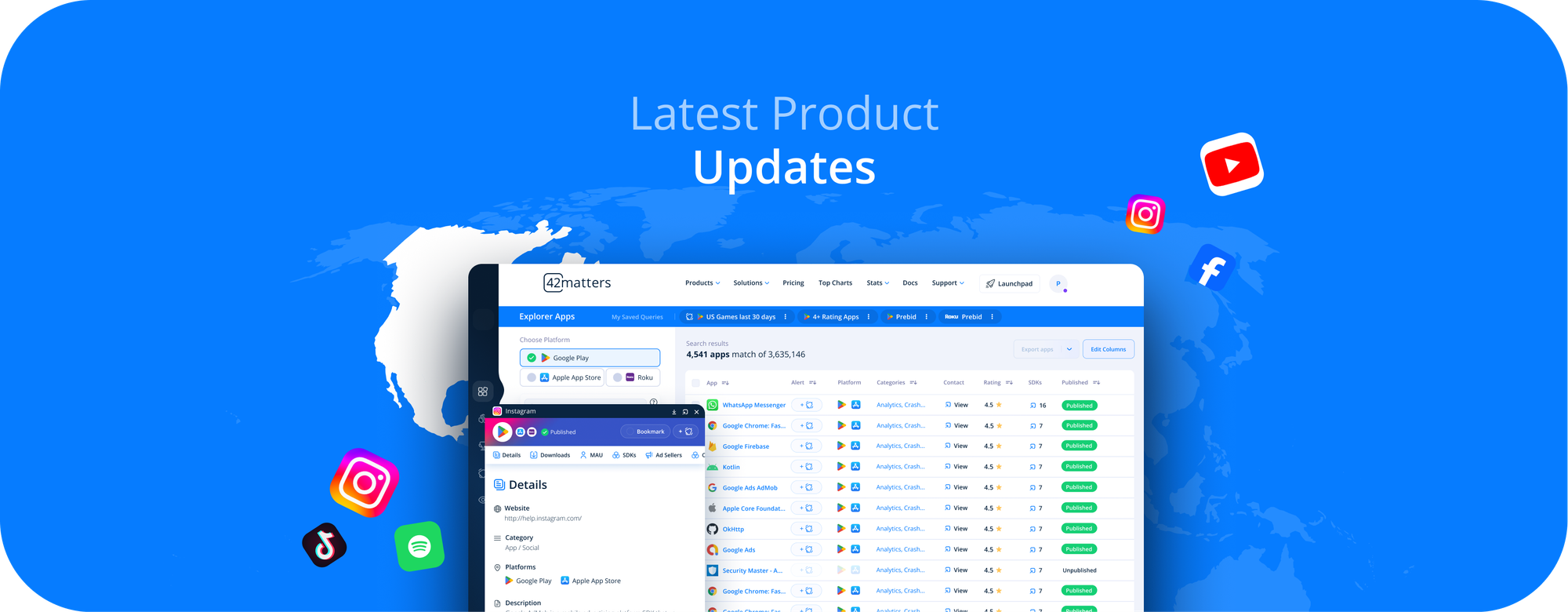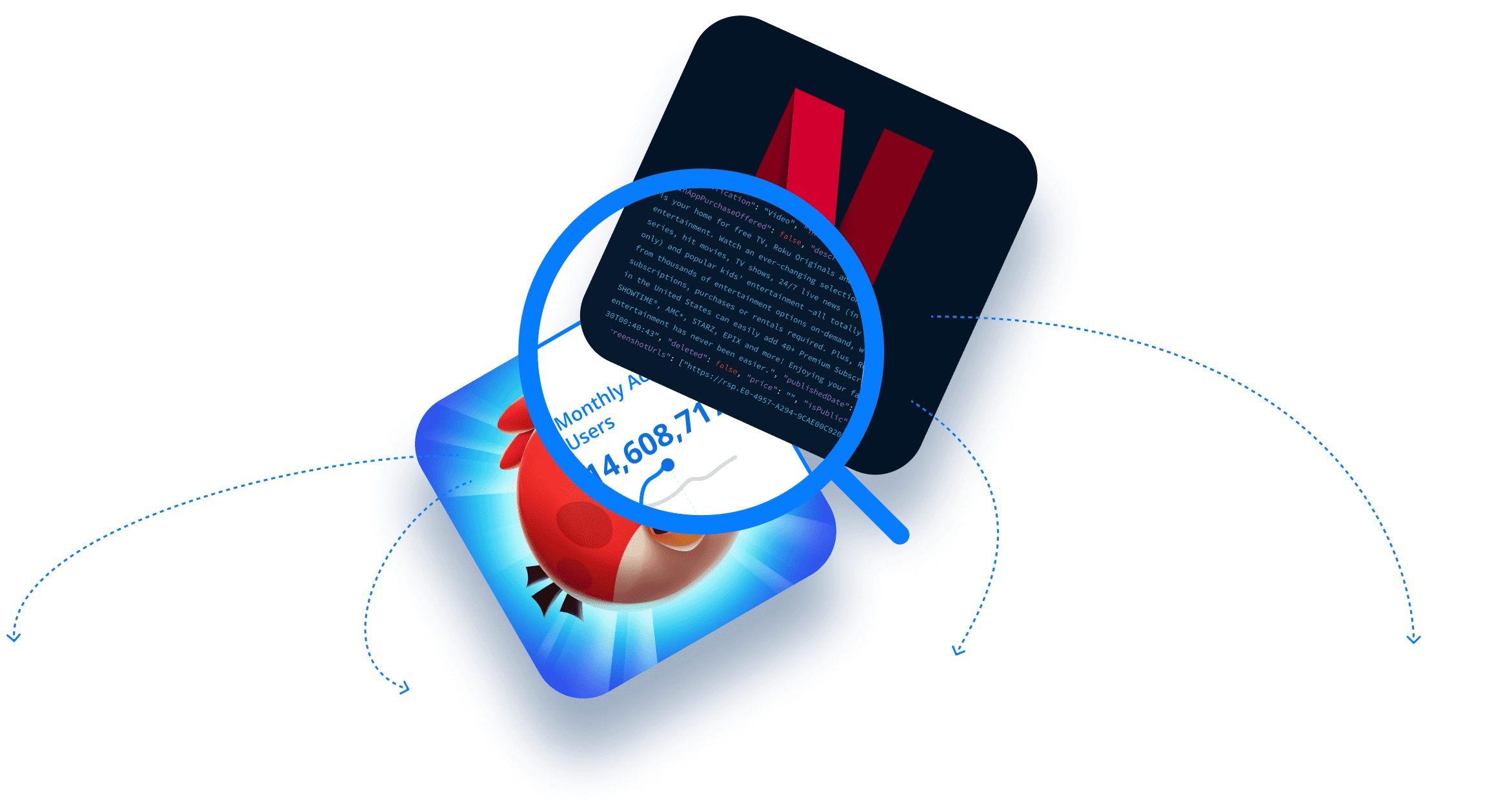You can now use the 42matters Explorer to view monthly active users — or MAU — for all published and unpublished Android apps available on Google Play.
Happy New Year, everyone! 2021 was a big year at 42matters. We launched the App Watchlist for easy app benchmarking, the SDK Explorer for comprehensive SDK and SDK market insights, and an assortment of new APIs, file dumps, and other app market intelligence solutions.
However, we fully intend to one-up ourselves in 2022. And to get the ball rolling, we’re thrilled to announce that the 42matters Explorer will now offer monthly active users, or MAU, for all published and unpublished Android apps available on Google Play.
Here’s what we cover in this blog post (click the links below to jump to the corresponding section):
- What Are Monthly Active Users (MAU)?
- How to Access MAUs With the 42matters Explorer
- How to Filter Apps by MAUs With the 42matters Explorer
What Are Monthly Active Users (MAU)?
First, the basics. An app’s monthly active users (MAU) refers to the number of unique users who have visited the app within a 30-day time frame. MAUs are a common key performance indicator (KPI) in the digital space and are often used to measure the popularity of apps, websites, and other digital mediums, as well as the general health and performance of the businesses that operate them.
How to Access MAUs With the 42matters Explorer
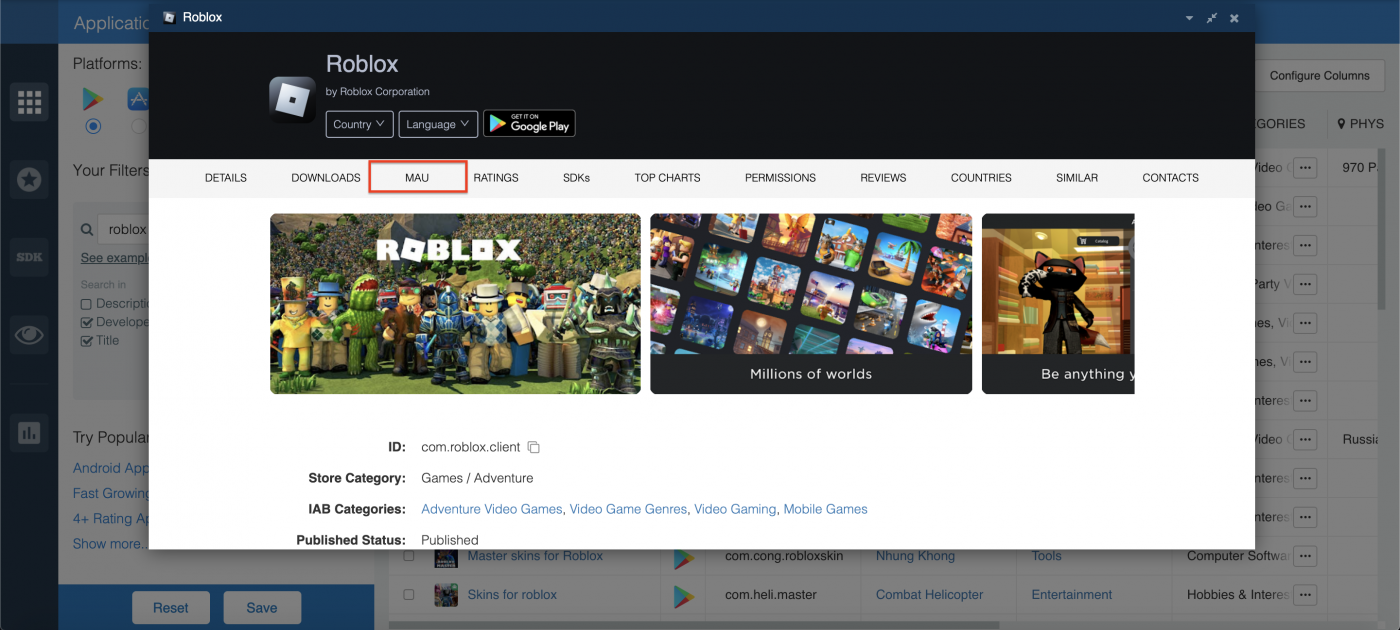
With the Explorer, you have easy access to MAUs for all published and unpublished Android apps available on Google Play. Here’s how to find them:
- Starting at the Launchpad, click BROWSE APPS in the Explorer tile.
- Search for the app you would like to research, then click on the app name to open the app tile.
- Then either click on the MAU button at the top of the app tile or scroll down to the MAU section.
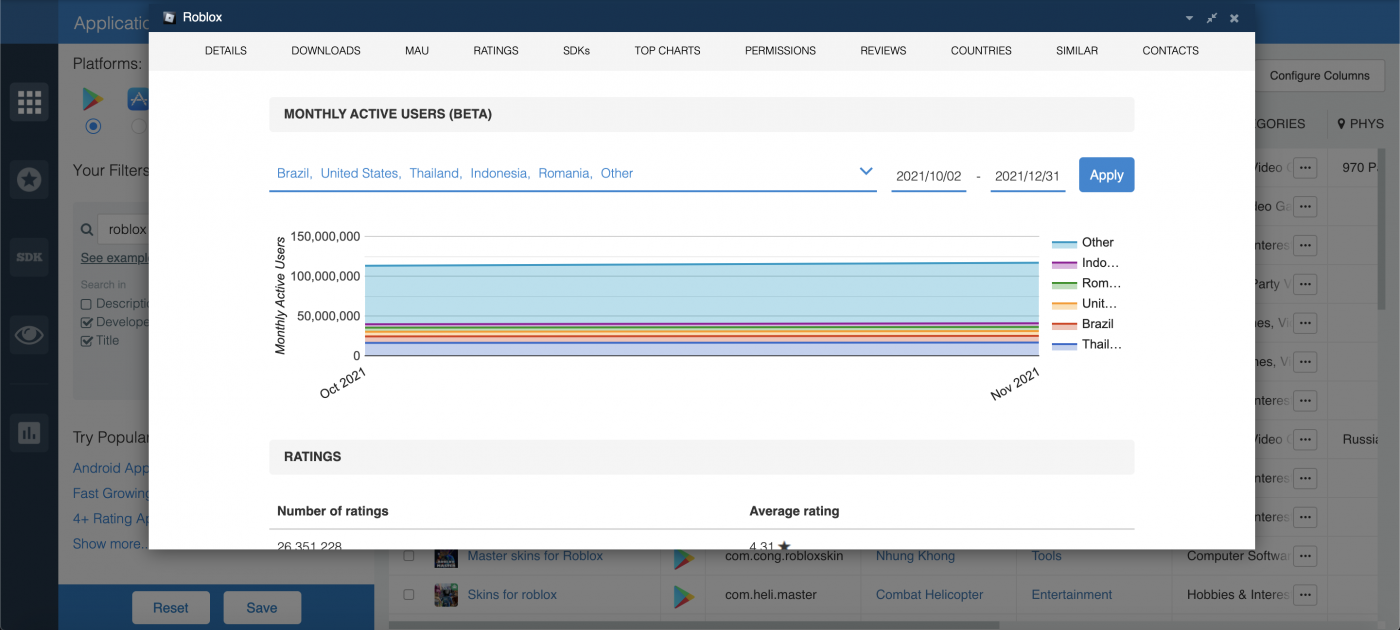
Here, you’ll find a chart depicting the app’s MAUs by country. While the default version of the Explorer offers just three month’s worth of MAU insights, you can access up to 12 months with the Historical package.
How to Filter Apps by MAUs With the 42matters Explorer
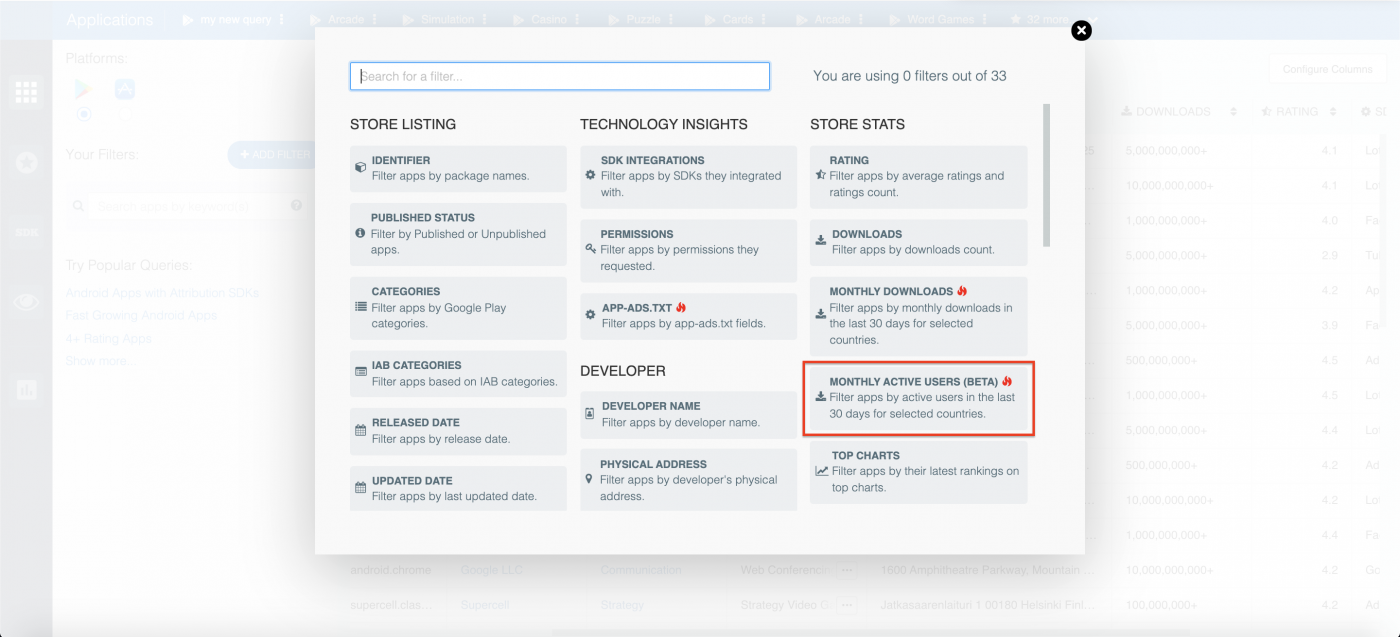
You can also use the Explorer to filter Android apps based on MAUs. Here’s how:
- From the Explorer’s Dashboard, click the ADD FILTER button on the left hand side.
- This will bring up a list of all filters available on the Explorer (see image above). From here you can either scroll to the MONTHLY ACTIVE USERS button or find it using the search bar at the top left of the pop-up.
- Click the MONTHLY ACTIVE USERS filter button to open the filter preferences and set them according to your requirements. You’ll be able to filter MAUs by country and region, as well as MAU totals. Like so:
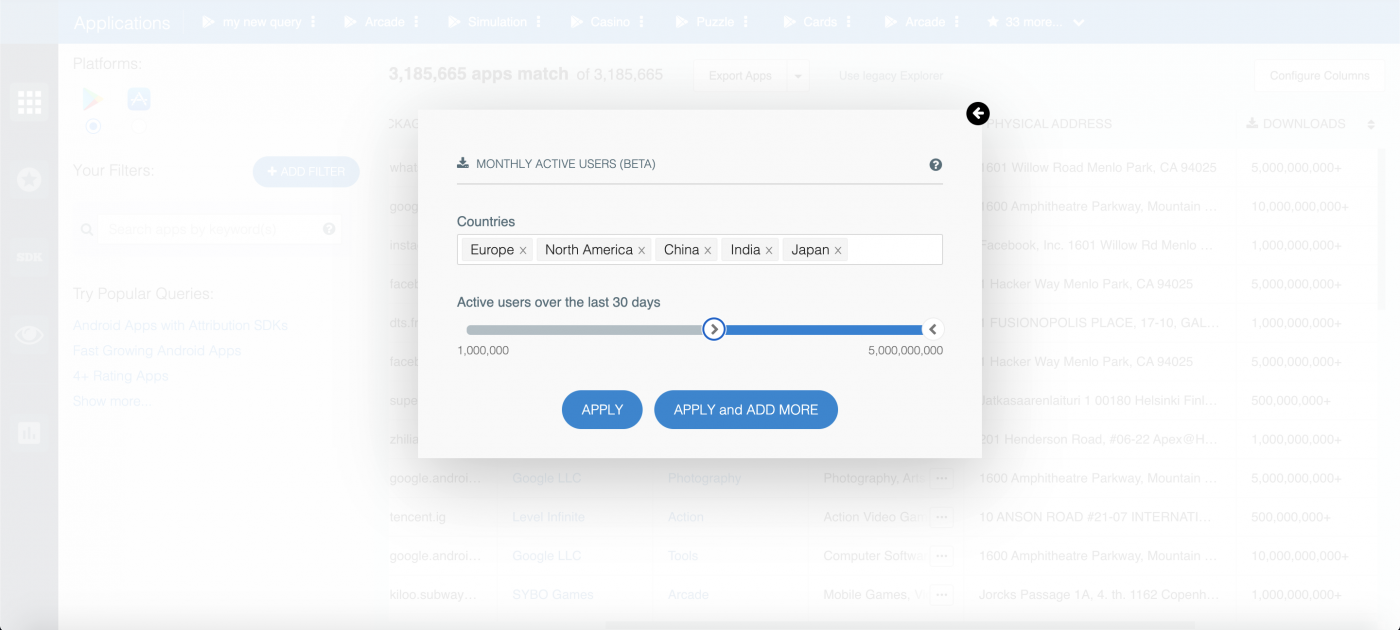
When you’re done adjusting your preferences, simply click APPLY and you’ll automatically generate a list of all apps that match them. And there you have it!
To learn more about monthly active users, the 42matters Explorer, or any of our other app intelligence solutions, feel free to set up a call with one of our experts!