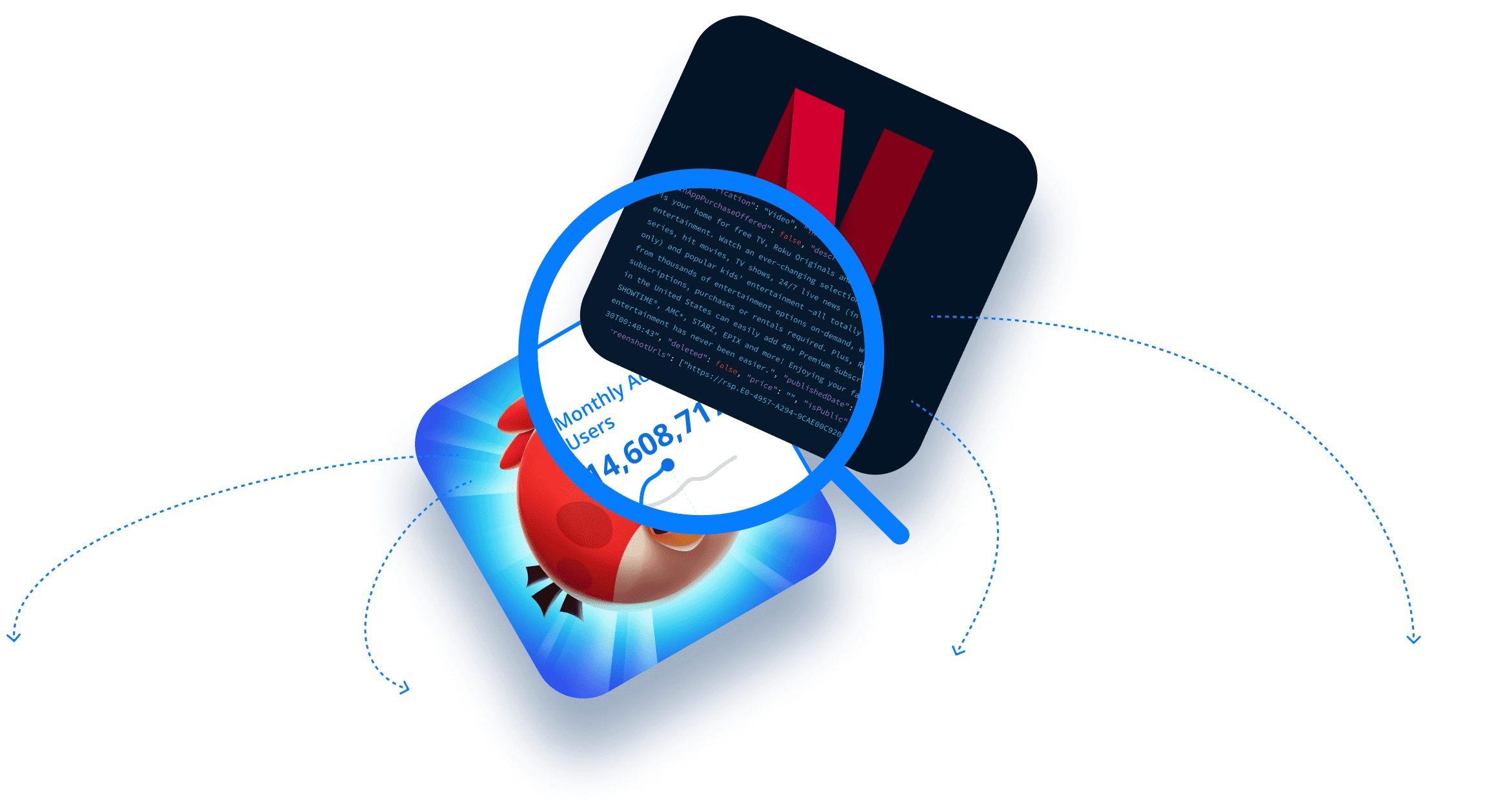We’ve added new features to the 42matters SDK Explorer! It now offers more granular SDK categories, the ability to sort SDKs by installations and store availability, and a brand new Alerts tool. In addition, users with the Historical Data add-on will be able to use the SDK Explorer to get SDK data from as far back as one year.
Here’s what we cover in this blog post (click the links to jump to the corresponding sections):
- More Granular SDK Categories
- New SDK Sorting Capabilities
- Sort by Installations
- Sort by Store
- SDK Alerts
- Historical Data
Want to learn more about the SDK Explorer? Reach out to our team!
More Granular SDK Categories
First, we’ve added way more categories to the SDK Explorer. Until now, we segmented SDKs into 13 types: Ad Network, Analytics, Attribution, Backend, CRM, Commerce, Communication, Data Intelligence, Development Tool, Game Engine, Marketing Automation, Social, and Survey.
However, we’ve expanded these into 33 unique categories for added granularity.

While we may add more in the future, the latest and greatest are as follows:
| Attribution | Communication | Networking |
| Ad Networks | Audience and Data Intelligence | Push Notifications |
| Analytics | A/B Testing | Security and Privacy |
| Developer Tools | Ad Mediation | User Authentication |
| Gaming and Game Engines | AR and VR | Audio Processing |
| Marketing Automation | Crash Reporting and Performance | Charts and Graphs |
| Social | Database and Data Management | Connected Devices |
| User Support and CRM | User Interface and Graphics | Developer Frameworks and No-Code-Development |
| Backend and Cloud | Image Processing | Scanners and OCR |
| Survey | Location and Maps | Text Processing |
| Payments and Commerce | Video Processing and Streaming | Other |
New SDK Sorting Capabilities
Next up, we added the ability to sort SDKs by installations and optimized the ability to sort them by store availability. First up…
Sort by Installations
With this feature, you’ll be able to sort all 2,400+ iOS and Android SDKs tracked in the SDK Explorer by the number of apps that have integrated them. Check it out:

This will enable you to gauge SDK popularity, making it easy for you to weed out tools that app developers don’t trust and identify those that are more common.
Sort by Store
Previously, you could use the SDK Explorer to see SDKs integrated in either iOS apps or Android apps:

However, we’ve added an ‘All’ option so you can get a unified overview of the SDKs that we track.

This will help you identify SDKs that cater to both iOS and Android apps, as well as those that are unique to either platform.
SDK Alerts
Next we turn to Alerts. We’ve covered this new feature elsewhere, but it’s worth touching on the SDK aspect here as well.
The SDK Alerts feature enables you to set up email notifications for SDKs of interest directly from the SDK Explorer. Alerts can be set up to notify you of changes on a daily, weekly, or monthly basis, or when a specified event, like an installation benchmark, has occurred.
The email notifications include calls-to-action that direct you to the relevant information on the SDK Explorer. You can then use the information they provide to inform everything from product roadmapping to lead generation.
Indeed, the SDK Alerts feature helps you stay up-to-date on changes to SDKs relevant to your business — either your own or your competitors’. By receiving regular email notifications about these SDKs, you’ll be able to keep track of the apps that use them, how many downloads these apps have received, and other trends and market share insights.
For a step-by-step guide on how to set alerts in the SDK Explorer, read this blog post!
Historical Data
Finally, we’ve expanded the scope of data offered by the SDK Explorer. Previously it provided data going back no more than six months, but customers with the Historical Data add-on will now be able to access SDK insights from as far back as one year!