
The best businesses need the highest-quality app intelligence!
Our Products
Access 42matters' App Intelligence
Explorer: Research iOS, Android, and Roku Apps
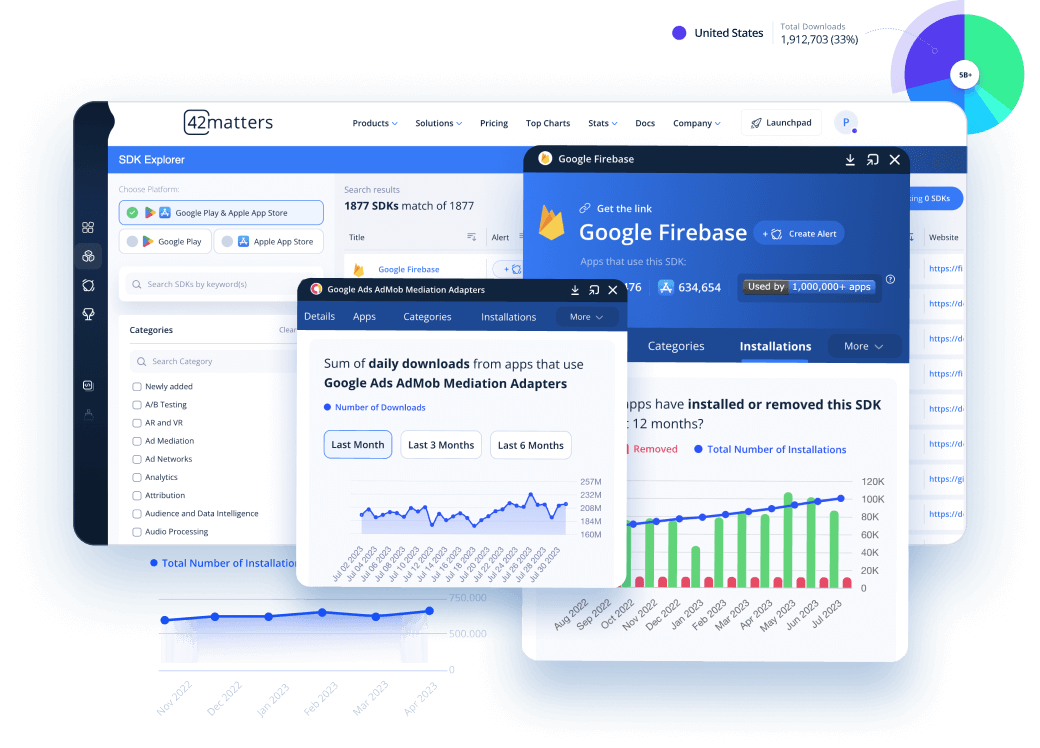
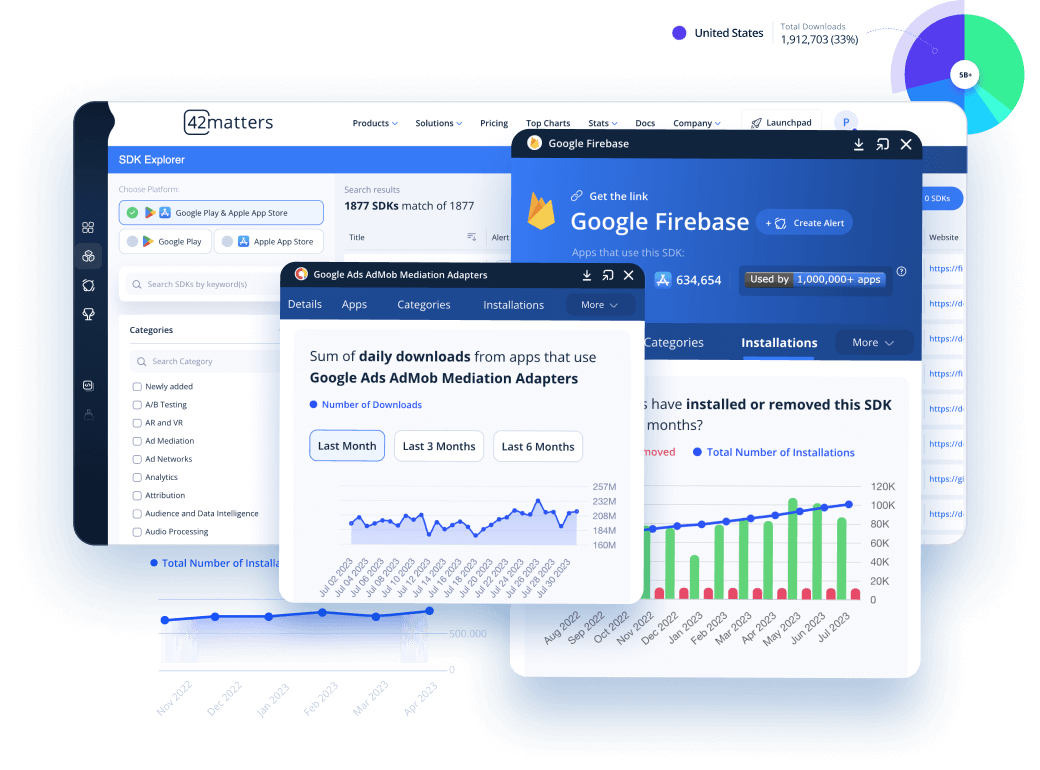
Visually explore the most complete database of mobile and connected TV (CTV) apps and publishers. Set alerts and research downloads, SDKs, monthly active users, and more.
APIs: Programmatic Access to App Market Intelligence

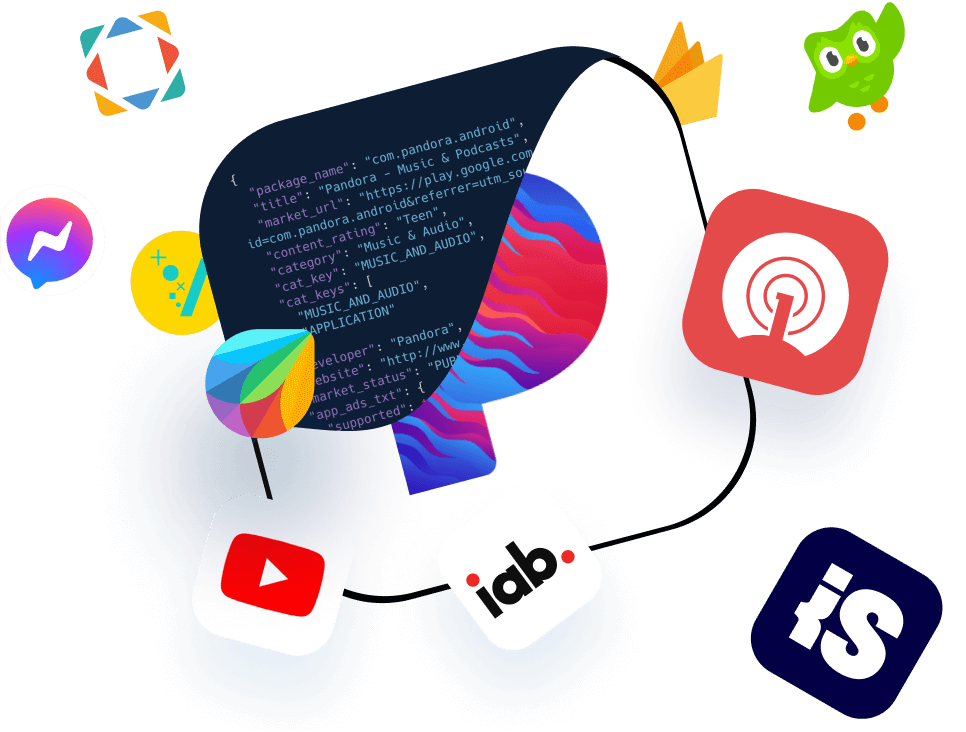
Leverage our suite of APIs for near real-time insight into app metadata, performance metrics, integrated technologies, and countless other data points.
File Dumps: Mobile & CTV App Intelligence Datasets
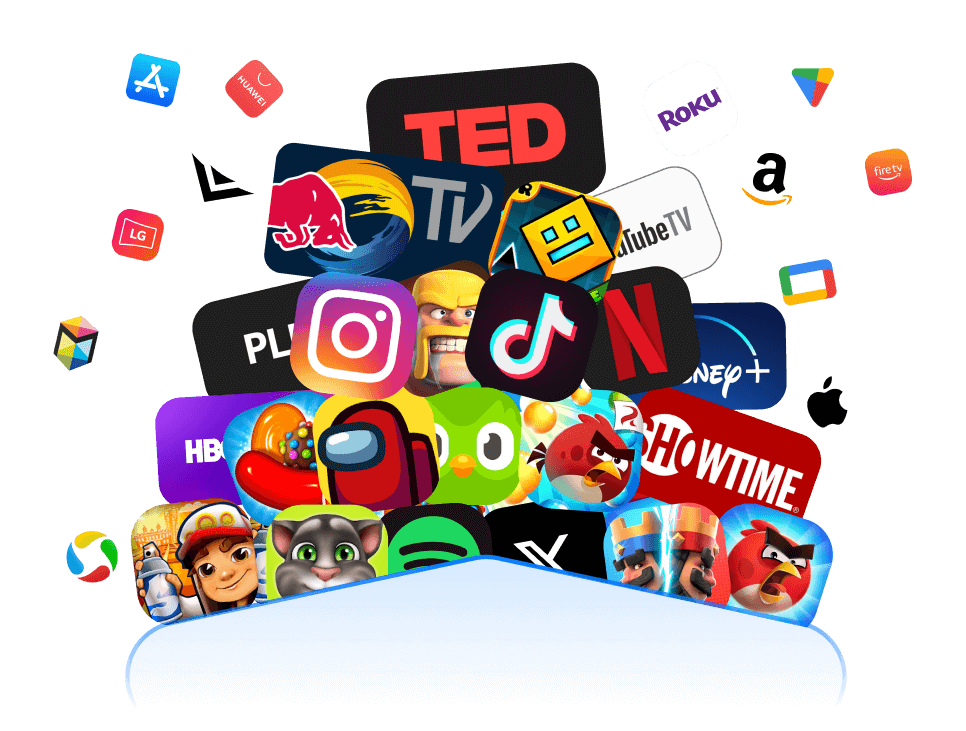
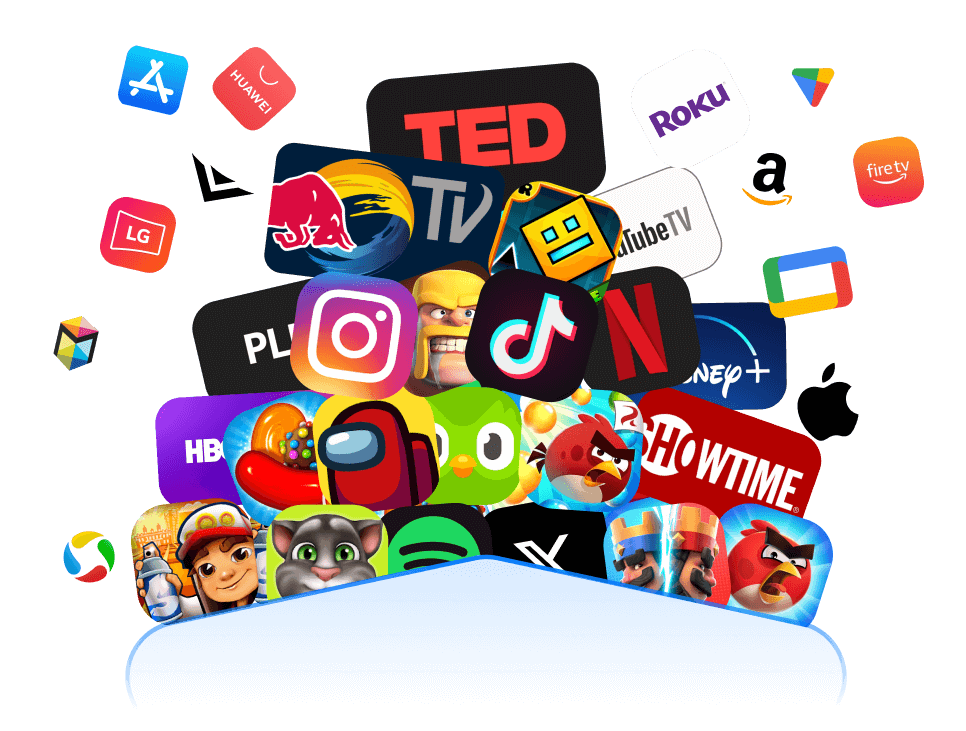
Always up-to-date file feeds optimized for large data ingestion. Comprehensive data from the most popular mobile and connected TV (CTV) app stores.
Who Can Benefit From 42matters?
Use the most accurate app intelligence solutions on the market to boost ad targeting, maximize the value of ad impressions, and fight ad fraud.
- Enhance Ad Targeting Techniques to Maximize the Value of Each Ad Impression.
- Tackle Ad Fraud to Bolster Your Bottom Line.
- Maintain Ad Quality and Ensure Brand Safety.
- Verify App and Developer Quality to Filter Out Risky Apps.
- Conduct Ad Tech-Specific Market Research and Set Alerts for Key Apps and Competitor SDKs.
Boost security by accessing thousands of data points on tens of millions of Android and iOS apps. Bolster your MDM and MAM strategies, improve malware detection, and prevent ad fraud.
- Android and iOS APK/IPA Resources and File Structure Analysis.
- Android App Signing Certificate Hashes: SHA-1, SHA-256, and MD5.
- Catch Unusual App Permissions.
- Android and iOS SDKs Integrated into Apps.
- Monitor Risky SDKs and Determine Where SDKs Send User Data by Examining Their URLs.
Grow your pipeline and boost sales with app intelligence from millions of mobile and connected TV (CTV) apps and publishers. Create highly targeted lists of app publisher leads and export them as CSV files. Access the best tools for market research and competitor analysis.
- Export App Publisher Leads Into Simple CSV.
- Enrich Your Leads via our APIs.
- Catch Unusual App Permissions.
- Qualify Prospects Based on Their Current Tech Stack, Country Availability, Language, etc.
- Define Your Ideal Prospect by Analyzing Apps That Use Similar SDKs.
What they say about us on G2
- Christoph B.VP of Marketing
"42 Explorer is simply the highest quality database in the market"
The quality of the data is really good & rich. I know data from certain apps and 42Explorer was pretty much spot on.
- Peter G.Reviewer
"42 matters provides game changing insights for the app & SDK market"
42matters provides our commercial teams with insights about both mobile apps and SDKs, and we are all using it almost every day. It was...
- Mary H.Strategy Manager
"Explorer is a helpful competitive intelligence tool"
I like its up-to-date SDK data and its data export feature. The format the data is exported in is easy for conducting further analysis.
- Michael F.IT Director
"Excellent App Intelligence Tool"
What really sets 42matters apart is their remarkable precision in data and their thorough coverage. Their regular file dumps, especially...





